Nowadays email is one of the most used elements both in companies and in educational spaces, or simply as an element in which to store information, files etc..
In addition we use the mail to access different platforms such as social networks, since most of them ask us for this element to use their services.
Undoubtedly Gmail one of the most used email managers worldwide, and thanks to it we have multiple options such as Google photos or Google Drive . The problem is that Gmail can run out of storage if we are not deleting those emails that do not interest us or that weigh too much..
Once we find that your memory is full, we can no longer receive emails until we free up space in it. That is why a quick and good option is to delete emails that no longer interest us and that take up a lot of space. For this we explain a simple way to do it below.
Step 1
The first thing you should do is log into your Gmail account. And place yourself in the search engine part.
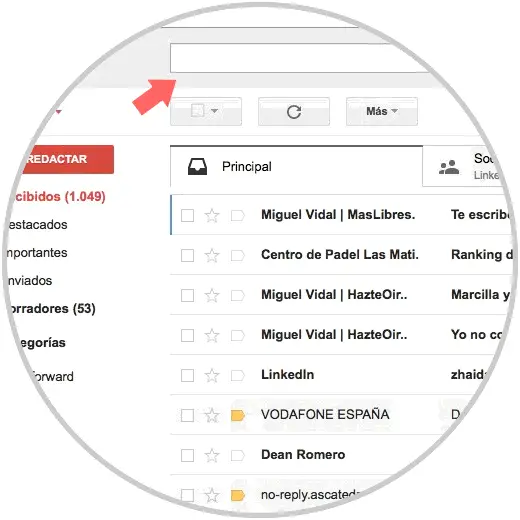
Step 2
Now we have to type the following in the search bar.
has: attachment larger: 10m
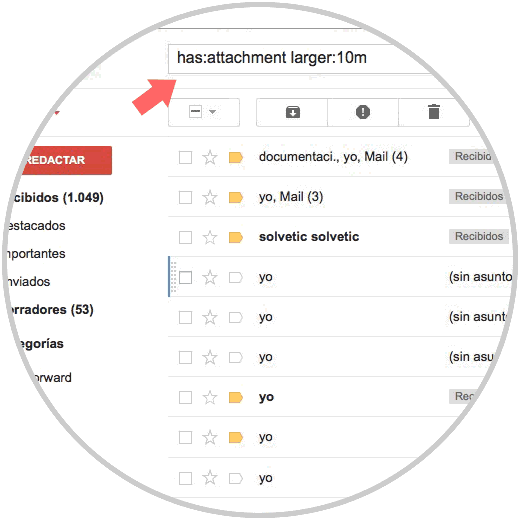
Note
10m refers to the space occupied by the emails we want to delete. In this case they would be 10 MB emails. This data can be changed by larger or smaller sizes according to our preferences.
Step 3
Once they have been filtered by size, we can select and delete those emails that we will no longer need and in this way we will be freeing space in our Gmail account.
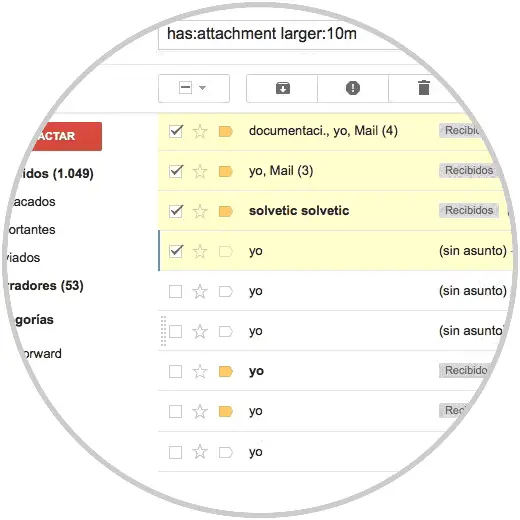
In this simple way we will be able to find emails that take up a lot of space, without having to go searching through our entire inbox because how many emails do we usually store?