We use our mail daily to make different arrangements, whether they are from our daily lives or from our work environment. Email has become a virtually essential tool in our lives and a means of communication that is among the most important to develop our daily activities..
One of the most commonly used email managers is Google Gmail. Normally we use many programs in a superficial and basic way but we are not aware of the potential that some of these tools have.
For example, in the case of Gmail, the mail manager allows us to establish a chat with the contacts we have. This can be very useful when we have to quickly explain the content of an email or have to establish contact with someone to make sure it is in front of the email, among other possibilities that may arise.
It is for this reason that today in TechnoWikis we will explain how to use the chat in the Gmail mail manager. To do this we will have to follow these steps:
Step 1
On the main mail screen on the left margin you will find a tab with your name and an icon with a “More†symbol on your right. Press here.
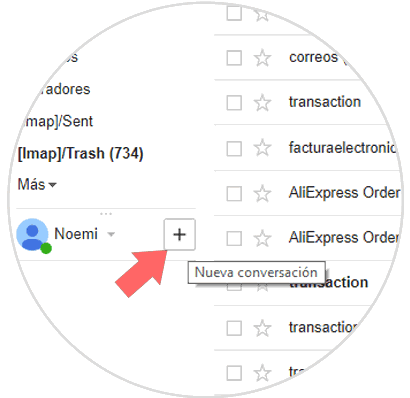
Step 2
On the right a window will be displayed where you must enter the email or the name of the person you want to contact. Gmail by default will auto-complete and show you the contacts in the Gmail email that start as you are writing. Click on the contact you want to start the chat with.
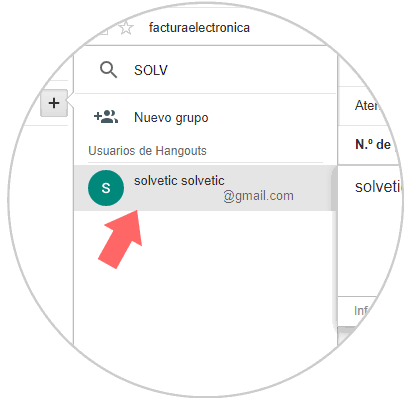
Step 3
The new chat screen will open in the lower right corner of the screen. In the lower bar you can write the message you want and send it by pressing the "Enter" key. Through this chat window you can have a live conversation through Gmail.
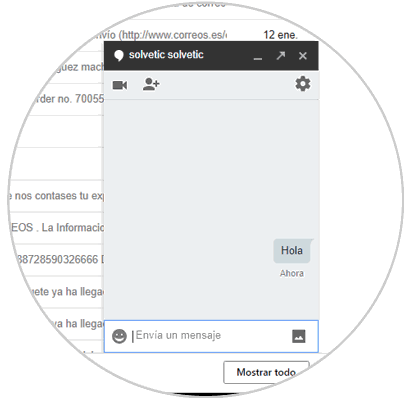
It will be that simple to open and use a chat using the Google Gmail mail manager..