Currently almost all people have a Facebook account through which we can have contact with family and friends anywhere in the world. Linking the Facebook account to the mobile phone number can serve to confirm that it is our account if someone tries to enter or we can enter the phone number for security reasons..
We may want to link the Facebook account to a mobile phone number for this reason but also that when a time has passed you want to unlink the account from this type of data because you are not interested in Facebook having this type of information registered in your database.
It is for this reason that today in TechnoWikis we will explain how to put or delete a phone number in a Facebook account..
1. How to delete or put phone number on Facebook on mobile
To perform this action from your mobile device you will have to follow these steps:
Step 1
Press the icon of the three vertical lines located in the upper right corner of the screen.

Slide the different options until you find “Account Settings†and click here.
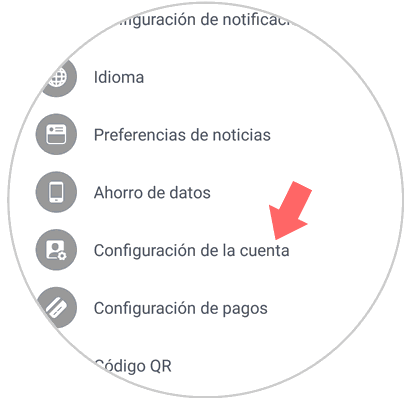
Step 2
You will appear on a new screen. Click on the first option "General".
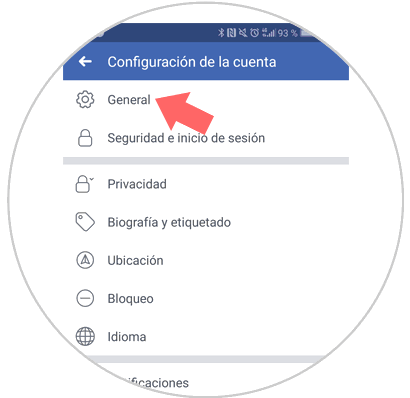
Step 3
A new screen will open where you will see data such as the email to which you have linked the account or the phone number. Click on "Phone"
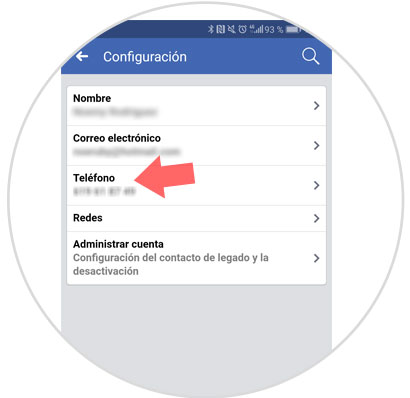
Step 4
First, the phone option and the phone number you have linked will appear. Press "Remove from your account"

Step 5
Now Facebook to confirm that it is you who is making the request will ask you to enter your password. Once entered, click on the blue “Delete phone†button and you will be done.
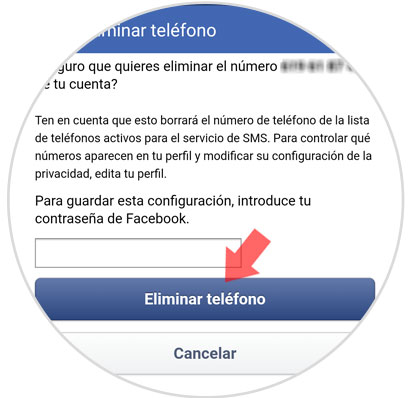
2. How to delete or put phone number on Facebook PC
You can also unlink your phone number from the Facebook account from the PC version of Facebook. For this you will have to follow the following steps:
Step 1
Enter your Facebook profile from the PC. Press the arrow in the upper right corner of the screen and several options will be displayed. Click on "Settings"
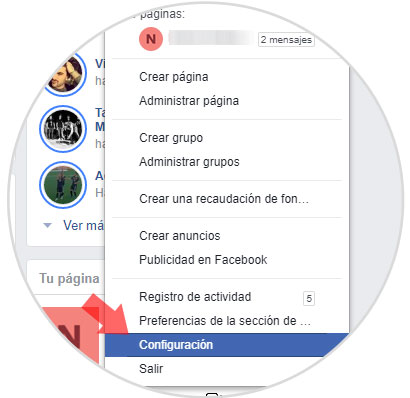
Step 2
Once you press you will appear in a new screen, in which in the left margin shaded in gray you will see several options. Click on “Mobileâ€
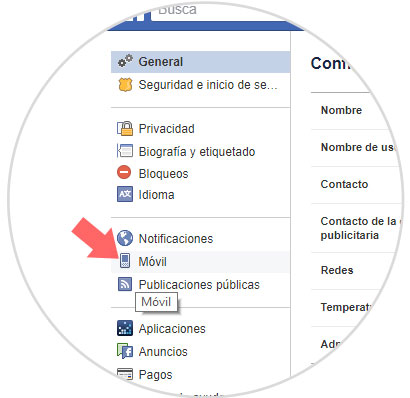
Step 3
Now you will see all the options related to linking your mobile phone with your Facebook account. Click on "Remove from your account" and it will be ready.
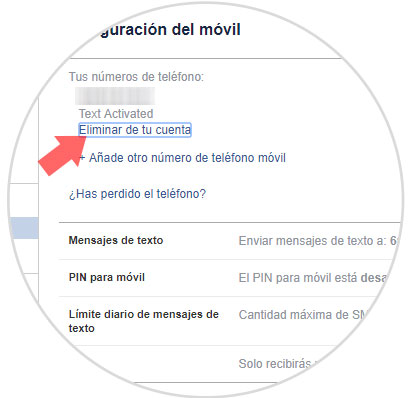
It's that simple to put or delete the phone number on your Facebook account from the mobile version or the PC version..