To use the Instagram social network, we must create a user account in which we must provide a series of personal information such as name or phone number. Some of the information to be provided will be mandatory and some optional. However, it must be borne in mind that the more personal information we provide, the less privacy the user will possess.
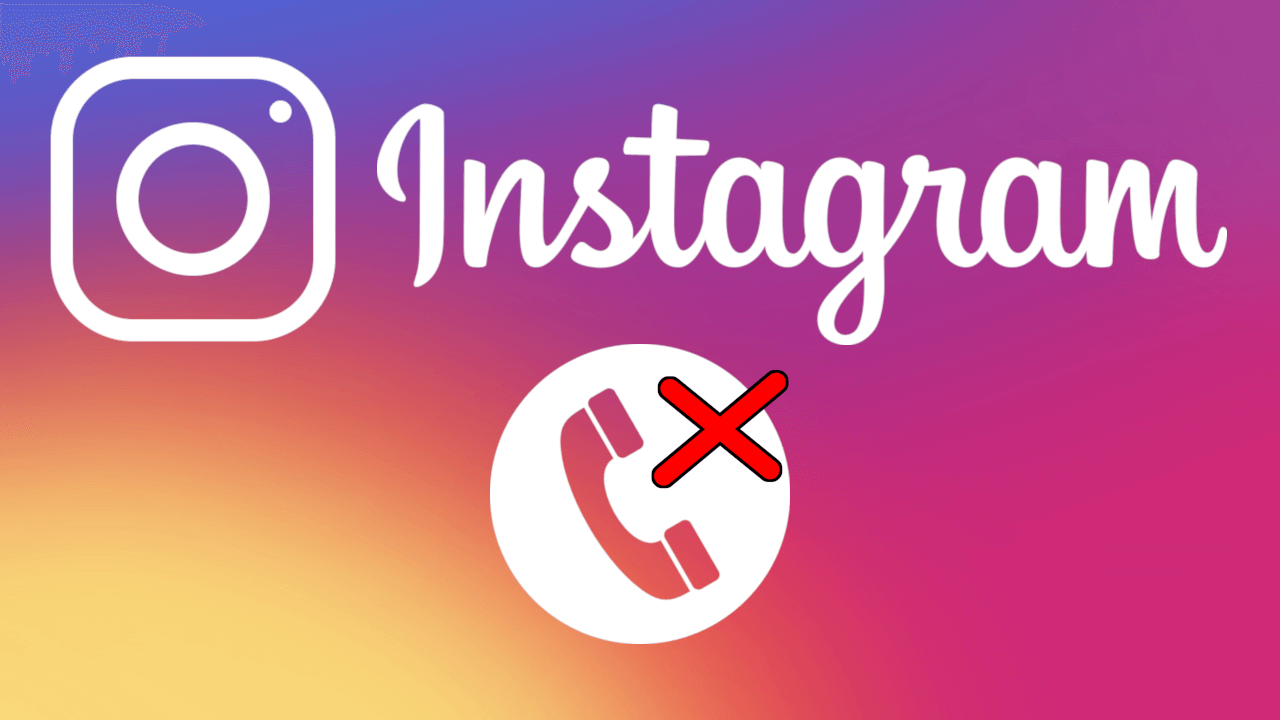
Related: How to cancel sending direct messages on Instagram
When we use our phone number in the Instagram profile, any other Instagram user can easily view it. This can happen even without knowing your username or any other details about you on the platform. And what is worse, it can be found even if your phone number is not shown in their (public) profile or if your account is set to private..
Instagram is pretty clear about it in its privacy policy; That profile information you provide (including phone number) enables you to help you find yourself on the platform. Sometimes Instagram also sends annoying SMS updates.
To prevent this from happening and thus improve your privacy, the best option is to completely remove your phone number from your Instagram account. In this tutorial, we will guide you through the steps to remove your phone from the Instagram profile from the app or from the Web version:
How to delete the phone number of your Instagram profile from the app for Android or iPhone.
- Open the Instagram application and go to the Profile section to click on the Edit button shown just below the description of your profile..
- This will expose the information editor of your Instagram profile. Locate the Number section.
- This will be where you will have to delete your phone number..
- Continuous line do not forget to press the Next option shown in the upper right corner of the screen for the changes to take effect.
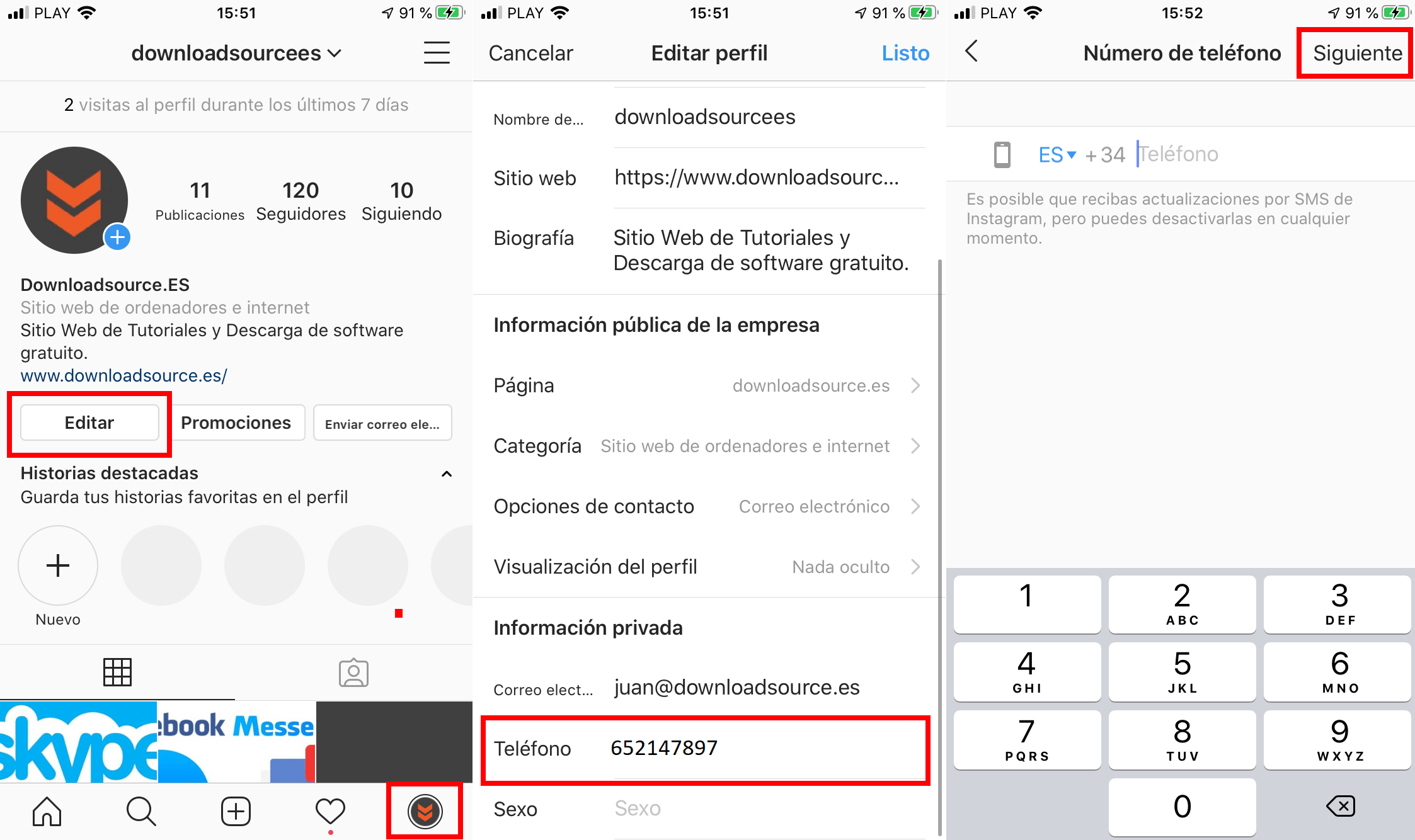
- In addition, Instagram will send a confirmation message to the email address connected to your account informing you that your phone number has been removed from its database.
How to remove the phone number from your Instagram profile from the WEB version.
- Open your web browser and access: Instagram.com
- Here you will have to log in with your account.
- Click on the bust icon located in the upper right corner of the screen.
- Once in your profile you must click on the button: Edit Profile .
- In the Telephone number section, you must delete your telephone number and click the blue button: Send .
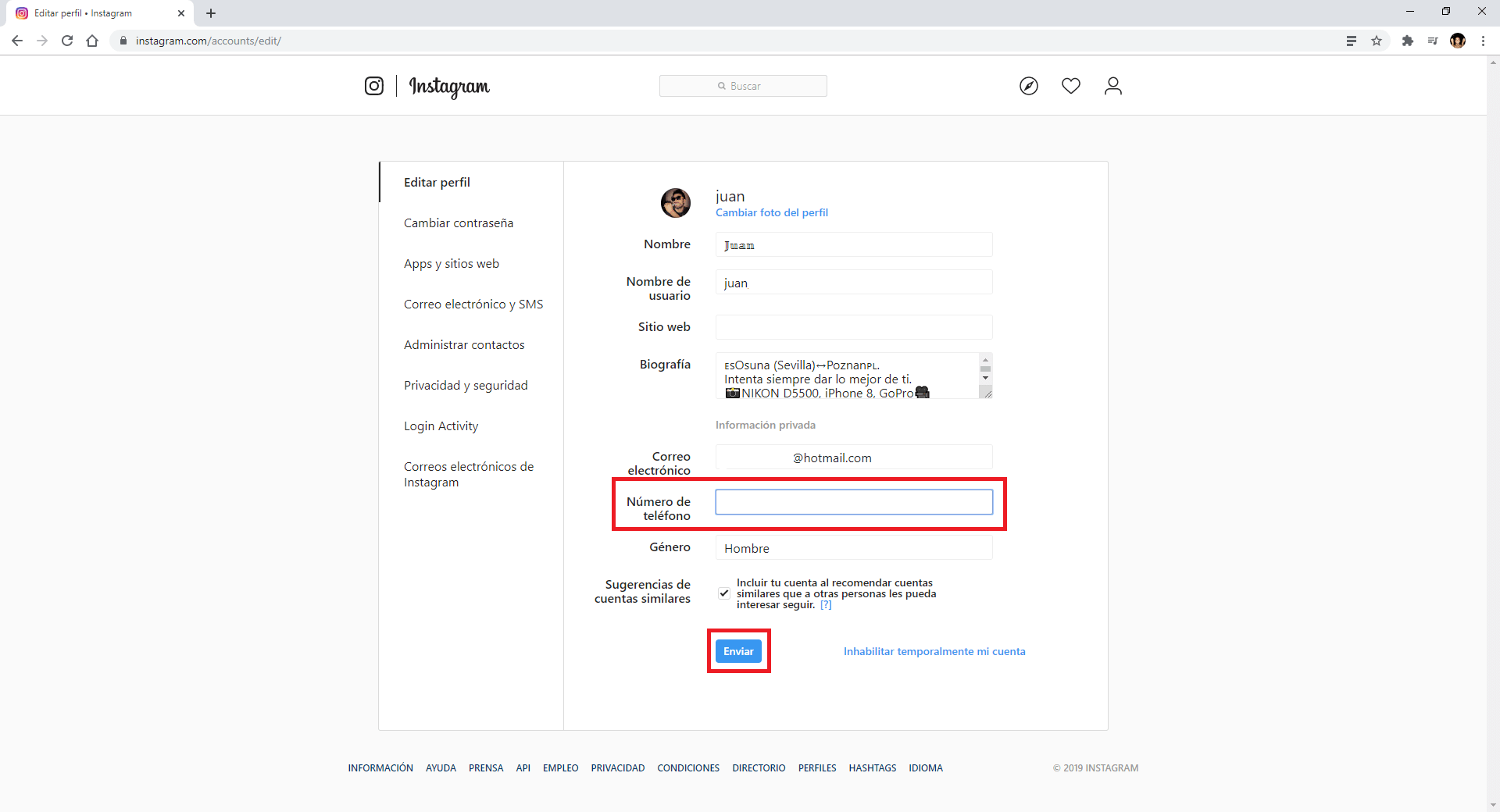
- This will automatically remove your phone number from Instagram.