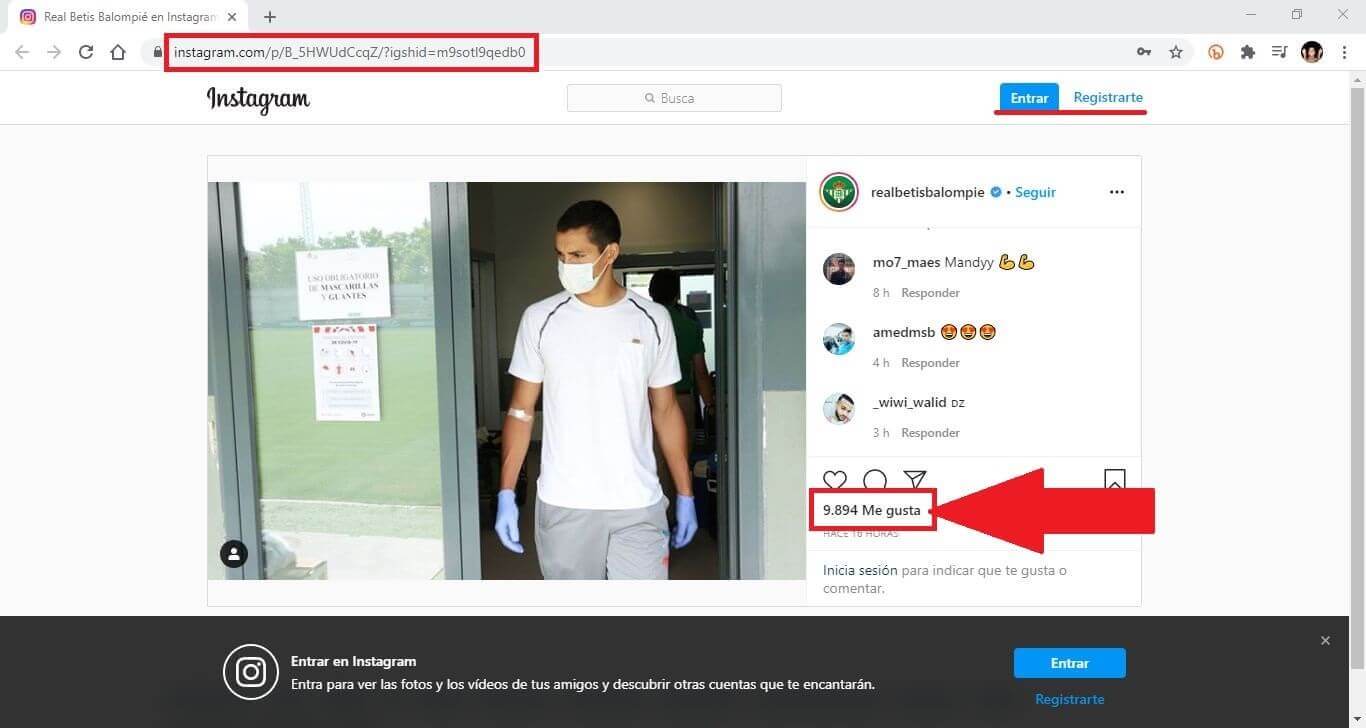It has been a long time since the social network Instagram decided to hide the Like number on the public walls of its users. Obviously, Instagram users will be able to know the number of likes of the publications made by them in their profiles. However, what many users do not know is that thanks to a trick, we will still be able to know the number of likes of an Instagram post.

Related: How to disable comments on an Instagram post
Until less than a year ago, Instagram showed the total number of any post published on the social network. However, to avoid inappropriate practices, Instagram decided to hide this information that was previously shown under the posts, just below the icons of heart (Like), comment (Speech bubble) and direct message (Paper plane)..
Now by default only the text: "They Like" is displayed, along with the name of a user and the option "More People". If we click on this option, we will access a list with all the Instagram users who have marked Like, but you will not see the total number anywhere. In addition, it should be noted that even if you count all the users on the list who marked Like in that post, the figure may not be correct, since due to the privacy settings of each user, some may not appear in said list.
Fortunately, if you are determined and really interested in knowing the number of likes of a publication, you can still know it thanks to a simple trick available to anyone and without having to use third-party programs or applications..
That said, below we show you how to know the total number of likes on any Instagram post:
How to see the number of likes in an Instagram post from iPhone or Android.
1. Open the Instagram app.
2. Find the post you want to know the total number of likes..
3. Tap the three ellipsis icon in the upper right corner.
4. Select the option: Copy Links.
5. Now open the browser app and paste the newly copied link into the URL bar.
Important Note: It is very important that you are not logged in to your Instagram account.
6. Accessing this URL will open the Instagram Post in the browser of your iPhone or Android.
7. Here, now you will see the total number of Likes that Instagram post has.
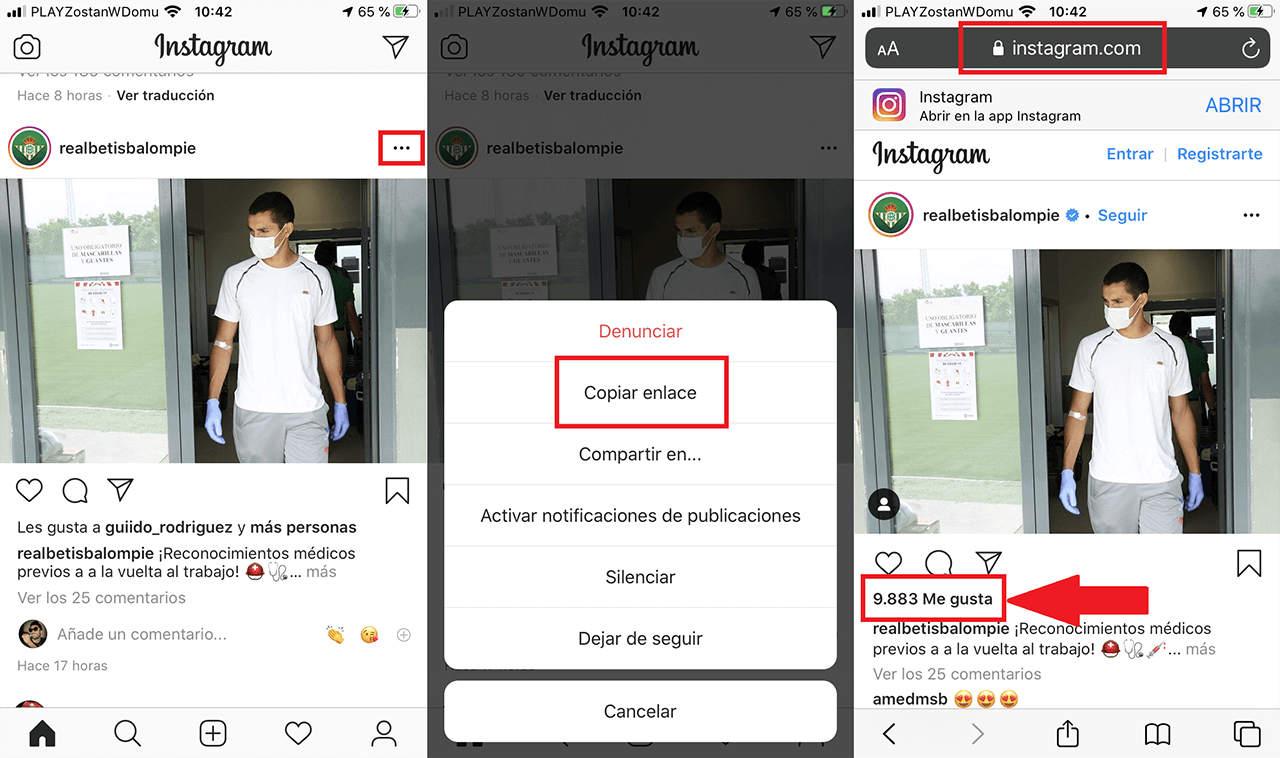
How to see the Like number of an Instagram post from your PC.
1. Open your computer's web browser and access Instagram.com
2. Start transferring your account and locate the post you want to know the number of I Like.
3. Click the three ellipsis icon at the top right of the post.
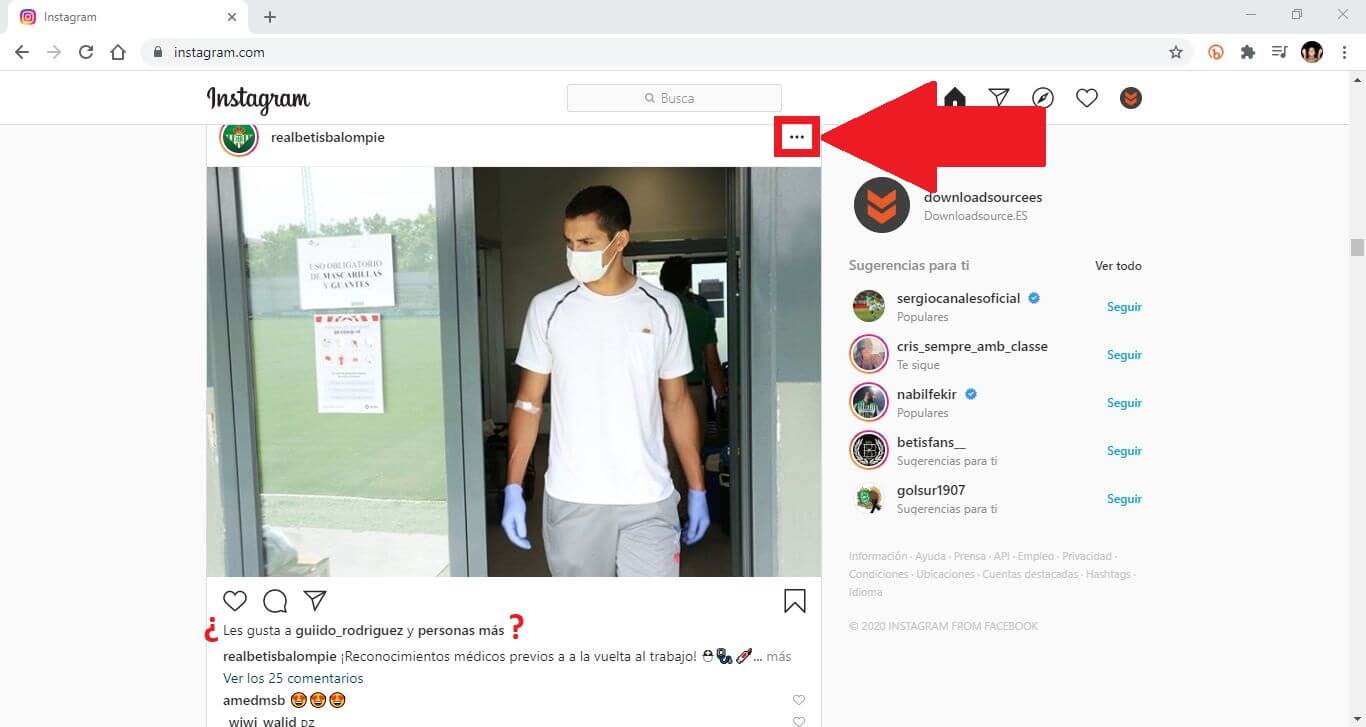
4. This will bring up a small window in which you will have to click on the option: Copy Link .
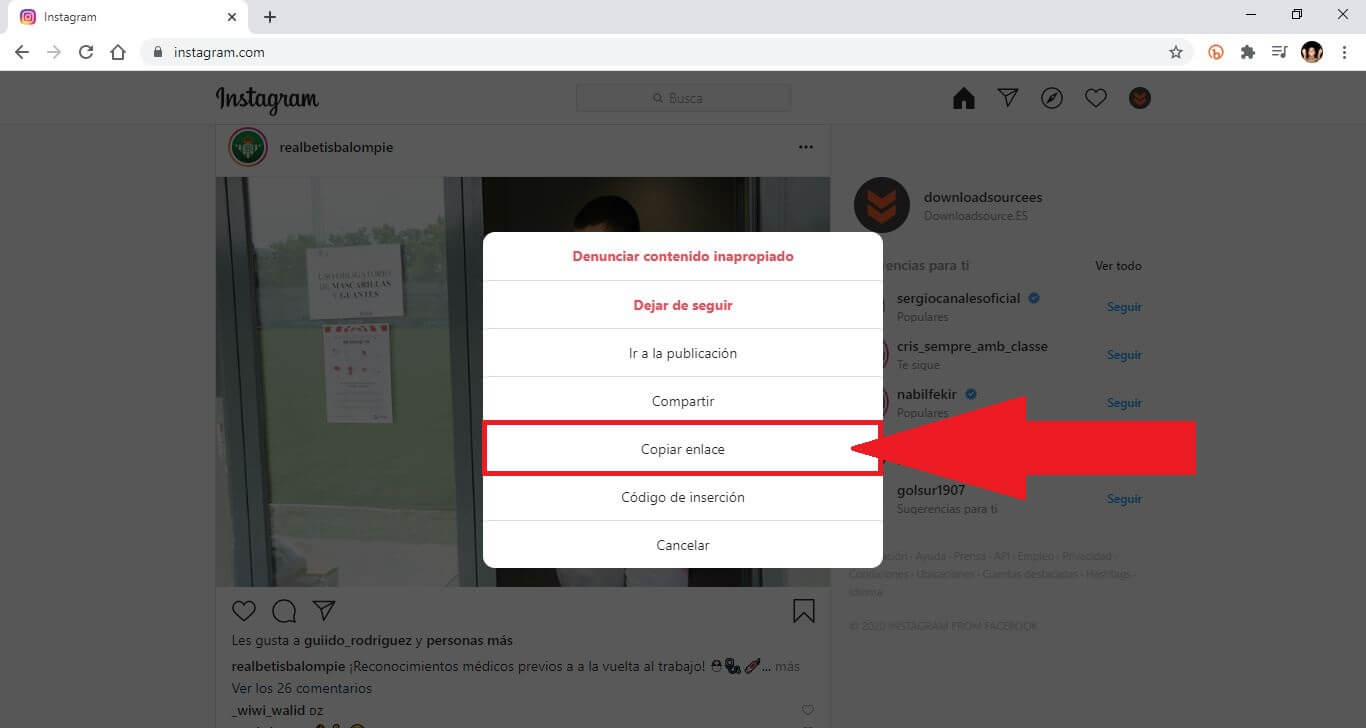
5. Now open an Incognito Mode window in your web browser.
6. Continuous line paste the link previously copied and paste it in the URLs box.
7. After pressing Enter and accessing the Instagram post, you will see how now the total number of likes is shown.