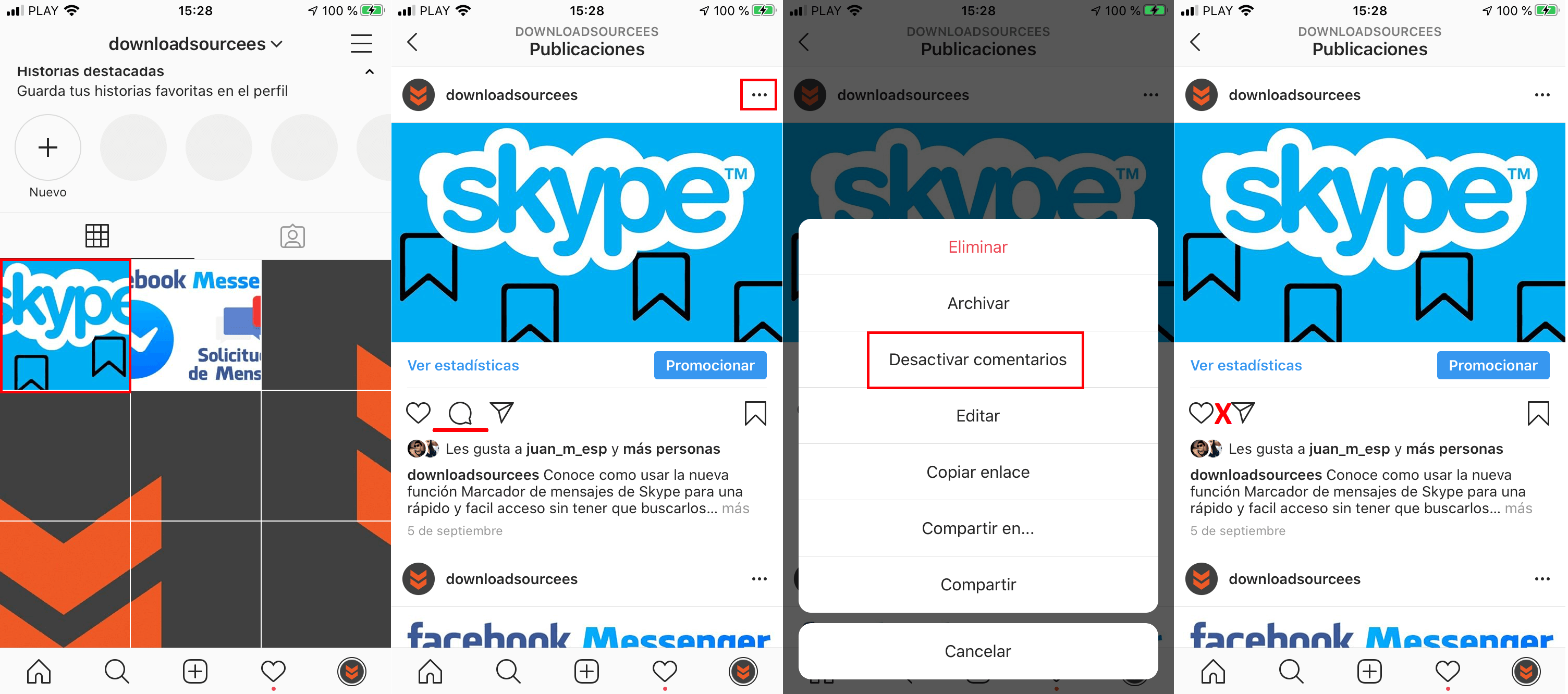In TechnoWikis we have already shown you how to moderate the comments that other users make in your video posts, photos or Instagram stories. For this, the Instagram social network makes available to users the possibility of automatically deleting any comments that are inappropriate or even the possibility of deleting any comment that you do not want in one of your posts.

Related: How to disable comments in Instagram Stories. (Android and iOS)
In addition Instagram also allows you to control who can comment on your Instagram Stories. But not only this, since if you want you can completely disable the comments of other users to Instagram stories. What many users don't know is that you can also completely disable comments for a specific Instagram post..
In this way, no Instagram user will be able to comment under a specific Instagram photo or video and yet be able to comment in other publications where you are allowed to comment.
That said, below we want to show you step by step how to disable comments on one of your posts, whether it is a photo or video from Instagram, both from iPhone and Android:
How to disable the comments of a new Instagram post:
- Update your Instagram app on Android or iPhone..
- Line often opens the app and proceeds to the publication of a new photo or video.
- Once you are in the publication editor (where you have to provide a description, etc.) scroll down to click on the option: Advanced Configuration..
- This will give you access to a new screen where you will find the option: Disable Comments.
- Finally proceed to publish the photo or Video on your profile to check how no user can comment under it.
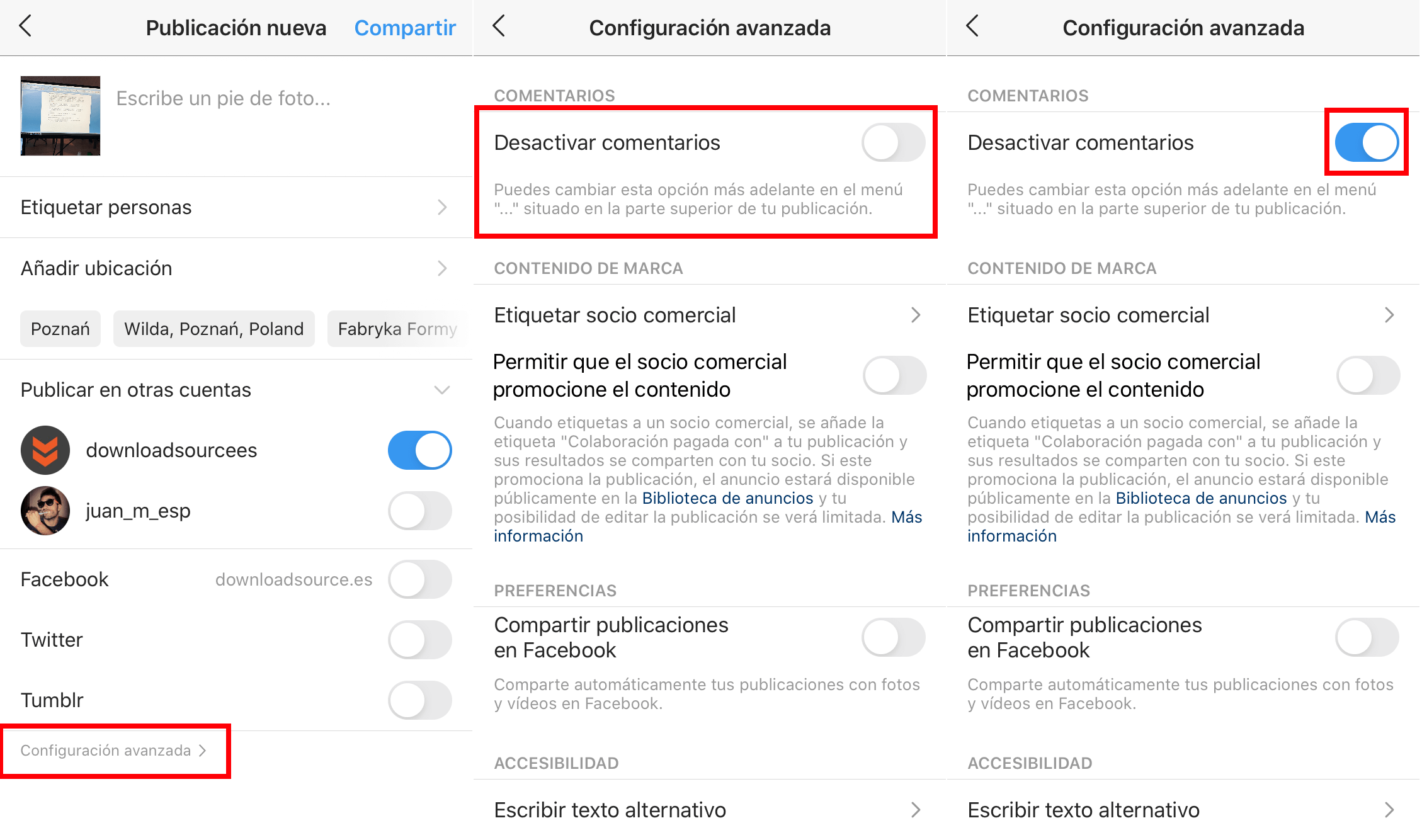
How to disable comments under a photo or video already published on your Instagram profile.
- Open Instagram and go to your profile.
- Here you will have to select the photo or video to which you want to deactivate their comments.
- When it is shown in full screen you must click on the icon in the form of three ellipsis located in the upper right.
- This will reveal a menu in which you will have to select the option: Deactivate Comments.
- From this moment on, nobody will be able to comment specifically on this publication.