Social network applications are undoubtedly the most used by millions of people who enter them daily to communicate with friends , colleagues, family ... or simply looking to have a good time watching the content that their contacts or those have uploaded accounts they follow for some reason. But although this may seem fun, the truth is that on many occasions it becomes an "Obsession" and we spend more time than we should in them or we have minors with access to these platforms in our charge..
In TikTok we find a configuration that allows us to activate the restricted mode with which we will be able to limit the content that is displayed, so that inappropriate content will no longer appear for those people who access the account.
However, it is possible that we have this activated, but for a certain reason we want to deactivate it. In that case, below we show you all the steps you must follow to know how to remove the restricted mode on TikTok..
To stay up to date, remember to subscribe to our YouTube channel! SUBSCRIBE
How to remove restricted mode on TikTok
To deactivate this mode, what you must do is the following.
Step 1
First, go to TikTok and check that the restricted mode is activated at the top. Now click on the icon of your profile.
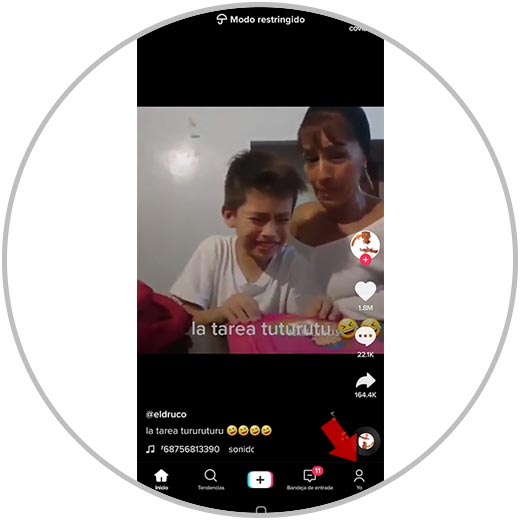
Step 2
The next thing you should do is click on the top menu in the corner represented by three dots.
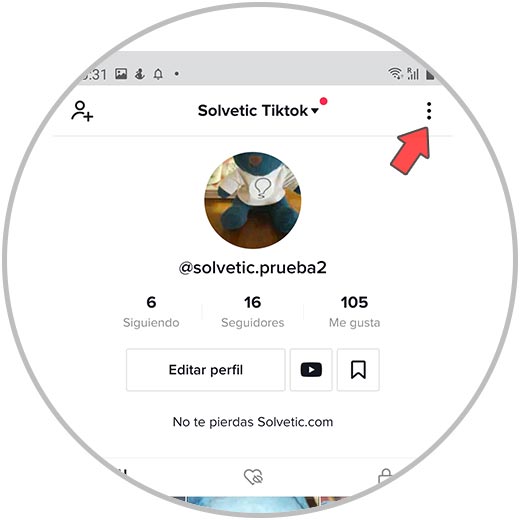
Step 3
Now you will see that there is a section that says "Digital detoxification". You must click on it.
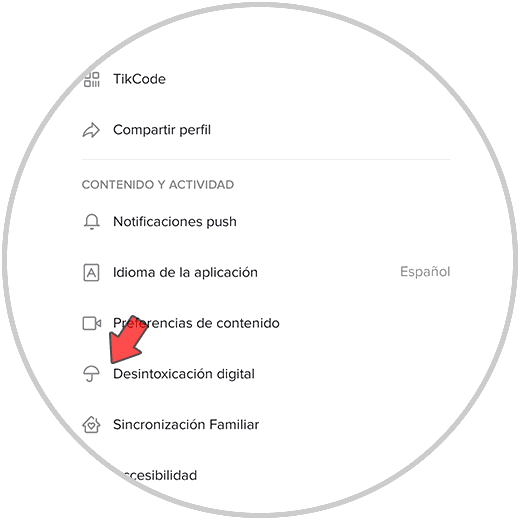
Step 4
Now you will see that a new window appears in which the restricted mode activated appears. We must click on it to deactivate it.
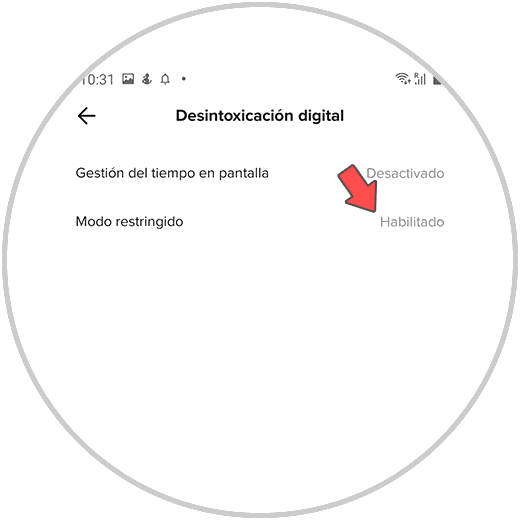
Step 5
Now you will see that a notification appears informing you what the restricted mode consists of. In case you want to disable it, click on the bottom button "Deactivate restricted mode"
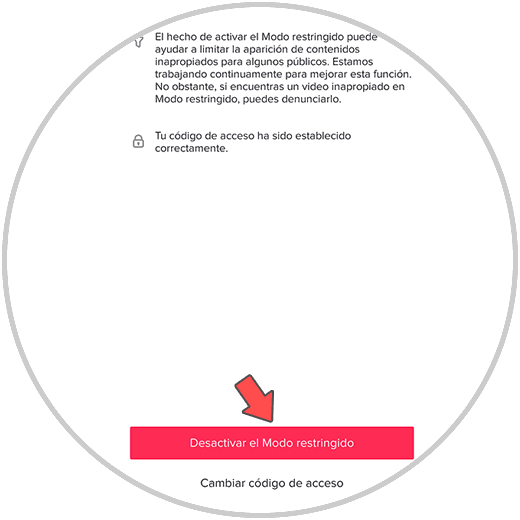
Step 6
Finally you must put the access code to confirm this action.
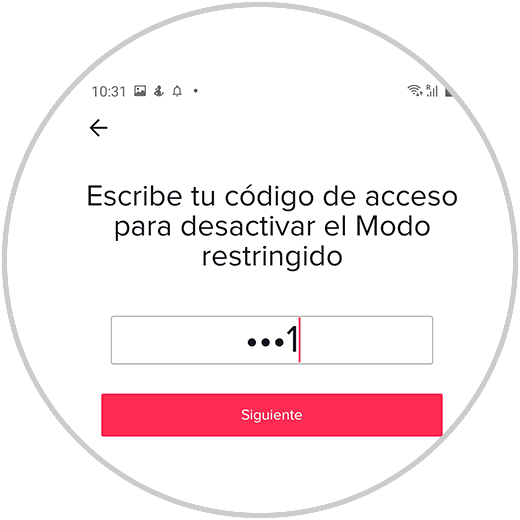
This way you will have deactivated the restricted mode in your TikTok account and there will no longer be any video restrictions.