TikTok is one of the platforms most used by millions of users who enter it every day looking for different videos to have a good weirdo, or to create them with all the options it offers. There is no doubt that this social network has evolved over time, and that is why the charity of options it offers are more and more numerous..
The videos of TikTok usually have to go stopping to connect a video with another. That is why in these cases it is interesting to know how you can use the timer and thus be able to record videos in a much more comfortable way.
Here we show you all the steps you must follow to know how to set the TikTok timer for your videos..
To stay up to date, remember to subscribe to our YouTube channel! SUBSCRIBE
Step 1
The first thing you should do is enter your TikTok account and click on the "+" symbol to select that you want to upload a video.

Step 2
The next thing you should do is click on the clock symbol that says "Time"

Step 3
Now you will see that a new configuration window opens in which you can select the time you want to set the timer, whether 3 seconds or 10.
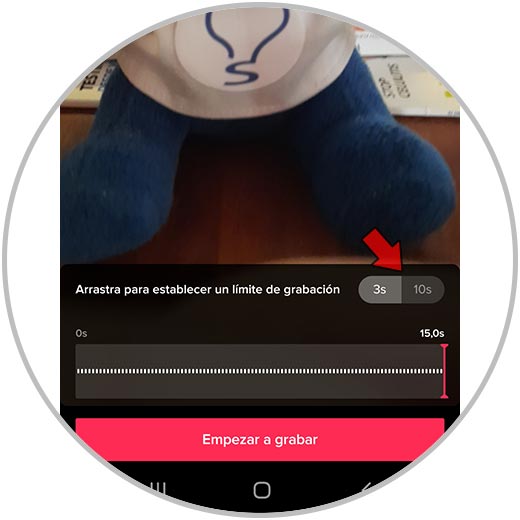
Step 4
Once you have configured this, click at the bottom on "Record" and you will see that the countdown begins on the screen.
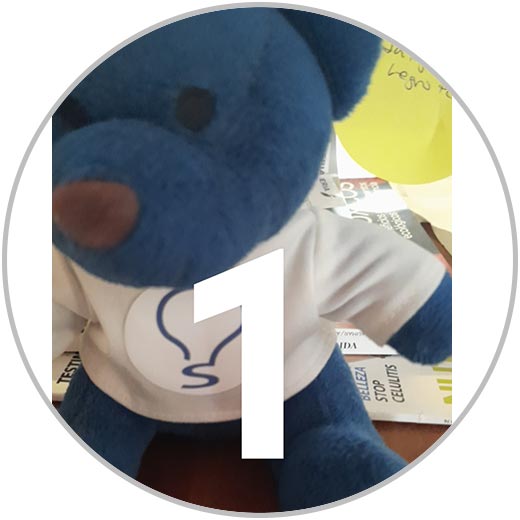
In this way you can easily record your videos with a timer on TikTok.