Social networks are undoubtedly one of the means of communication most used by millions of people who daily connect to platforms such as Instagram , Facebook or WhatsApp , either to view or upload content or to communicate with different people..
On Facebook we find Messenger , which is an app to be able to send and receive private messages with our contacts as well as the possibility of sending photos and videos. However, it is possible that on some occasion we find ourselves talking to someone with Messenger and sending us a photo through the app, whatever we want is to share on WhatsApp.
In that case, below we are going to give you all the steps you must follow to know how to send Messenger photos to WhatsApp step by step and thus be able to access that content on both platforms..
To stay up to date, remember to subscribe to our YouTube channel! SUBSCRIBE
Step 1
The first thing you should do is enter the Facebook Messenger app and access the chat from which you want to share the photo.
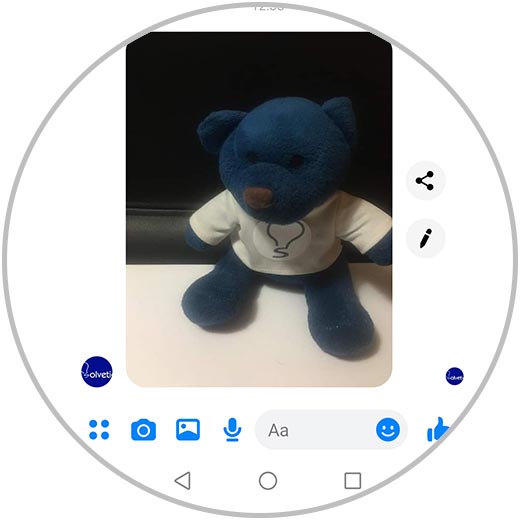
Step 2
Once inside this chat, you will have to enter the photo. Once inside, click on the three points in the lower corner.
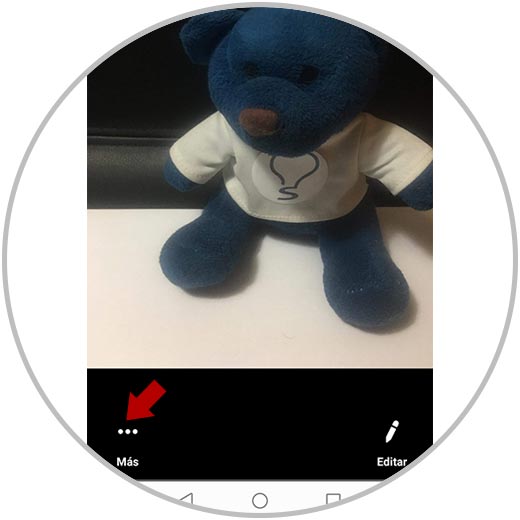
Step 3
The next thing you should do is click on "Share" in the pop-up window.
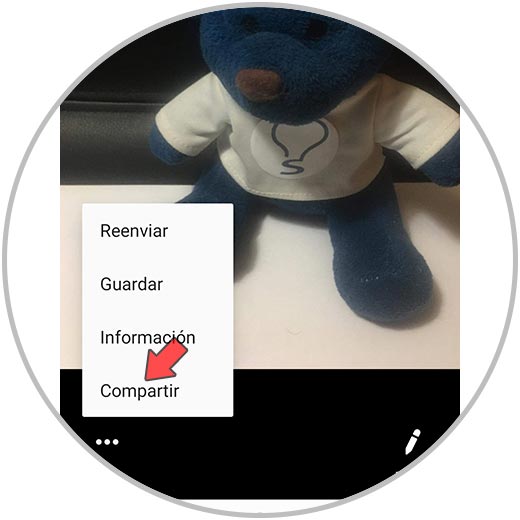
Step 4
Now you will see that the WhatsApp option appears, you must press it.

Step 5
Finally you can select the chat you want to share this image with, and you will see that it is sent when you confirm the action.
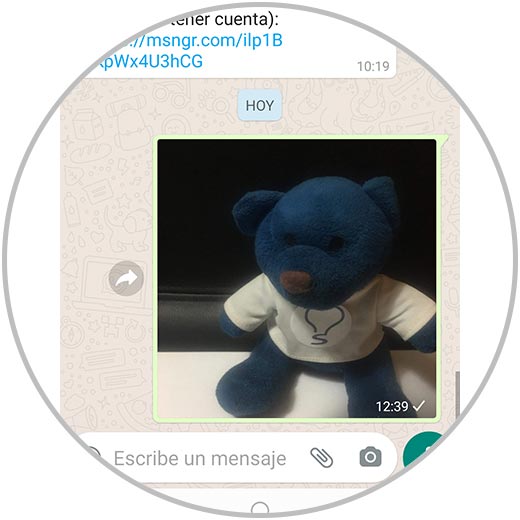
In this way, you can easily share the photos you receive in the Messenger chat in the WhatsApp app.