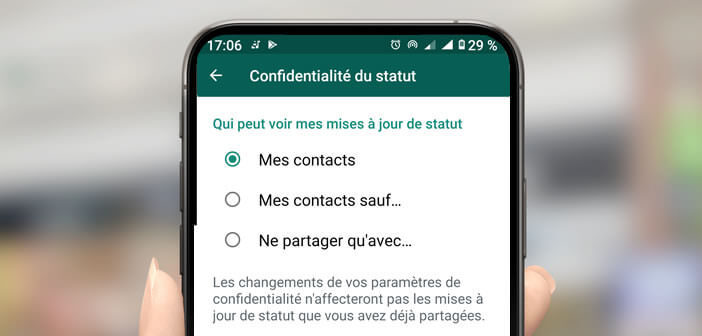
WhatsApp is now an integral part of the daily life of millions of people. However, many regret that their online activities are tracked and in particular the time and date of their last connection. Be aware, however, that there is a solution to this problem. In this tutorial you will learn how to easily hide your online status on WhatsApp..
Become invisible on WhatsApp
WhatsApp has integrated into its mobile application a feature that is all the rage in instant messaging: the time stamp of the last connection. Concretely this means that your contacts can now know if you are online but also to know the day and the date of your last connection.
Obviously this feature is not without posing some privacy issues. In the 2.0 world, the response time to a message has become a very important factor. Most people expect a quick or almost immediate response..
However, as we know, it is difficult to respond to all requests. Some have also become real experts in phony excuses. Problem, with the display of the date and time of the last connection, these alibis will be of no use to you unless you delete your WhatsApp account.
People who do not wish to be coped by their contacts therefore have every interest in hiding this option. Here is the procedure to stay online on the WhatsApp app without anyone knowing..
- Open the WhatsApp app from your phone
- Click on the menu button (3 dots aligned) at the top right of the screen
- Select the settings option in the menu
- Tap on the account section then on privacy
- Click on the status section
- Select the option to share only
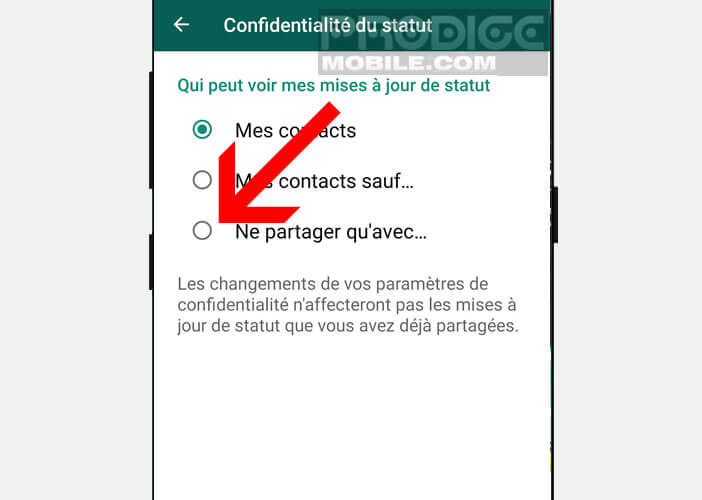
- Choose from the list the contacts with whom you want to share your WhatsApp status
- To block all your contacts, just do not check any box
- Save your changes
Please note, once your online status is hidden, you will no longer be able to view that of your contacts. If for example you block your boss, then impossible for you to know if he is online. With WhatsApp, it's a give and take. Monitoring cannot be done one way.
Remove the word Seen on WhatsApp
Now that you know how to hide your online status, why not take a look at WhatsApp read receipt. As a reminder, this function allows messaging users to know with certainty whether their message has been read by the recipient.
- Open your WhatsApp account settings
- Click on privacy
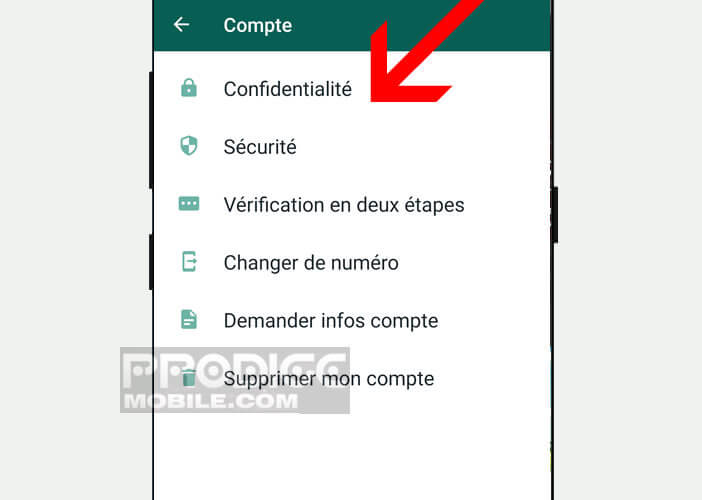
- Press the Seen at
- Select one of the available options: everyone, my contacts, no one
- Check the person box to disable read receipt
You will now be able to read your WhatsApp messages quietly without anyone knowing. Your contacts will no longer be able to know if you have seen their letters. But be careful, this deactivation is done in both directions. Once the read receipt is turned off, you will no longer receive the read receipt from your friends.