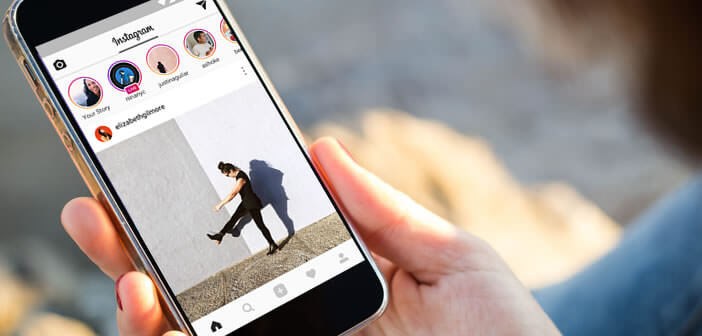
Instagram continues to develop its messaging service. The direct messages section is enriched with a new option, activity status, which lets you know when you last opened the Instagram application. This new functionality, to say the least, is already causing controversy. We will see right away how to deactivate Instagram activity status..
Prevent people you follow from seeing when you last used Instagram
Instagram has chosen to enrich its application with a new function called activity status. Does this name mean anything to you? No wonder. Social networks Facebook and WhatsApp have already had an equivalent system for a while.
In practice, this means that the people you are following as well as the people you have been chatting with, you can know the time and date when you last checked your Instagram feed. To be honest, it's a little scary, if not totally unnecessary..
Fortunately, everyone is free to manage their personal data as they see fit. Instagram has added a button in the application settings to deactivate this option. You still have to know where it is. This is what we will reveal to you right away.
Block activity status on the Instagram app for Android
Intimacy has become a rare commodity today. If you are one of those people who finds activity status on Instagram a little intrusive, here is the procedure to deactivate it..
- Launch the Instagram app
- Tap the Profile tab (silhouette icon in the lower right corner)
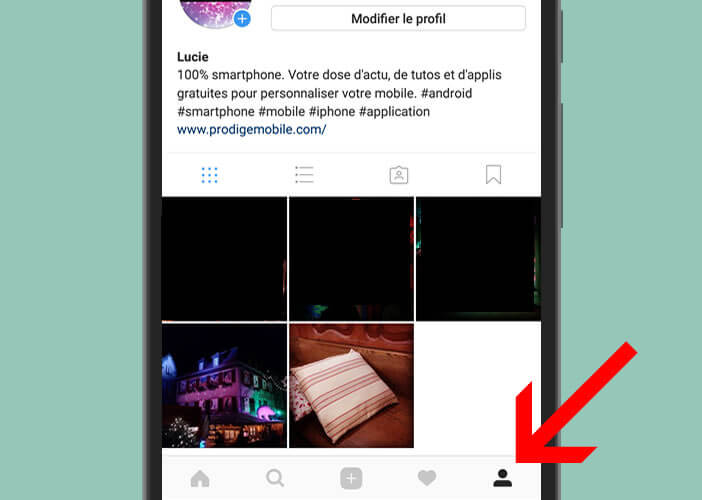
- Click on the Menu button (3 dots aligned) at the top right of the screen
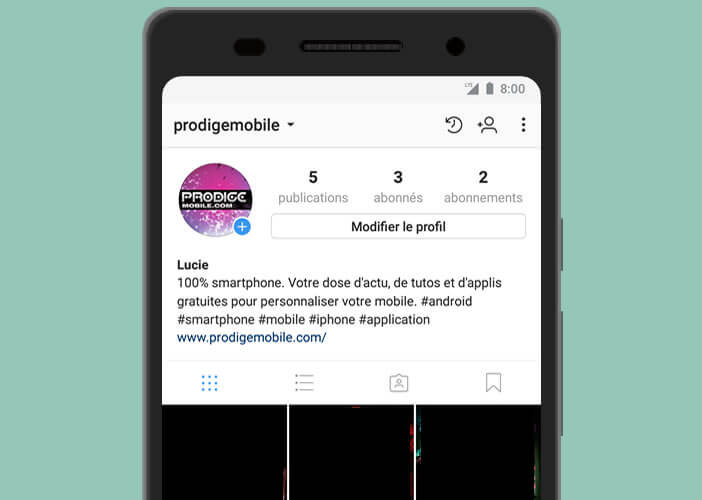
- Scroll down until you find the Settings section
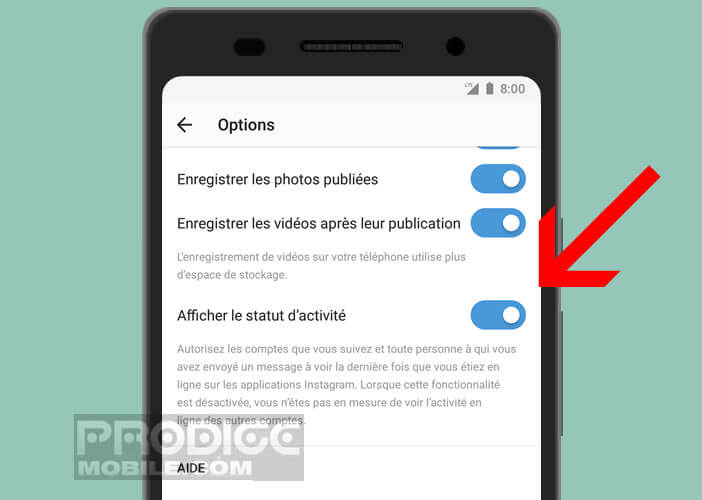
- Press the Display activity status switch to deactivate the option
Note that deactivation does not automatically affect all devices using the same Instagram account. The synchronization system does not seem to work with this option. So if you use the photo sharing service on other devices (second phone, tablet) you will have to repeat this procedure on each of them.
Finally, last important point, disabling activity status automatically blocks that of your subscribers. You will no longer be able to view the online activity of the people you follow on Instagram. It is give and take.
Why block activity status on Instagram
Is it really necessary to know when your friend came to consult his photo feed? The answer is clearly no. But beware, this activity status function is far from anecdotal. Anyone on your network can now track your habits with frightening precision.
Many internet users have also expressed their dissatisfaction. Everyone remains free to activate or not the option. For example, it will allow you to easily detect all the ungrateful people who refused to like on your video. And everyone who hasn't taken the time to respond to your messages.
- Open the Instagram app home page
- Click on the paper airplane icon
- Your friends' names will appear at the top of the list along with the date and time of their last connection.

One thing is for sure. With the appearance of social networks, a new form of voyeurism was born. That this one who has never consulted in secret the status of a friend or his boyfriend speaks now or remains silent forever?