That Instagram is one of the social networks that arouse most interest today is something obvious at this point. Part of their popularity is undoubtedly due to the great work they do from Instagram to incorporate new features into their application at a pace of vertigo, which keeps their users hooked and also serves to capture new ones..
One of Instagram's strengths is its 24-hour stories , in which we can include surveys , superzoom , animated gifs or text with a colored background.
It is true that when we have our public profile all the people who follow us can see our activity, but if there is someone who follows you and for some reason you do not want me to see your activity you can do a trick to do so. It is for this reason that in this TechnoWikis tutorial we will explain how to do this from your mobile in the social network of Instagram, both use Android and iPhone ..
1. How to hide activity on Instagram to another Android person
If you have a mobile with Android operating system and want to hide your activity to a specific person, you will have to perform the following process:
Step 1
Enter the profile of the person you do not want to receive notifications and press the icon of the three vertical points that you will find located in the upper right corner of the profile.
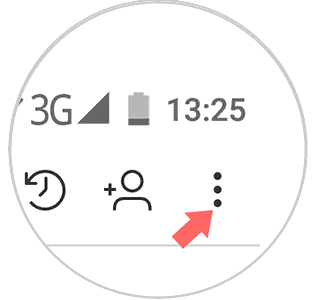
Step 2
Now a new pop-up window will appear in which you will see different options to make with that contact. Click on the second option “Blockâ€
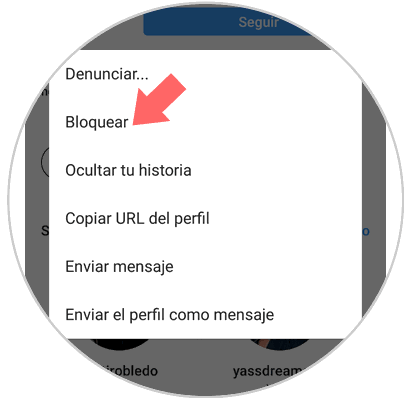
Step 3
A warning will appear. It explains what it means to block that contact. Click on "Block"
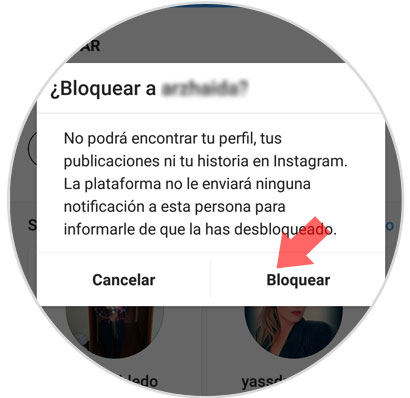
Step 4
In the next window click on “Accept†and you will be done.
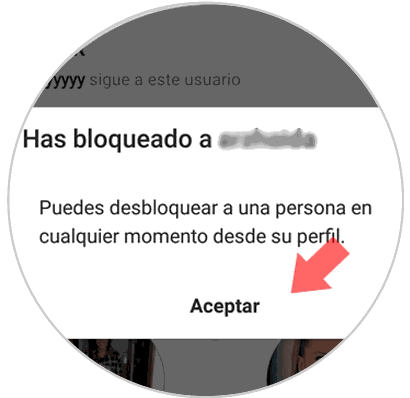
Step 5
Re-enter the user profile and click on the three dots icon and the arrow and then the option "Unlock contact".

Step 6
You will skip two notices like these that you will have to accept and thus you will have gotten the contact to stop following you without him knowing it and therefore you will not be notified of any of the actions you take in this social network.

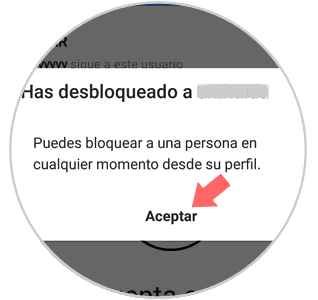
2. How to hide activity on Instagram to an iPhone person
If your mobile phone is an iPhone, and you want to hide your activity from a specific person, the steps you are going to have to follow are similar and these are going to be the ones we discuss below:
Step 1
Enter the profile of the user to whom you want to hide your activity, and click on the icon of 3 horizontally arranged points that you will find in the upper right corner of the screen.

Step 2
A pop-up window will open on the screen, click on the “Lock†option that appears first highlighted in red.
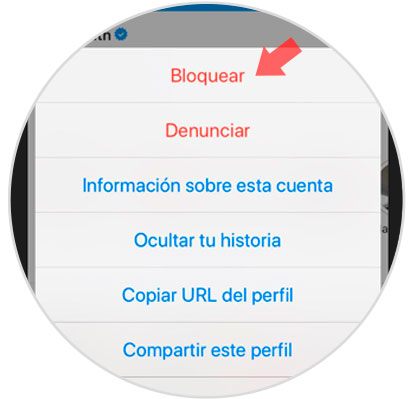
Step 3
You must click on “Block†again to confirm the action.
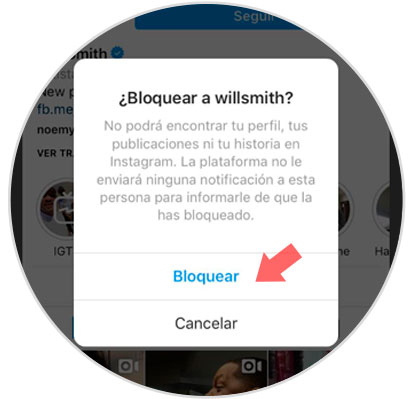
Step 4
A message like the following will appear and you must click on "Discard" to continue. This person will no longer be able to see your activity on Instagram.
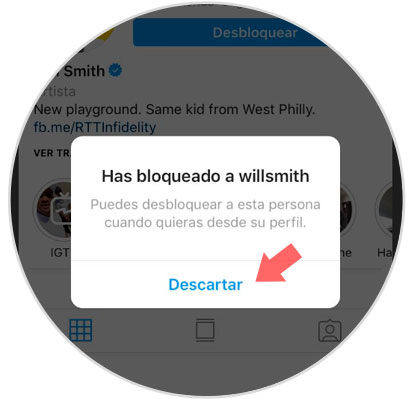
Step 5
If you want this person to see your activity again, look for their profile and click on the blue “Unlock†button.
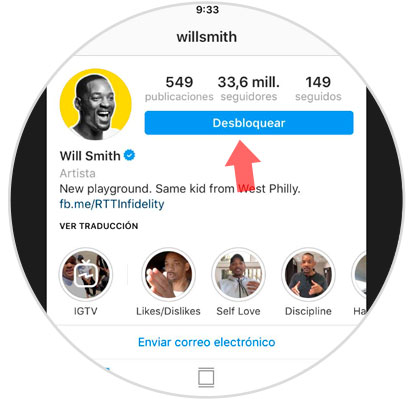 n
n
A pop-up window will appear. Press "Unlock" to confirm the action. Now, to finish, press "Discard" and you will have unlocked this particular person, so now you will be able to see your activity again on Instagram.
Note
The negative effect of this trick is that with this action you also stop following this person and therefore you will not be notified of any of the actions that you carry out within the social network. You will also be able to see your activity as long as your profile is public, or in the case of being private, be your follower.
3. Other ways to hide your activity on Instagram
In addition to this, you can hide your activity on Instagram in different ways, some of which we will indicate below: Hide stories from a follower, hide featured stories from a follower, hide that you are online or hide the last connection in the Instagram posts.
Hide stories from a follower on Instagram
24-hour stories are one of the biggest attractions on Instagram, as there are many users who review the stories published by the people they follow in their day to day. The fact is that you might want to publish 24-hour stories but not be seen by a specific follower, and this will be possible by following the steps that we indicate in this tutorial:
Hide featured stories from a follower on Instagram
The outstanding stories are 24-hour stories which we want not to be deleted, so they are permanently published on our wall receiving the name of "Featured."
Although as a general rule all your followers will be able to see them, it is true that you can hide it from a specific follower, and this will be simple if you follow the steps that we indicate below:
Hide that you are online on Instagram
Instagram includes a feature called Direct through which we can exchange direct or private messages within the social network. This functionality shows when we are online by default, so other people can guess if we are inside Instagram or not, but the good thing is that there is a way to hide that we are online within Instagram and that is done by following the steps that we indicate in this tutorial:
Hide last connection on Instagram from messages
As it is possible to know if we are connected within Instagram, as with WhatsApp it will be possible to know how long ago a person was online for the last time within WhatsApp.
Luckily, this can also be shown or not according to our preference. And for this you have to follow the steps you can see below:
With all these methods it will be possible to hide our activity on Instagram from a person using an Android mobile or iOS operating system..