Instagram allows us to publish images and videos accompanied by comments on our wall, in addition to making 24-hour stories that allow our followers to see what we have done at a specific time throughout the day..
Other actions that Instagram allows us in one of its sections is to see the interactions that users make with your profile but also see the interactions of other users (Likes they give, new people they follow, comments they like .. )
You may not want someone else to see your activity on Instagram to maintain privacy for various reasons. In this sense there are ways to make it possible, depending on whether our profile is public or private. It is for this reason that today in TechnoWikis we will explain how to hide our activity on Instagram to another user.
To keep up, remember to subscribe to our YouTube channel! SUBSCRIBE
1. How to hide my activity on Instagram from another person with a public profile
If you have the public profile and the person to whom you want to hide your activity does not follow you a good way to hide your activity is to change the privacy settings in your profile and make it private. This way you will not be able to see your activity on the social network. For this you will have to follow these steps:
Step 1
In your Instagram profile, click on the icon in the upper right corner represented by 3 horizontal stripes:

Step 2
A side window will be displayed, where you must click on "Settings" located in the lower right corner.
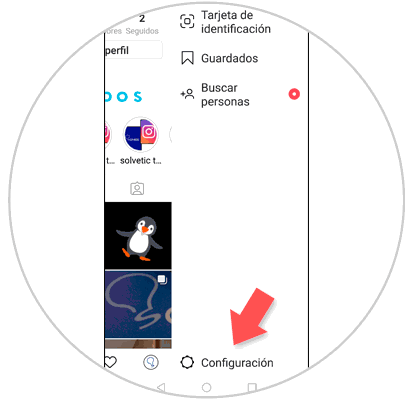
Step 3
Now, in the new screen you have to select the "Privacy and Security" option.
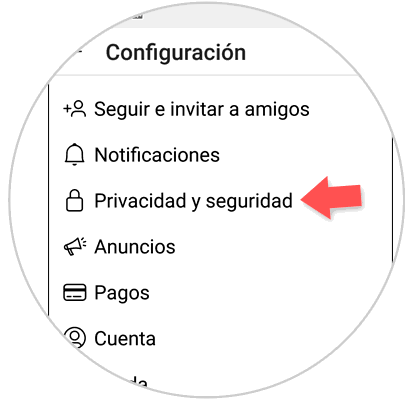
Step 4
You will appear on a new screen, where you must click on "Private account".
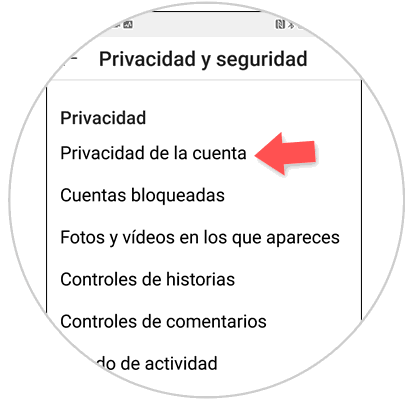
Step 5
Finally, you must activate the private account tab by sliding it to the right. This way you will ensure that the other person who does not follow you cannot see your activity within the social network.
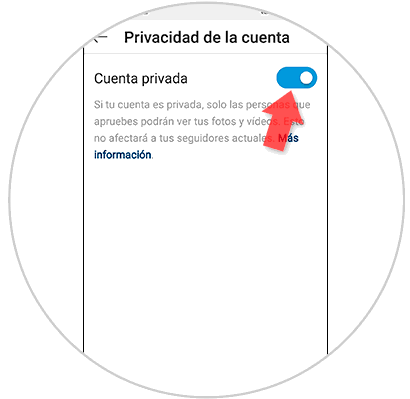
2. How to hide my activity on Instagram from another person with a private profile
This first option will help you if the other user does not follow you. If you continue to make the private account it will be of no use but blocking the specific person will ensure that you do not access your activity. For this you will have to follow these steps:
Step 1
Once inside, second of the bottom bar you will see an icon of a magnifying glass. Press here
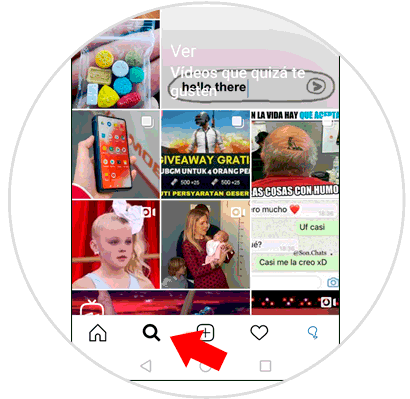
Step 2
Now in the search bar search the specific user by typing his name in the search bar.
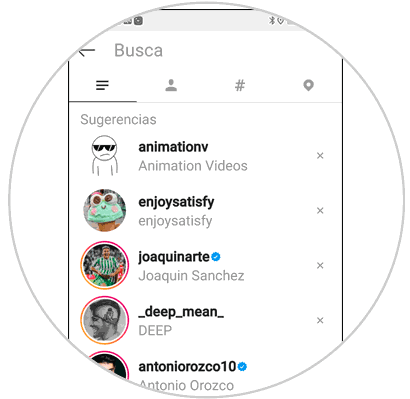
Step 3
Once you have accessed the user's profile, click on the icon of the three vertical points located in the upper right corner of the wall to access the options of that contact.

Step 4
A window will be displayed where you must click on the "Block" option and once you have done so, press the "Block" option again to perform this action definitively with a contact.
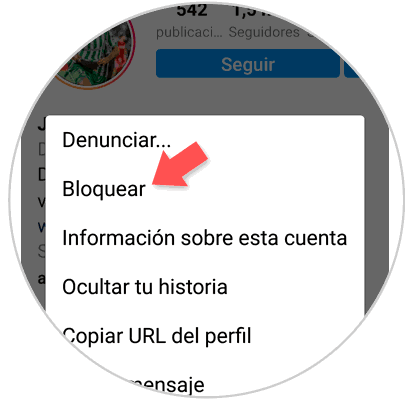
It's that simple to make a person not see the activity we do in our Instagram account..
3. How to hide activity status on Instagram
Instagram incorporated the functionality of being able to write private messages to other users that nobody could see in a kind of chat.
Later, Instagram started showing when we met online and how long ago was the last time we were connected to this chat. This is known as the Instagram activity status. Well, from Instagram they provide us with the option to hide this information so that the rest of the users of the App do not know it. This yes, it is necessary to know that when we hide the Instagram activity status we will also ignore the activity status of the other users (as in WhatsApp, if we hide the double check and the connection time we can not see it in the other users).
For this, in this video you will see how to perform this process step by step..
To keep up, remember to subscribe to our YouTube channel! SUBSCRIBE
In the tutorial that we leave below you can see step by step how to hide and show the activity status in private messages on Instagram.