Instagram has become one of the social networks par excellence, as more and more fans join this platform and upload new content to their profile posts or stories 24 hours a day. In addition to this activity, on Instagram you can follow new accounts or “Like†the different photos that users upload..
Undoubtedly, the activity of the platform is increasingly wide and given the number of people that people follow, this interaction is increasing . We may have some contact that you would not like to find out which photos you like or who have started to follow. This can help us to give us account ideas or just to gossip.
Below, we show you how you can find out about a person's activity recently on Instagram..
To keep up, remember to subscribe to our YouTube channel! SUBSCRIBE
1. How to see the photos a person likes on Instagram and new followers
If you want to know the photos that a person has liked on Instagram and that new profiles have followed, you should do the following.
Note
To know this, you must be a follower of this account
Step 1
The first thing you should do is enter your Instagram account and select the heart symbol at the bottom
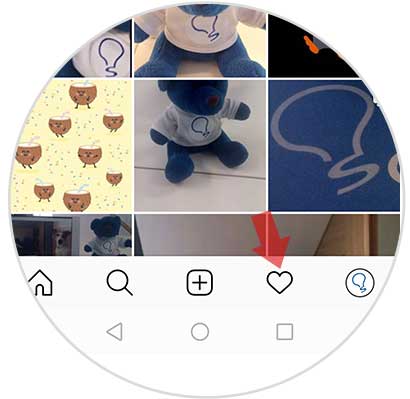
Step 2
Now you must go to the top, and enter the section that says "Following".

Step 3
Now you will see that a report is displayed with the activity of the accounts we follow. Look for the one that interests you and you will be able to see in which photos he has liked or who people have followed. If you click on these photos, you can see them.

Note
In the event that the account on which you want to know this information is private, you can only see the new accounts that it follows. In the case of the public account, you can see the likes of public and non-private account publications.
2. Activate notifications posts another person Instagram
It is possible that in addition to the above information, you might like to know firsthand when a person posts a photo or video on their wall or story on Instagram, so you want this to be notified so that they do not ignore in the event that Have a lot of Instagram accounts and you can't be aware of all this. To do this you must follow the steps detailed in the following video tutorial.
To keep up, remember to subscribe to our YouTube channel! SUBSCRIBE
This way you will be as attentive as possible to the interaction of an Instagram account.