Instagram is one of the most used social platforms by millions of users around the world, as it offers many options and functions. As we well know, on Instagram we can see the activity status of a person, that is, when was the last time they connected to the application. However, it is possible that for different reasons this information does not appear..
Initially, the "Activity Status" option on Instagram should show you when someone was last active on the app. This information records both mobile activity and whether that user connected from the PC. To be able to see it, we just have to go to our direct messages and there we should be able to see this information.
Green Point
Active at that time
Active X minutes/hours ago
You can how long ago that user connected to the app
active today
That person has logged in more than 8 hours ago but less than 24 hours ago
active yesterday
The user logged into the app more than 24 hours ago
However, it is possible that for different reasons, you cannot see this information. That is why below we show you all the cases in which you will not see the activity status of a user on Instagram..
To stay up to date, remember to subscribe to our YouTube channel!
SUBSCRIBE ON YOUTUBE
1 The activity status on Instagram does not appear because it is not activated
One of the options why the activity status does not appear on Instagram is because you or the other person does not have it activated. To activate it you must do the following.
Step 1
Enter Instagram and click on the top menu.

Step 2
Now you must enter the "Configuration" section
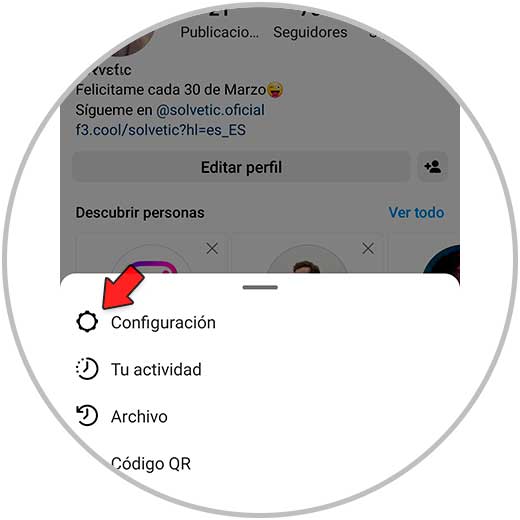
Step 3
The next thing you should do is click on "Privacy"
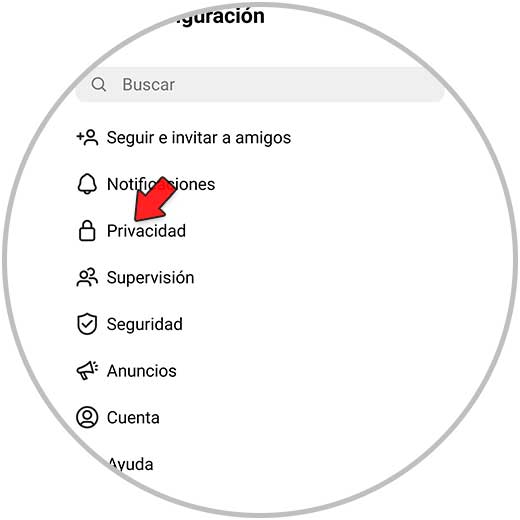
Step 4
Once inside the privacy, you will see that a section called "Activity status" appears. You must access it.
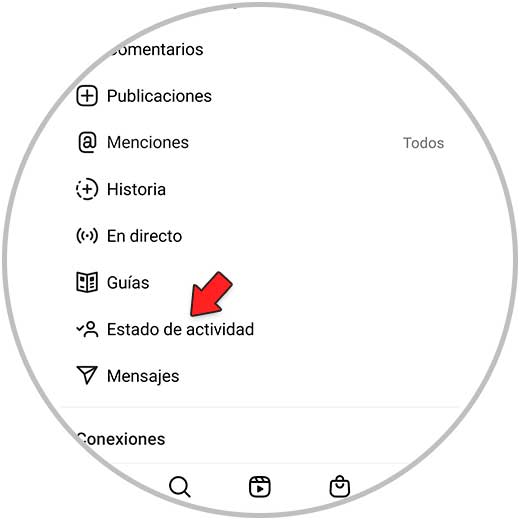
step 5
Finally here you will see if the tab is active or not.
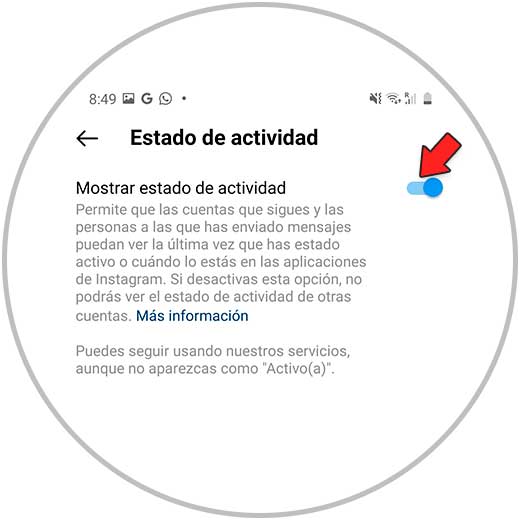
Note
Remember that in order to see the activity status of a user, this tab must be active in both your Instagram account and that of the other person. In the event that it is not active in either of the two, you will not be able to see it.
2 The status of activity on Instagram does not appear because they have restricted your account
Another reason why you may not see the activity status on Instagram is because that user has restricted your account. This means that your direct messages come to requests so this will mean that the activity status data for your account will not appear.
To restrict a user, the steps followed are as follows.
Step 1
The first thing you should do is enter the profile of the person you want to restrict and click on the "Following" button.
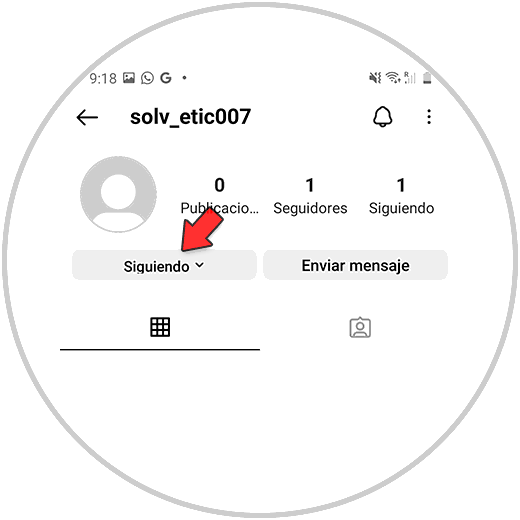
Step 2
Now you must select in the menu and click on "Restrict"
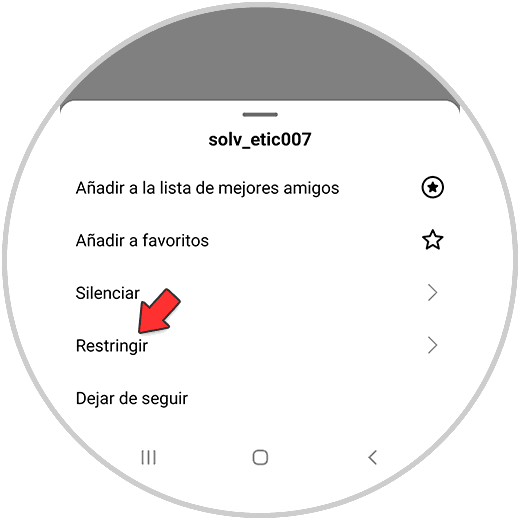
Step 3
Finally select that you want to restrict that account.
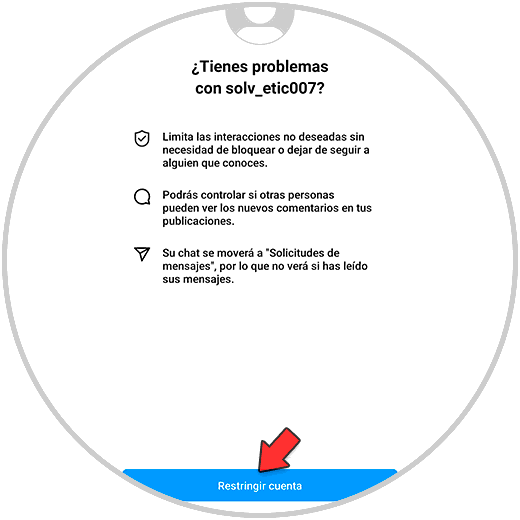
3 Other reasons why the activity status does not appear on Instagram
In addition to the reasons we have just seen, there are other reasons why you may not see a person's activity status on Instagram and they are the following.
That user does not follow you or has blocked you
In the event that you follow that account and have exchanged messages with it but that account does not follow you, you will not be able to see the activity status of this user. In the event that he has blocked you, the same thing will happen. You will be able to continue seeing the messages that you have exchanged but not this data.
You have never sent each other a direct message
Another reason you may not see a user's "Activity Status" is if you haven't had a private conversation with them yet. Even if you're both following each other and have the option turned on, you still need to send a direct message before you can start seeing your Instagram activity status.
The 25 conversation rule
If you haven't talked to this person in a long time this may be the reason why you don't see their activity status as Instagram limits your 'Activity Status' viewing privileges to the first 25 users you've had a conversation with. Recently. If you want to know this data again, you will have to send him a message again and you will be able to see this data again as long as he has not deactivated the function or stopped following you.
You are not using Instagram
In the event that a person is not using Instagram for several days, this information will no longer appear. Until that account is reconnected to the app, you will not be able to see this data again.
a temporary glitch
Sometimes a temporary glitch is the reason you can't see your activity status. Check if you can see it for other accounts through direct messages. If you can't, it's possible that a bug could be causing the problem. A bug can also affect the Activity Status or vice versa: it can show someone online even if they are not.
4 What to do if you can't see your Activity Status on Instagram
In the event that you think that it may be a temporary Instagram error, you can try the following.
Clear app cache
One of the actions you can take to see if this problem is solved is to clear the cache of the app. To do this you must follow the steps detailed in the following tutorial.
Check Instagram updates
Another option you have to try to solve this problem is to check if there is any new update in the app. To do this, go to the phone store and look for the Instagram app.
Reinstall the app
You can also delete the app and reinstall it to see if this fixes the issue where you don't see activity status on Instagram.
restart the phone
Finally restart your phone because although this is a basic thing, many times it solves any problem that may arise.
In this way you will know why you cannot see the activity status of an account on Instagram, and how to solve this in the event that it is a temporary error..