Today, instant messaging applications are undoubtedly the most used by millions of people around the world, to communicate quickly and directly with their friends, family, or co-workers, among others..
WhatsApp is undoubtedly one of the most used for this, given the services it offers, which is why it is widely used on a day-to-day basis for many of us. However, there are more and more privacy options offered by the app for users, since this has always been a claim.
One of these privacy options that the app offers us is the possibility of not showing that we are online to a certain contact or to several, so that in this way we do not know when we connect to WhatsApp chats..
That is why below we will show you all the steps you must follow to know how to Hide a Person Online on WhatsApp in a simple and fast way.
To stay up to date, remember to subscribe to our YouTube channel! SUBSCRIBE
Hide a Person in WhatsApp Online
The steps you must follow to Hide a Person Online from WhatsApp are the following.
Step 1
The first thing you should do is enter the "Settings" section
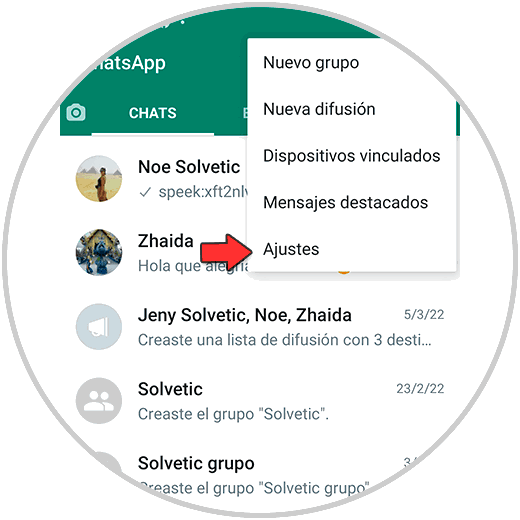
Step 2
The next thing you should do is click on the "Privacy" section
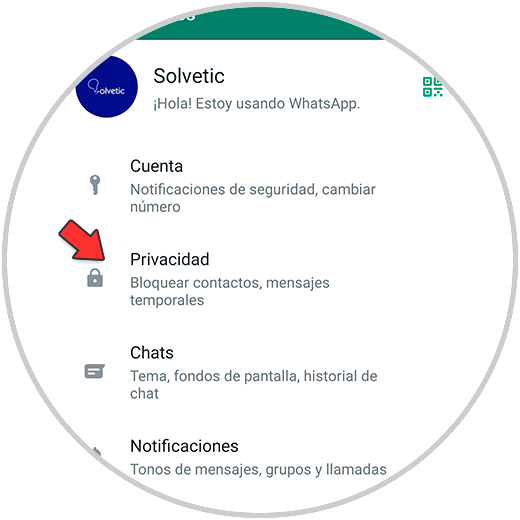
Step 3
Now you have to enter "Time of last seen and online"
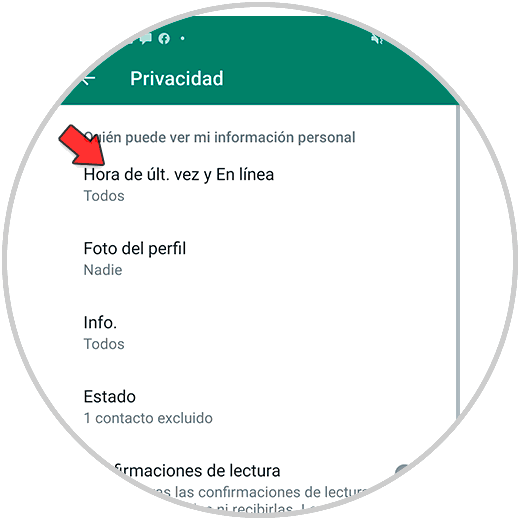
Step 4
The next thing will be to click on "My contacts except"
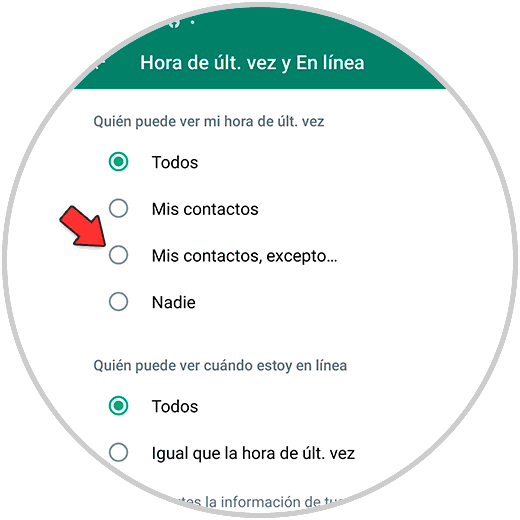
step 5
Then select the contact or contacts that you do not want to see that they are online.
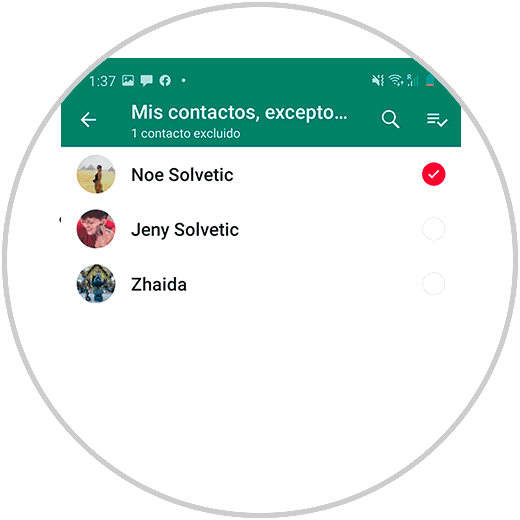
step 6
Finally in the section "Same as the last time"
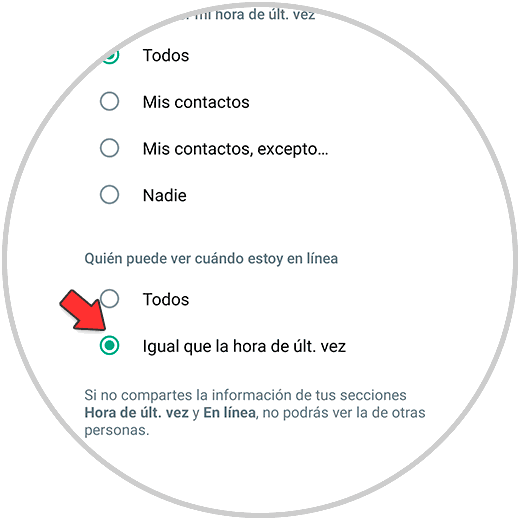
In this way you will have made the selected contacts stop seeing this information in your WhatsApp. Remember that now you will not be able to see this information from them either..