WhatsApp is the most widely used instant messaging application worldwide. Millions of people connect daily to the application to exchange messages with different contacts. In addition, the fact that we can send photos and videos from the platform, makes the time we spend on it longer..
By default WhatsApp shows the last time we have connected to the App to all our contacts. This may be beneficial in some cases, but we may not feel like everyone knows when we have used the application or that for different reasons you do not want them to know when you have connected .
In the event that you are one of those people and want your privacy in this regard to be kept safe, then we show you step by step how you can remove your last online connection from WhatsApp chats..
To keep up, remember to subscribe to our YouTube channel! SUBSCRIBE
Step 1
The first thing we must do is access the configuration. To do this, we select the three points in the upper right corner and enter the “Settingsâ€.
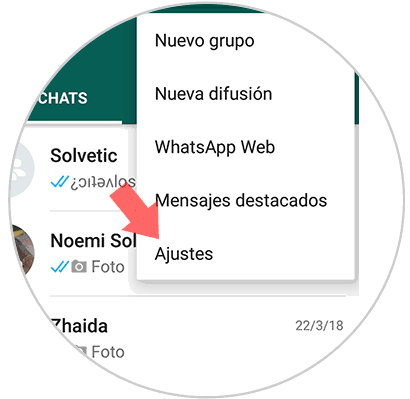
Step 2
Now that we are within the settings, we have to select the "account" option.
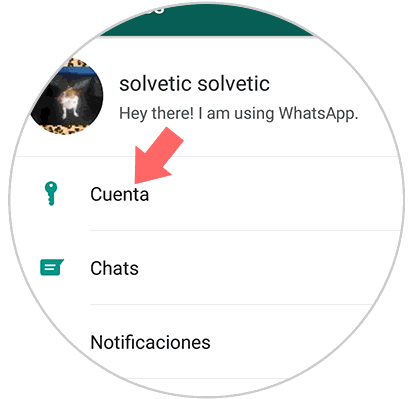
Step 3
Now we will see that different options appear. We have to select "Privacy" in this case.
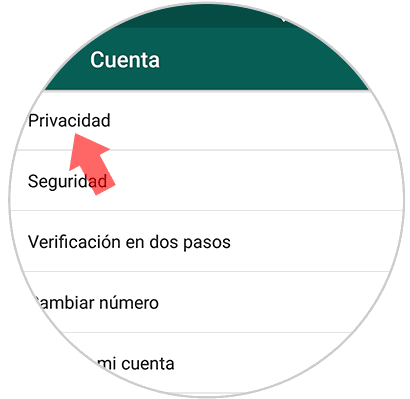
Step 4
Now we will see that in the top menu a menu appears in which there are several options to configure who can see your information. On this occasion we have to select "Last time".
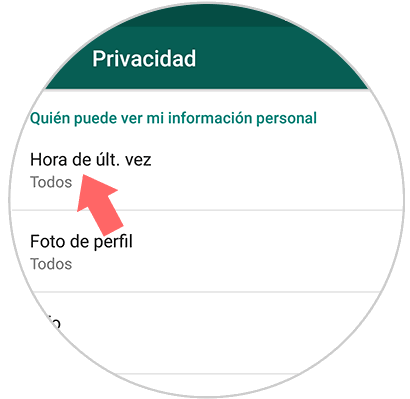
Step 5
Once we press, we will see a pop-up window appear. We have to leave the "Nobody" option checked.
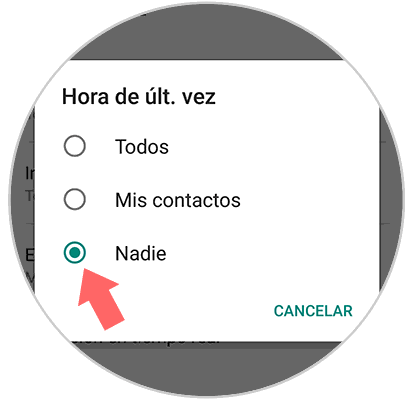
Once we have configured this, we can rest assured that our last connection time will not appear at the top of the chats. We must bear in mind that, if we activate this, we will also stop seeing this information from our contacts.