The social network of Instagram is at its best. More and more users are joining it to follow people, public figures and get followers. What began as just an application to upload photos, has become a real communication system between users..
Thanks to stories, private messages and many other functions such as editing images and filters , they have made more and more users join the platform and spend more time on it.
Undoubtedly, most users like to know details about other users, but not that theirs are known. And the debate is again in the air since the App introduced a new feature with which to see the last connection of the contacts we follow..
This feature, which is very reminiscent of the latest WhatsApp connection, is quite useful to know when users have connected, but it is also true that it is a feature that directly affects the privacy of people and that is why we can choose whether We want to show our latest connection on Instagram or not.
For this reason below we will explain how you can see the last connection of your contacts and how to hide your last connection on Instagram on Android or iPhone ..
For this you will have to follow the steps you can see in the following video tutorial that we leave you below:
To keep up, remember to subscribe to our YouTube channel! SUBSCRIBE
1. How to see last connection on Instagram Android or iPhone
If we want to see the last connection of our contacts on Instagram we will be able to do it very easily. We only have to go to the home screen of our account and for this we select the icon of the house located at the bottom.
Step 1
Once we are on this screen, we have to go to the upper right corner and select the private messages tab.
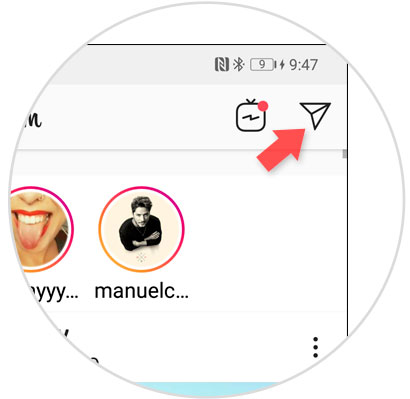
Step 2
Now we will see that within private messages we can see both the last time we had a conversation with that person and the time he has entered the application.
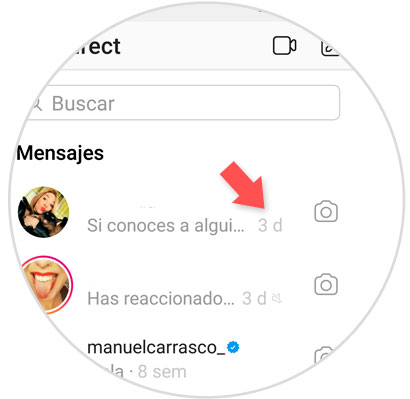
Note
To be able to make this last connection, we have to have this contact within our private messages. If this is not the case, we must write a message to your account in order to start seeing it.
2. How to hide last connection Instagram Android or iPhone
In the case that we are the ones who want to hide our last connection, we must follow the steps detailed below.
Step 1
The first thing we should do is place ourselves on our main screen of our account. To do this we must click on the icon of the silhouette located in the lower right corner of the application.

Step 2
Next, we have to click on the icon of the three horizontal stripes found in the upper right corner of the screen in the case of Android or the cogwheel in the case of iPhone.
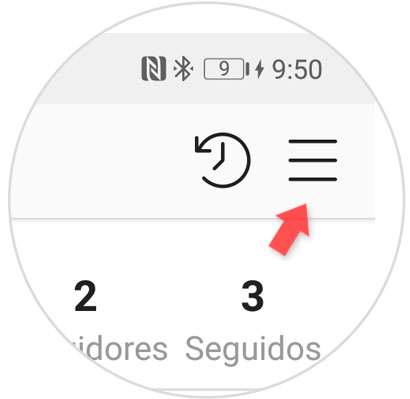
Step 3
Once you have pressed, on the right side a new window will be displayed where the “Configuration†option will appear at the bottom. Click here to continue.

Step 4
You will access a new menu, where you will have to click on "Privacy" to continue.
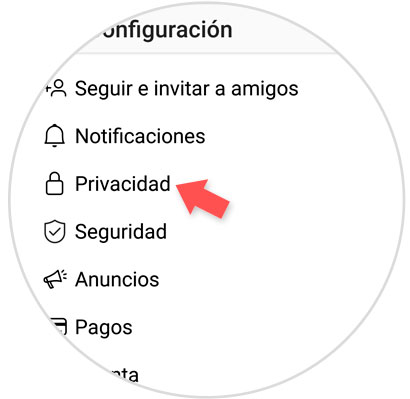
Step 5
Now, click on the "Activity status" option. Press here.
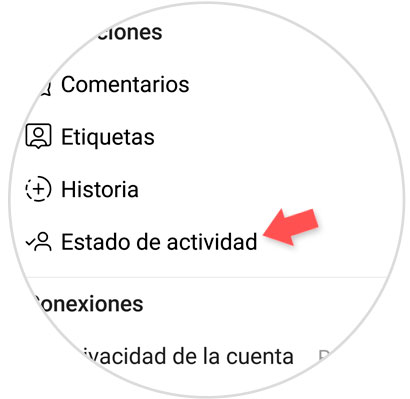
Step 6
Here, the “Show activity status†option will appear and to the right of it a tab. When you deactivate it, people will not be able to see your last connection within Instagram, but if you keep it activated in blue, they will be able to see what your last connection was within Instagram.
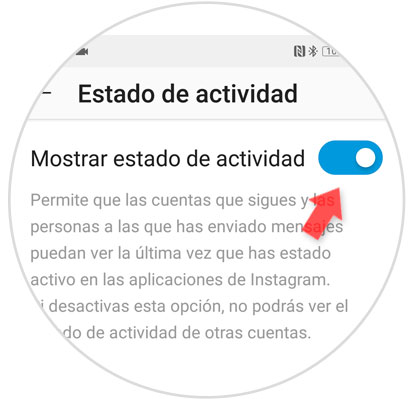
Note
If we deactivate this tab we will stop showing our last connection, but we will also stop seeing the last connection of our contacts.
3. How to see if a person is online on Instagram
In addition to seeing when it was the last time a person was inside Instagram, it will also be possible to know if that person is currently online in Instagram or not, that is, it is possible to know if that person is using Instagram in this precise moment. Although it is also possible to hide that you are online on Instagram.
For one or the other option you will have to follow the steps that we provide in the following article ***** step by step and you will know if a user is using Instagram at that precise moment:
In this way we will be able to configure the information that we want others to see about us through Instagram or we will be able to know the data about whether a person is online at a certain time or when it was the last time they connected within the Instagram App.