The amount of information that we upload daily to the Instagram social network is increasingly bulky, with 24-hour stories being one of the App's strengths. These stories may contain photos, videos, text , or items such as boomerang or Stories with superzoom ..
All this information can be seen by our followers or by all those who enter our account in case we do not have the private account option activated.
But what if we don't want any of our followers to see our stories in general or one in particular? That is when we have to configure this filter to prevent that follower or followers from having access to this information..
To keep up, remember to subscribe to our YouTube channel! SUBSCRIBE
1. How to hide history from an Instagram follower from settings
Step 1
The first thing we have to do is go to the main screen of our Instagram account. Once here, we have to select the menu of the three lines located in the upper right corner.
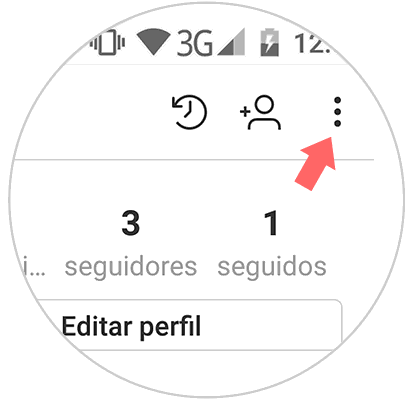
Step 2
Once here, we have to select “History settings†to access the following menu.
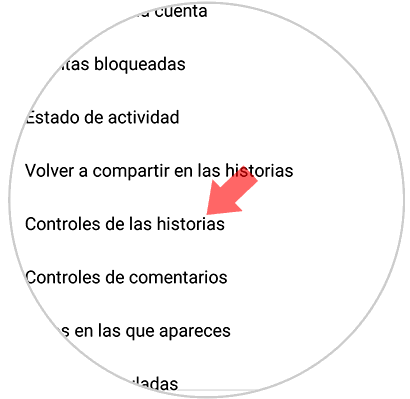
Step 3
Now that we are inside the new menu, we will see that there is a section that says “Hide history aâ€, we have to click on it.
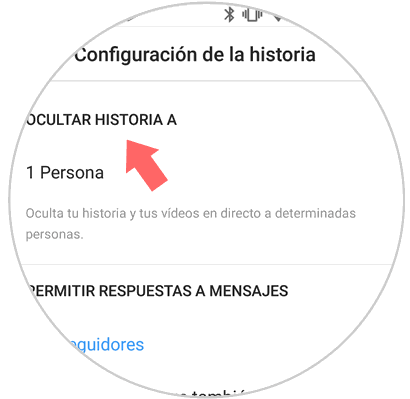
Step 4
Once here, we can look for those followers who do not want them to have access to the stories or live videos that we upload to Instagram. Once we have located them, we have to mark the circle on the left side.
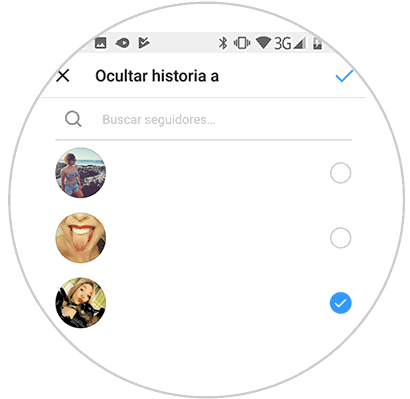
In this way all those followers that we have selected in this list will not be able to see any of this information until we uncheck them again.
2. How to hide history from an Instagram follower from settings
Another way we have so that a particular follower does not see what we publish in our stories, is to do it through his profile.
Step 1
For this, the first thing we must do is to enter the profile of the person we do not want to see our stories. Once here, we have to display the side menu located in the upper left corner.
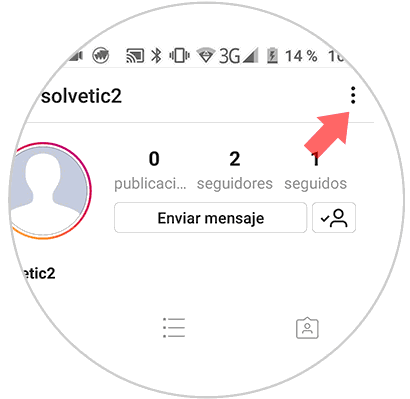
Step 2
Now we will see that a series of options are displayed. In this case we have to choose "Hide history"
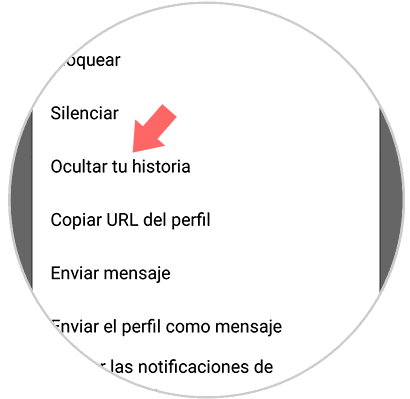
Step 3
Finally, once we have selected this option, we have to confirm this action through a new pop-up poster informing us that if we hide our stories from that contact, you will no longer see the photos or videos that we upload to our stories.
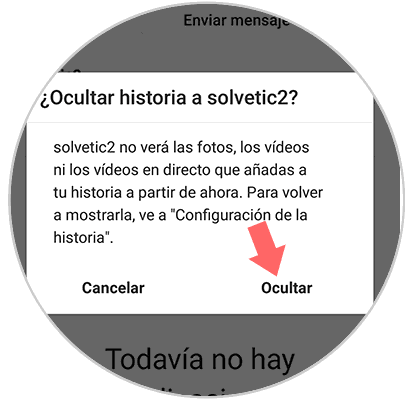
It is a way to keep our privacy configured according to the needs we have at all times..