Instagram does not stop, and is that the social network of images and videos (which recently exceeded 1000 million active users) frequently incorporates new features to improve our experience as users and make it more personalized..
What started as a simple photo wall where comments could be added has added new features to this day, some of which have become essential within the application: 24-hour Instagram stories or Messages Direct or Direct are clear examples of them.
Some of the latest features that were added to the application were the possibility of making video calls , the creation of IGTV channels , the inclusion of Questions within Instagram stories or a new section within the Explorer that gave you photo suggestions and videos selected according to your tastes and encompassing different themes..
It may be that for some reason you want to hide some of the theme channels that appear in the Explorer and that do not appear in the Explorer, and this is what today in TechnoWikis we will explain step by step how to perform.
To keep up, remember to subscribe to our YouTube channel! SUBSCRIBE
1. How to mute suggestions from Instagram search topics
So that some topic does not appear as a suggestion in the Instagram search you will have to do the following:
Step 1
Enter Instagram and in the lower bar click on the icon of the corresponding “Search†section with the magnifying glass.
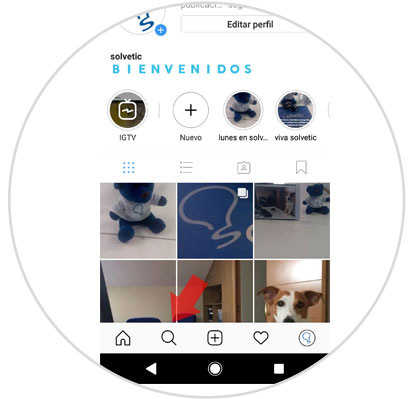
Step 2
Within this section, at the top you will see the topics that Instagram has selected for you and those that you have selected by categories according to your tastes: Humor, physical exercise, beauty, television and cinema, style, food, art, sports, animals and Decoration may be some of them.
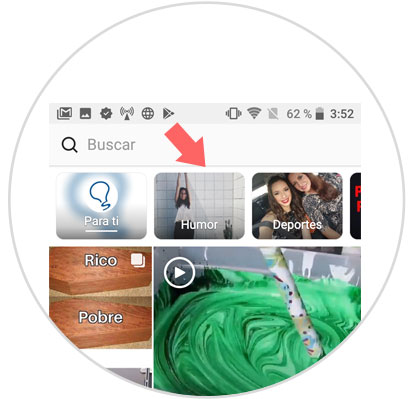
Step 3
Press and hold the category you want to hide from your "Explore" screen. A new pop-up window will appear in which you must click on “Mute Categoryâ€
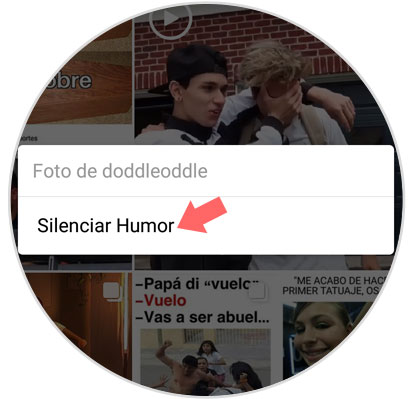
Note
In this case we have chosen to silence the Humor category, but you will get the name of the category you want to hide.
Step 4
When you have pressed, you will see how the category disappears from the top bar. It will be ready.
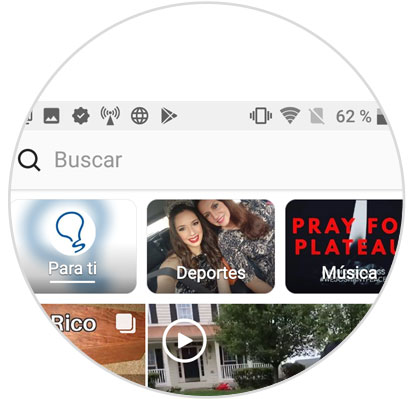
2. How to reactivate suggestions for Instagram search topics
If for anything you regret and want to see the suggestions of Instagram topics again you will have to do the following:
Step 1
Access the Instagram search and at the top where the topics selected for you are located, slide to the right at all. Here you will find the songs you silenced.
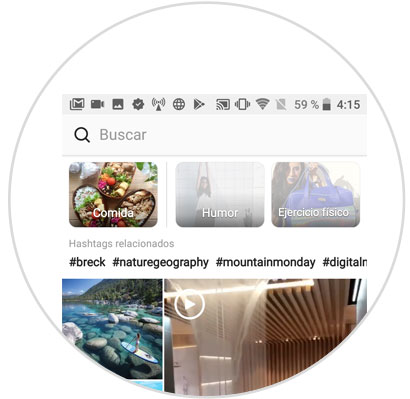
Step 2
Press and hold the topic you want to reactivate, a pop-up window will appear where you will see the option "Reactivate physical exercise" Click here.
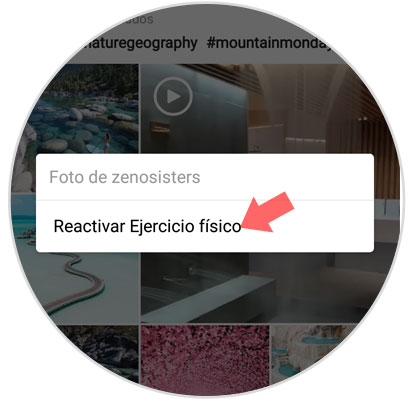
Step 3
That category will again be among the suggestions of topics that Instagram gives you again.
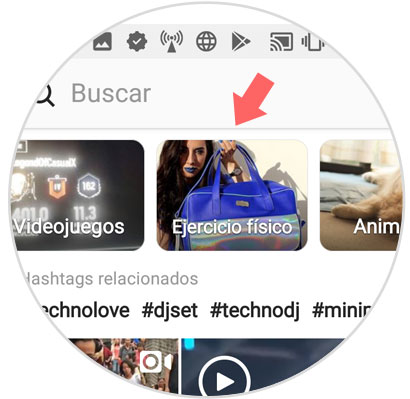
It will be that simple to hide a category from the Instagram search and not see it among the suggestions they give you in the application..