Today, social networks have become a means of communication for millions of people who exchange photos, messages, comments every day ... No doubt platforms like WhatsApp, Instagram or Facebook have become a very important factor for the exchange of information between people
Instagram has been acquiring followers over time, being today one of the most important social networks for many users. Since it was bought by Facebook, different news and new features have not stopped arriving the application..
One of the most used functions are the stories 24 hours . Ephemeral content that disappears within 24 hours of being published. However, Instagram has long been able to highlight these stories as highlighted in the profile . This means that they are stored and do not disappear.
Sometimes we may want to hide the content of these featured stories or common stories, and this is something we can do by following the steps that we are going to tell you in this TechnoWikis tutorial..
However, you may not want all your followers to see the stories you have highlighted on your profile. To do this you must do the following.
1. How to hide featured stories on Instagram
Hiding the highlights of a specific follower is possible, as long as you follow the steps we tell you here:
To keep up, remember to subscribe to our YouTube channel! SUBSCRIBE
Step 1
The first thing you should do is enter your Instagram account and select the menu of the three lines located in the upper right corner.
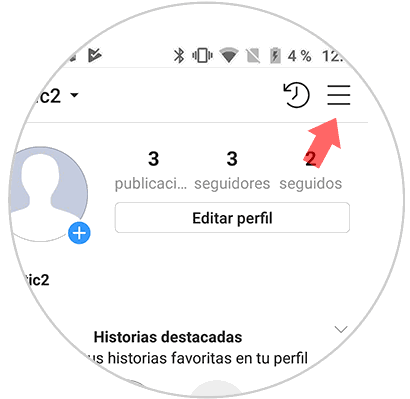
Step 2
Once here you should go to the bottom to select the gear icon in which it says "Settings"
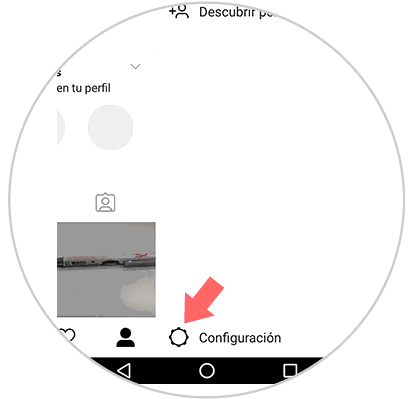
Step 3
Now, to continue click on "Privacy and security".
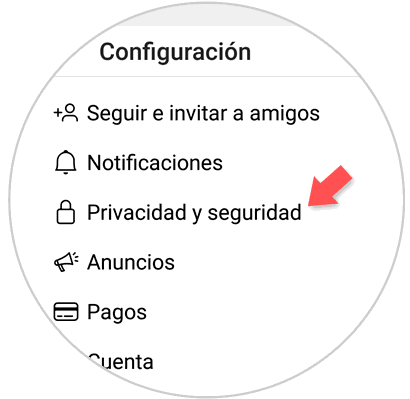
Step 4
Once inside the configuration, you should scroll to the “Story controls†section
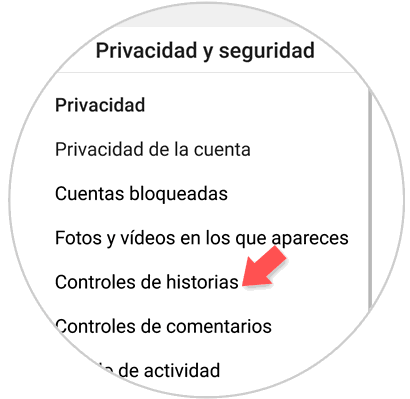
Step 5
Now you will see a section that says "Hide history a". You must select it.
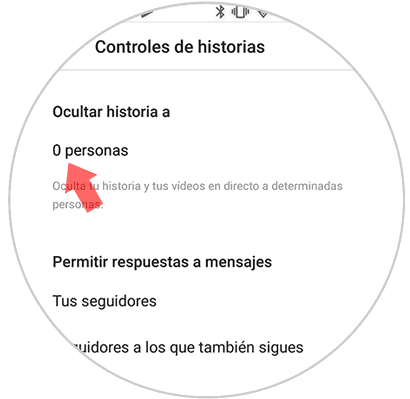
Step 6
Once here you will see all the followers you have in your Instagram account. You must search and select the follower you want to block from the featured stories. Once selected, click on the blue symbol in the upper corner.
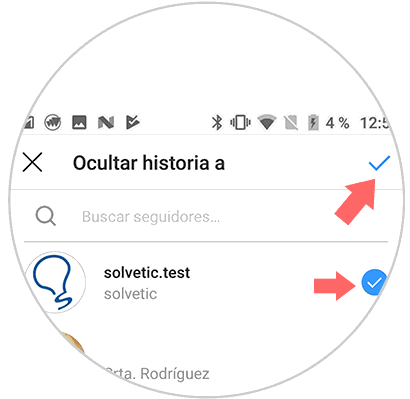
Note
Remember that those users that you block will not be able to see the 24-hour stories that you publish in your account.
This way the stories you highlight in your profile will remain hidden for the users you have selected that you wanted to block..
2. Hide Instagram stories from several people
To hide Instagram stories from a user several people the procedure will be different from the one we have shown in the previous section. The difference between normal stories is that they are automatically deleted within 24 hours of being published, while stories are permanently displayed on top of our Instagram wall.
To hide a user from Instagram stories to a group of people we can make a group of best friends to whom we want to show the story we have to follow the steps that we will tell you below in the following video tutorial:
To keep up, remember to subscribe to our YouTube channel! SUBSCRIBE
Step 1
The first thing you are going to have to do is create a list of best friends on Instagram, for this you have to click on the 3 line icon in the upper right corner:
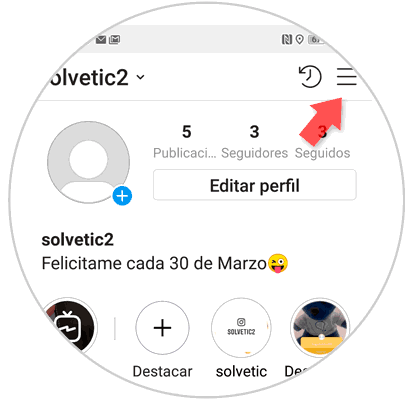
Step 2
Here, select the option “Best friends†by clicking on it on the mobile screen.
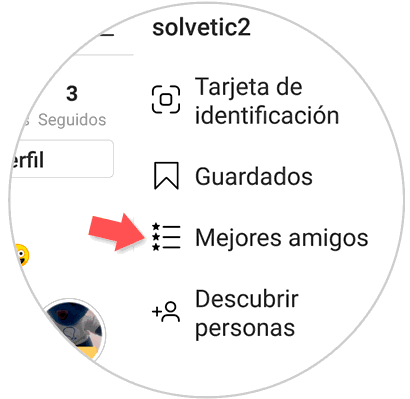
Step 3
Choose the contacts you want to select as best friends, who are going to see your story. Once you have added click on "Ready".
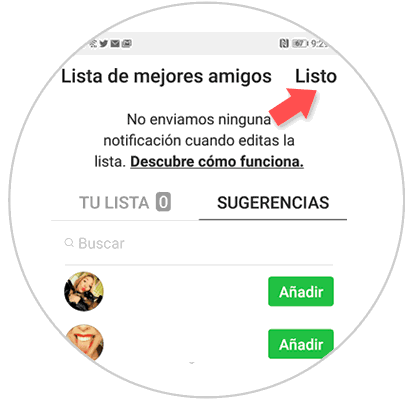
Step 4
Now, when you publish an Instagram story, instead of posting on “Your storyâ€, click on the “Best friends†option, and you will hide the story from other people who are not on the “Best friends on Instagram†list "
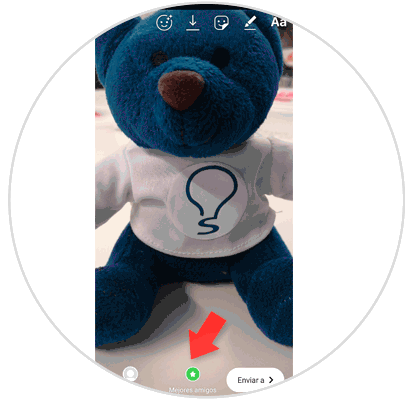
Step 5
When a story is published for Best Friends, you and the people you put on the list will see the story in green, and it will be hidden from other Instagram users who will not be able to see it.

It's that simple to hide the outstanding stories and the Instagram story from several users within the application.