Nowadays social networks have become a way of communicating for many people, but also a form of entertainment for many users who spend the dead hours publishing and looking at the publications of their friends from the social network..
However, due to social networks , the privacy of people has become a topic of popular interest, since many users did not realize this, and published a lot of content about their lives. In addition, generally social networks are full of "false friends" so many times we do not want some of them to see everything we publish.
However, here comes the dilemma about whether to eliminate that person or not because it may be a family member, a co-worker, a friend of another friend ... and we do not want to reach that point. If so, we should not worry, since on Facebook we have the possibility to restrict contacts so that they can only see the publications we have with a public profile, but without ceasing to be friends since we will be able to continue accessing their profile..
Below, we show you the steps so you know how to do this.
To stay up to date, remember to subscribe to our YouTube channel! SUBSCRIBE
Step 1
The first thing you should do is enter the Facebook account from the web and find that friend you want to restrict. Now you have to select from the menu that says "Friends"

Step 2
In the pull-down tab you have to select the option that says "Add another list"
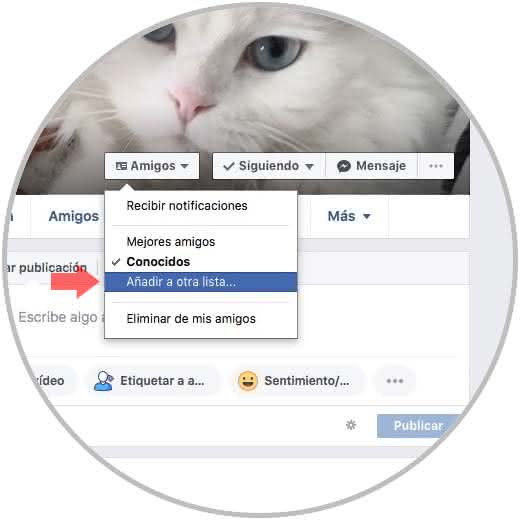
Step 3
Now you must select "Restricted access"
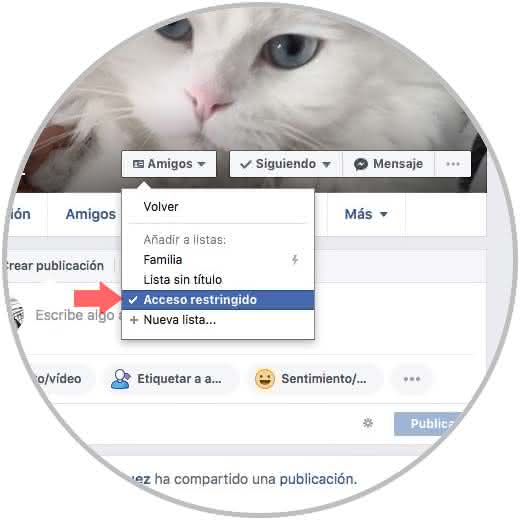
Step 4
Finally you will see that a pop-up window appears in which you will be informed of what this restriction entails. If you agree, select ...

In this way, the person you have restricted in the social network, will no longer be able to see your publications since you will only be able to access those publications that are public or that both are labeled. You do not have to worry, since the person will not receive any notification or be aware of this..