Millions of people get on Instagram every day to share new photos, videos or stories with their followers . Many of these images have been previously edited since the social network offers different filters to improve the quality or visibility of this content or simply to give it a different effect..
This has caused fans of these filters to be increasingly numerous. And it is possible that you are one of them and want to use them to apply them in your photos without having to upload each of them to the platform and share them with your followers.
In the case that it is, then we show you a small one with which you will be able to apply Instagram filters in any of your images, without having to publish it on Instagram..
Step 1
The first thing you should do is enter Instagram and select the “+†icon through which your image gallery opens to be able to select the image you want to edit.
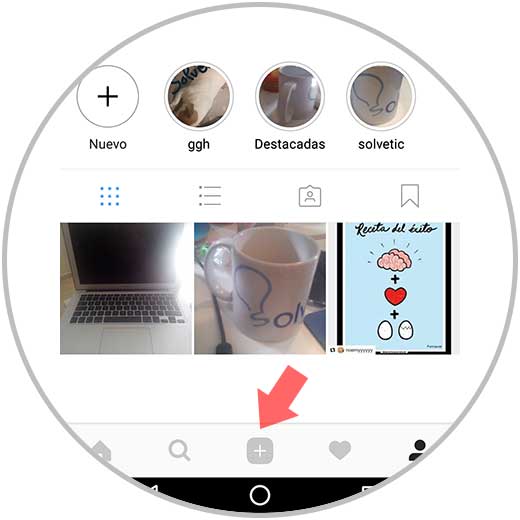
Step 2
Next, with the photo already selected, we have to click on “Nextâ€.

Step 3
Once selected, we can apply the filter that interests us or select at the bottom "edit". Once it is to our liking, click on "Next".


Step 4
Now we will see that the screen to publish the image appears. Before publishing we must put our phone in "Airplane mode". Once we have configured this, we have to select “Publishâ€.
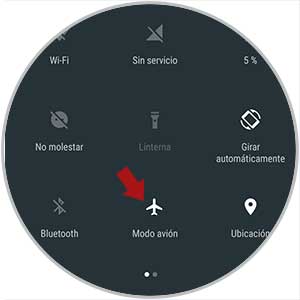

Note
We should not worry since the photo will not be published.
Step 5
Finally we can access our phone gallery and verify that the image has been saved in the Instagram folder
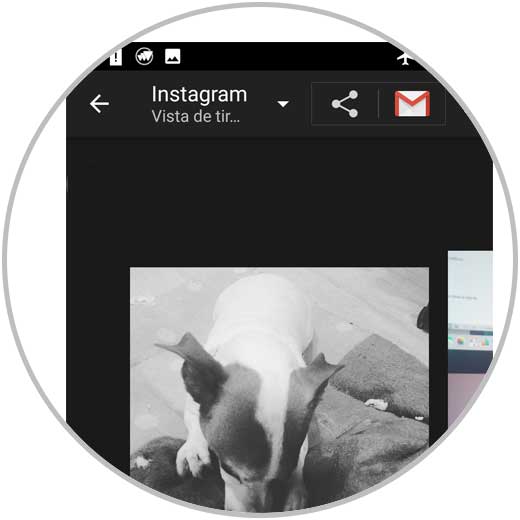
Step 6
Finally we enter the Instagram App and select that we want to discard that post.
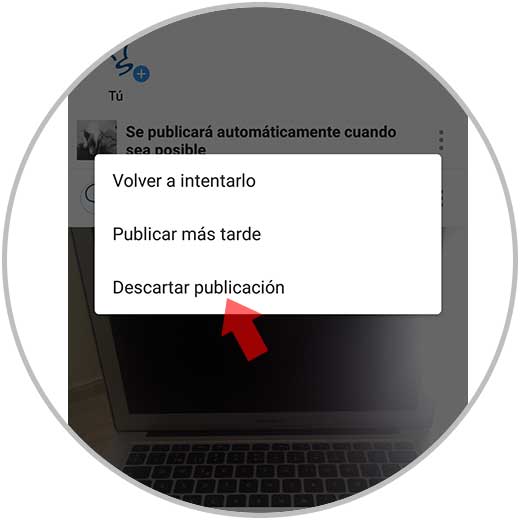
In this way we can use the filters offered by Instagram without having to make publications.