Instagram is one of the platforms most used daily by millions of people who enter the social network either to upload content or to see what the people they follow have uploaded. There is no doubt that the options that Instagram offers us are very wide since we not only have the possibility of uploading content to the wall, but we also have the option of 24-hour stories , IGTV or Instagram Reels videos ..
Generally when we use these services, many of us use different filters to edit this type of content. The number of filters that we can find on Instagram is immense, since new ones are also being uploaded by users daily.
That is why perhaps on some occasion you have seen a filter that you want to share with an account, or on the contrary you have seen a filter in the account of a friend that you want to have in yours. That is why below we show you the steps you must follow to know how to share Instagram filters..
To stay up to date, remember to subscribe to our YouTube channel! SUBSCRIBE
Step 1
The first thing you should do is enter Instagram and select that you want to upload a story.
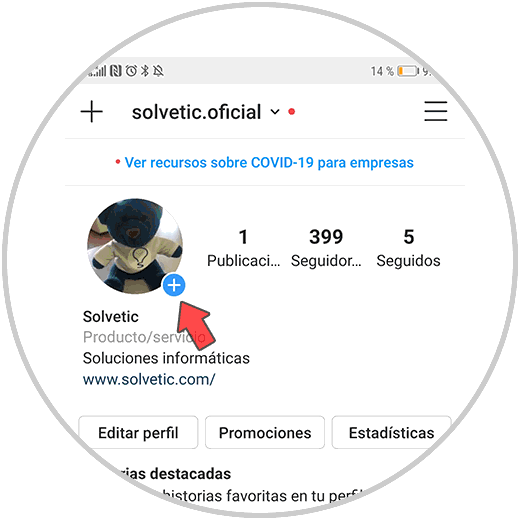
Step 2
The next thing is to find the filter which you want to share and select it. Now you will see at the bottom of the screen the name of the filter with a small arrow. You must press it.
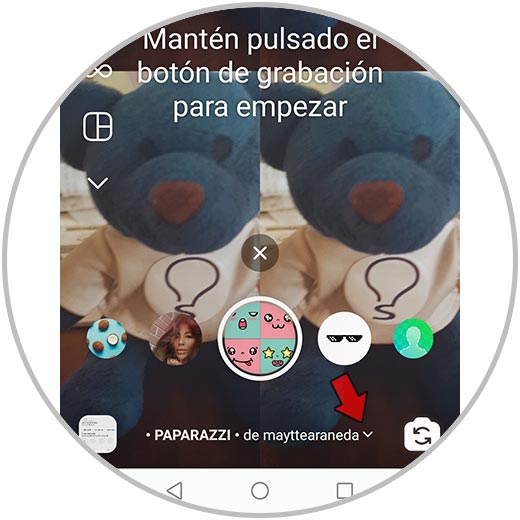
Step 3
Now select from the available options "Send to"
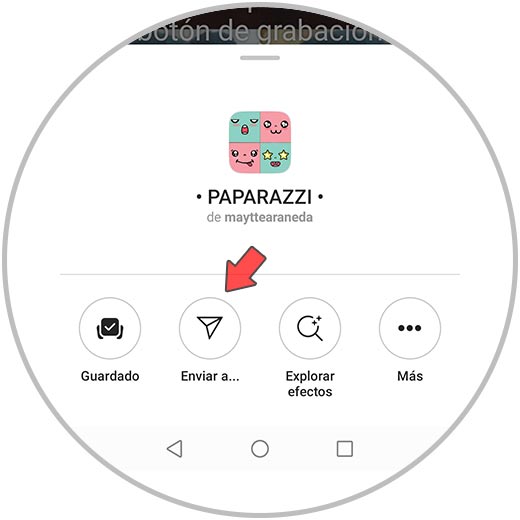
Step 4
Finally select the contact you want to send the filter to.
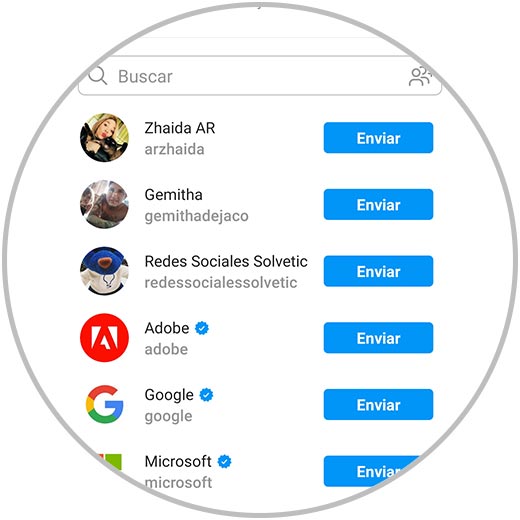
Step 5
The selected account will have received the filter you have sent and will be able to start using it.
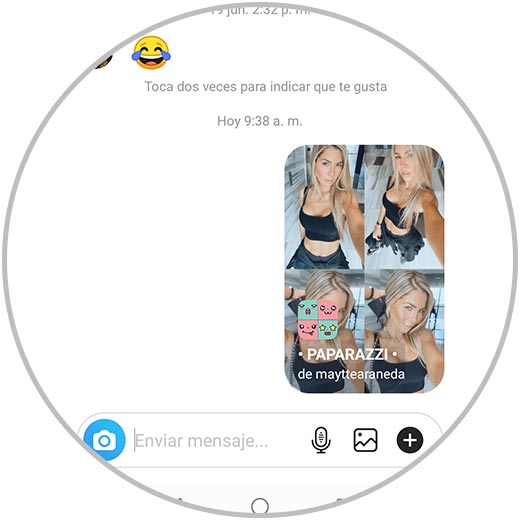
In this way you will be able to share all those of Instagram that you want with other accounts of the social network.