Instagram stories is one of the features of the social network that brings together the most success among users, and in part it is due to the large number of options that allows us to add: Animated GIFs , surveys and questionnaires or music are some of the ones that interest the most..
It is worth highlighting among all these facial filters, functionality that we already knew from Snapchat and that allow us to add different effects on our face. Without a doubt, we all know the classic filters, but it is true that on Instagram there have been new filters that can be searched, obtained and added to use within our Instastories. For this reason in this tutorial of TechnoWikis we will explain the process to do this step by step within the social network of Instagram.
For this you will have to follow the steps that we are going to indicate below, in the following video and tutorial:
To keep up, remember to subscribe to our YouTube channel! SUBSCRIBE
Step 1
Within the Instagram App, click on the camera icon or on your avatar to add a new story within the social network.
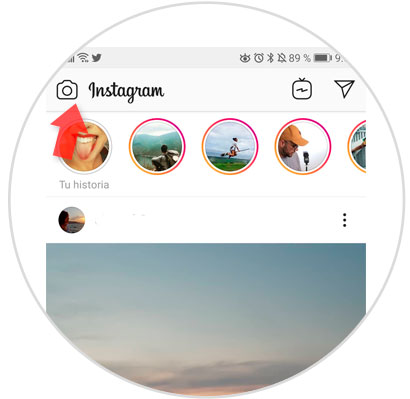
Step 2
Within the "Camera" option of the stories, swipe to the right and you will see all the available filters. At the end is where you will find the option "Explore effects" and click on it to discover the new filters.
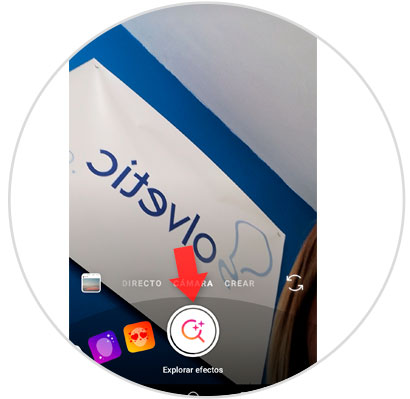
Step 3
At the top you will see the different filter themes. Select the one you want to investigate by clicking on it.
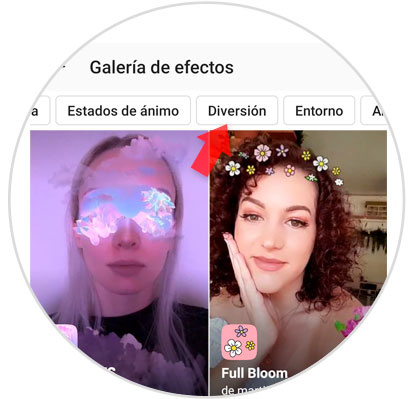
Step 4
Swipe down to see the different examples of filters within this theme and click on the one you want to use. You will see the filter in motion. Click on the "Test" button.
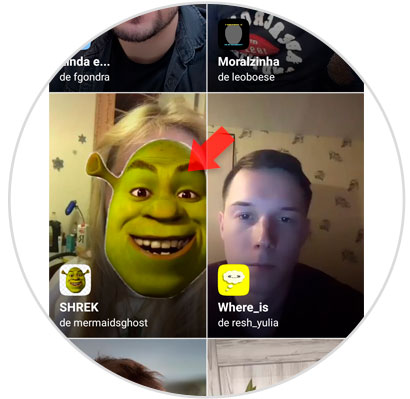
Step 5
You can try this filter, and if you slide to the right those in the same category. Click on the button to apply it.

Step 6
Finally, click on “Your story†to share your photo with a new filter inside Instagram.

Step 7
Also, by clicking on a specific filter you will be able to perform the following actions:
- More actions: How to report effect, see more effects of that account or eliminate the effect.
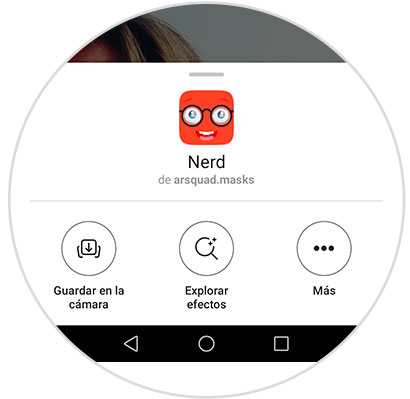
Note
If you do not see the magnifying glass icon in Instagram stories, there is another way to use the new Instagram filters, which is what we show you through the following link:
It's that simple to make your stories more attractive on Instagram using the new filters offered by the Instagram App..