Instagram is one of the social networks preferred by users, and this is due to the large number of users who have managed to capture and provide content in the form of photos and videos through their wall and their stories on a daily basis; to the great quantity of novelties that they offer from the social network to their users every very little time in order to adapt more and more the application to their characteristics and needs..
What started with a simple wall in which to upload photographs with comments has evolved to what is today. Instagram stories and everything that can be added to them today form part of the essence of the social network: Stickers, surveys , superzoom , and the recent “Questions†are some of the many features that Instagram has been adding in its stories and that have made them have more and more weight.
Recently, Instagram included for some users the possibility of adding “Music†in the stories. Well, from this today in TechnoWikis we will explain how to put this music in the posts on the Instagram wall from a little trick that we tell you step by step:
To keep up, remember to subscribe to our YouTube channel! SUBSCRIBE
1. How to put music on an Instagram post
Step 1
Post an Instagram story with music by following the steps in this tutorial:
Step 2
Enter the story already published by clicking on your Instagram avatar. Once inside, click on the icon of the three points in the upper left corner to enter the options of the story.

Step 3
Now, among the available options, click on “Send toâ€.
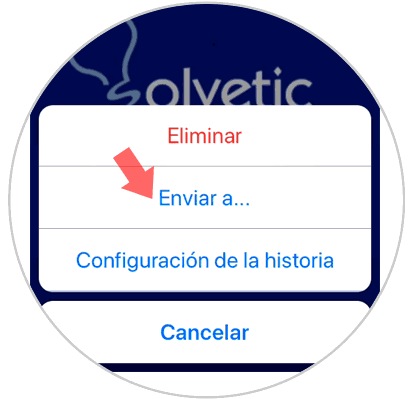
Step 4
Select yourself from the available options, and press "Send." That way you will have sent the story with music to yourself.
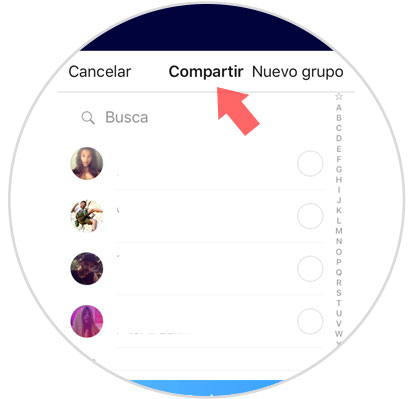
Step 5
In your profile, open the direct messages of Instagram.
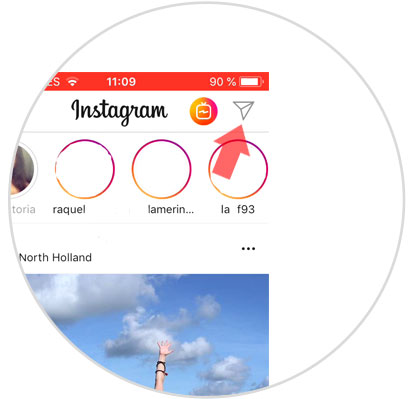
Note
It may not be notified that you have received a message because it was you who sent it to you. If so, find yourself in the message finder and press.
Step 6
Press the story to open it.

Step 7
Inside the story, in the lower left corner, you will see an icon with three horizontal dots on which it says “Moreâ€. Press to see more options.

Step 8
Among the available options, click on "Share as publication".
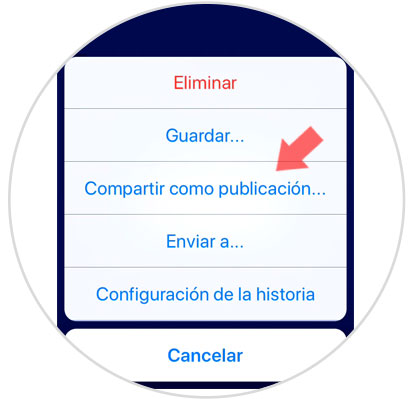
Step 9
Edit the post and give it a caption. You can publish it from here on other social networks. Press publish and you are done.
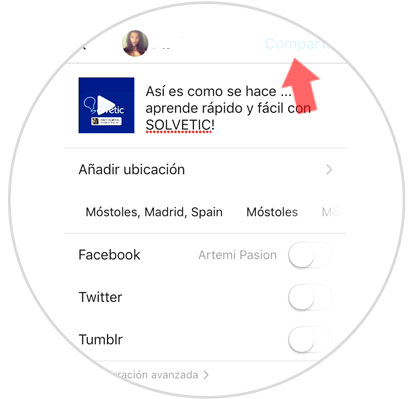
Step 10
Now this post will appear on your wall and you can listen to the music when you enter it.
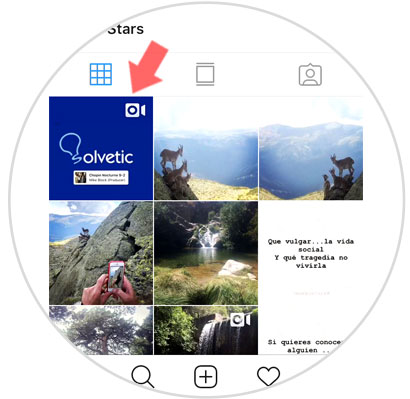
2. How to put music with lyrics in an Instagram post
In the case that we want that in addition to having music our publication has the lyrics of the song, we can do the following:
Step 1
The first thing you should do is upload a story with music and lyrics to Instagram stories.
Step 2
Once we have this story uploaded, we have to go inside it and select the icon of the three points.

Step 3
In the drop-down menu we must select “Share as publicationâ€
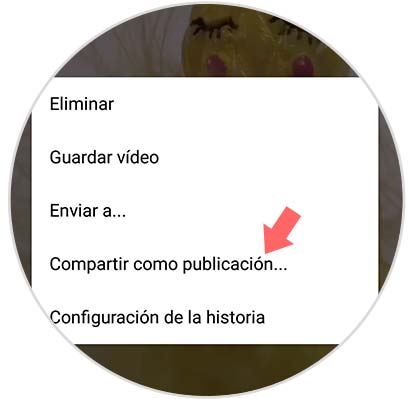
Step 4
The next thing we should do is select the details of this new publication such as filters, title, labels ...

Step 5
Finally we will see how it has been published on our wall with music and lyrics.

With this trick you can make publications with music on your Instagram wall in a simple way and surprise your followers..