Social networks have become the queens of communication, since nowadays they are also used to share photos and videos among friendly users, a means of showcase for many celebrities or influencer. There is no doubt that the amount of content that is shared today through these platforms is increasing, with Instagram being one of the preferred ones by millions of users that enter the social network every day..
That is why every certain time slot Instagram launches some new feature or new, so that in this way users are always aware of what they offer new. One of the possibilities that was best received, was the possibility of adding music through a sticker from Instagram stories. But the thing is not there, since you can also select a song and make a photo or video with different effects on Instagram Stories .
Next, we explain how you can do this..
To stay up to date, remember to subscribe to our YouTube channel! SUBSCRIBE
Step 1
The first thing you should do is to enter Instagram and select what you want to upload a story.

Step 2
Now you must go to the bottom and select the option "Music"

Step 3
The next thing you should do is select the song you want it to sound.

Step 4
Now you will see that you appear on the screen so you can record the photo or video you want. You will see that in the middle part there are a series of options for you to select the effect that interests you. Once the effect is selected, you can take a picture or press and hold the center button to record a video.

Note
In the symbol of the three dashes you can select the stretch of song you want to sound
Step 5
Once you finish, you have your history ready to upload it to your profile or to download it.
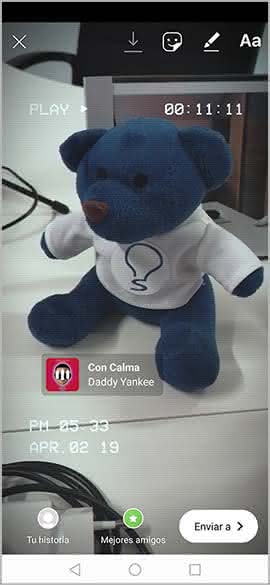
In this way you will be able to record different videos or make photos with effects and music in a simple way for Instagram Stories.