Music is vital for many people who daily listen to their favorite singers to relax, go to work, concentrate etc. This and other reasons may be those that have led Instagram programmers to include the possibility of adding music within the stories that are uploaded to the platform..
These stories are ephemeral content that users publish in their profiles, but that disappears within 24 hours of being published. Anyway, remember that it can be saved in a history or set as highlighted in the users profile. Undoubtedly, stories are one of the strengths of the social network, and the news that we have experienced in recent times have been quite frequent. What started as simple photos or short videos, have become a means to do surveys , questions or make superzoom in the videos ...
If you want to know how you can put music to the videos you upload to Instagram stories, then we explain step by step how you can do it..
To keep up, remember to subscribe to our YouTube channel! SUBSCRIBE
1. How to put music to a video in Instagram story
If we want to upload a video to our Instagram stories and play music, we must perform the following.
Step 1
The first thing you should do is enter your Instagram profile to select that you want to upload a history.
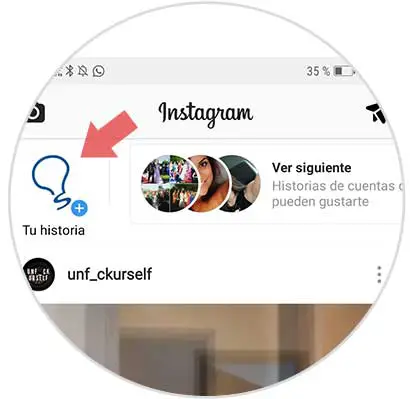
Step 2
Once you are inside, you must select the gallery icon to enter and select the video you want to put music to.

Step 3
Once selected, you must enter the sticker at the top.
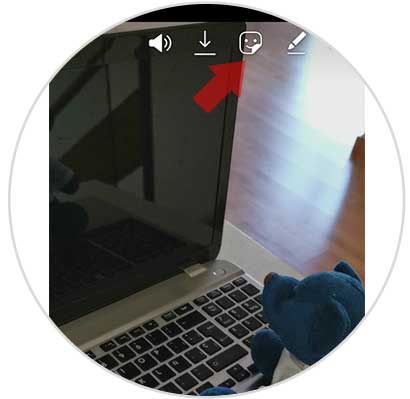
Step 4
You will see that a window is displayed in which there is an option that says “Musicâ€. You must enter it.

Step 5
Now different songs and artists will appear. Select that song that interests you.

Step 6
Now you can choose the 15 seconds of the song you want. Move the cursor for it. Once you have selected it, click on the upper right corner “readyâ€.
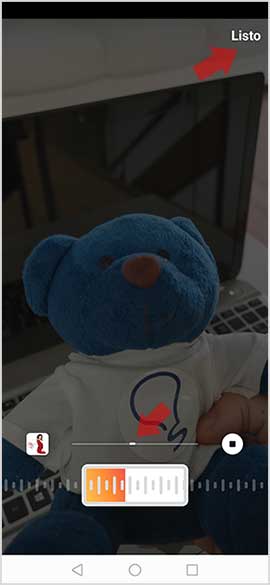
Step 7
Now you can move the song to the part you want and see how your video has been mounted. To continue, click on "Next"

Step 8
If you want to publish it, select “share†at the top.
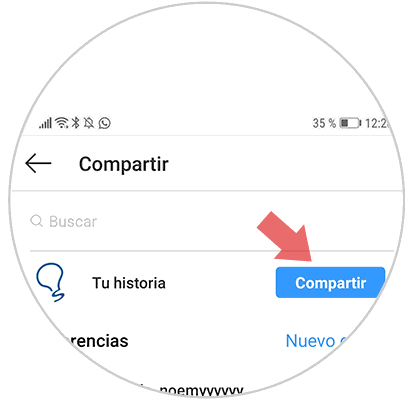
2. How to put music to a video from Instagram story
If you want to put music to a video you make from Instagram stories, you must do the following.
Step 1
The first thing you should do is enter your Instagram profile to select that you want to upload a history.
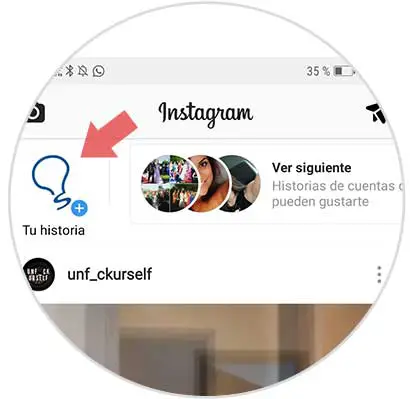
Step 2
Now you must select "Handsfree" at the bottom. Press the button to record your video.

Step 3
Once the video has been recorded, you must enter the sticker at the top.
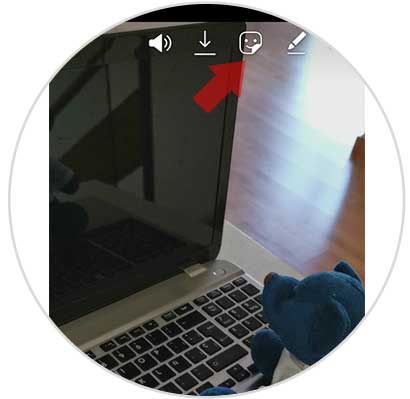
Step 4
A window will be displayed, in which you must select the option that says “Musicâ€.

Step 5
Now different songs and artists will appear. Select that song that interests you.

Step 6
You will see at the bottom a cursor that you can move to select the 15 seconds of the song you want to add to your story. Once you have selected it, click on the upper right corner “readyâ€.
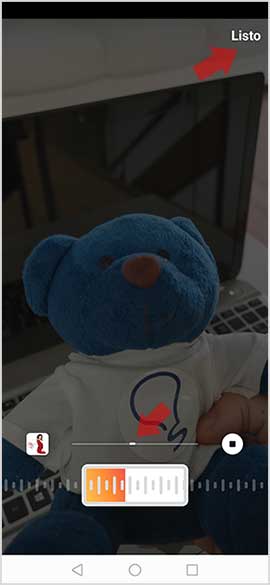
Step 7
Now you can move the song to the part you want and see how your video has been mounted. To continue, click on "Next"

Step 8
If you want to publish it, select “share†at the top.
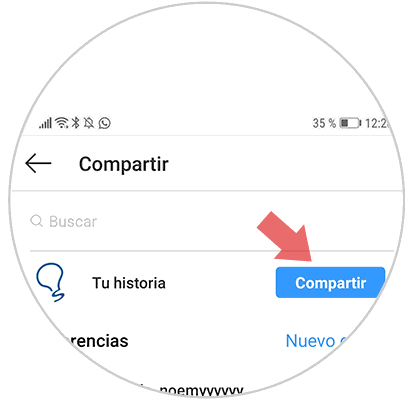
3. How to put music to a video on Instagram wall
In case you want to put music to a video that you are going to upload to your Instagram wall, you must do the following.
Note
Instagram does not let you download the stories created with music, but then we show you a trick to do it.
Step 1
The first thing you should do is follow the first steps detailed in the previous two chapters until you have already set up the video with the music. Once you have reached this step, you must select the arrow to go backwards.
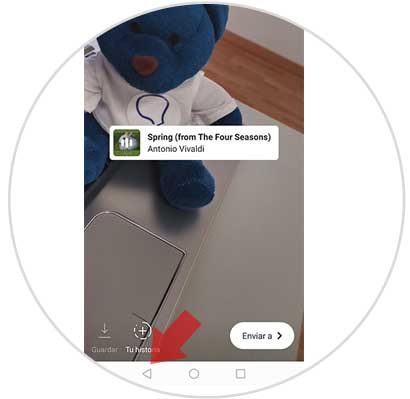
Step 3
You will see a pop-up window appear in which you must select "Keep". This way the video will have been saved in your gallery.
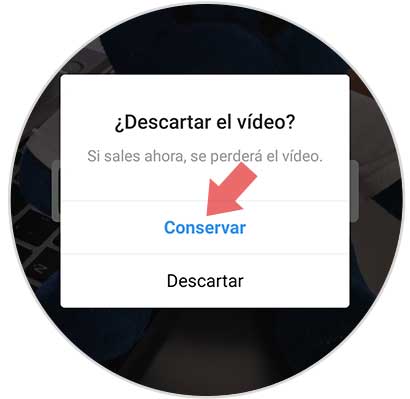
Once this is done, you must "Discard" the video.
Step 4
Now that you have the video saved, re-enter your Instagram account. Select the "+" symbol in your account.
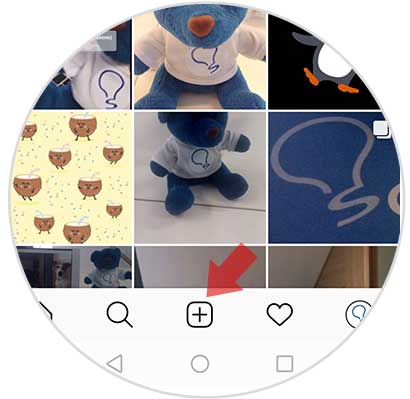
Step 5
Now choose the video with music you have saved. Select "Next" at the top.
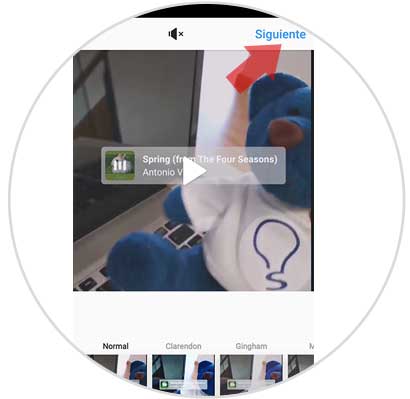
Step 6
Now type the foot of the video you have uploaded and click on "Share" at the top.

Step 7
Finally you will see how this video is published on your wall with the music you have selected.
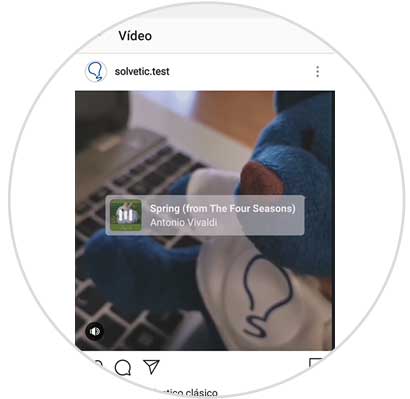
In this way you will be able to configure the videos of your stories with music or the videos that you upload as a publication on your Instagram wall..