Instagram is one of the most used social networks by millions of people around the world, to create and view content of all kinds, since the number of different accounts that we can find on the platform is immense..
The options when making publications on Instagram are very varied, because we can configure them with different options. In the event that we want to make a publication on the wall, the options that we find available without less than the time of making a story, but the truth is that currently Instagram has introduced the possibility of putting music in the publications.
That is why below we will show you all the steps you must follow to know how to put music in Instagram posts, and that your posts have songs..
To stay up to date, remember to subscribe to our YouTube channel!
SUBSCRIBE ON YOUTUBE
Put Music on Instagram Posts
The steps that you must follow therefore to know how to put Music in Instagram Publications, are the following.
Step 1
The first thing you should do is enter your Instagram account and select the icon to upload content.
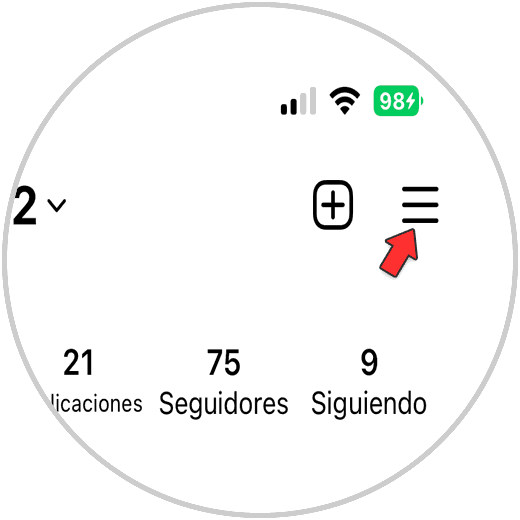
Step 2
Now click on the "Publication" option
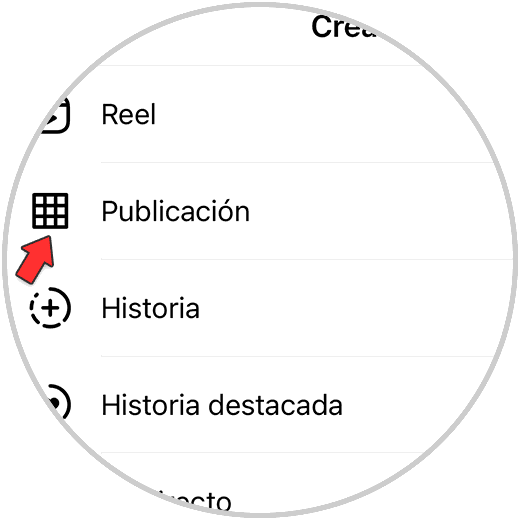
Step 3
The next thing will be to select the photo you want to publish and click on "Next"
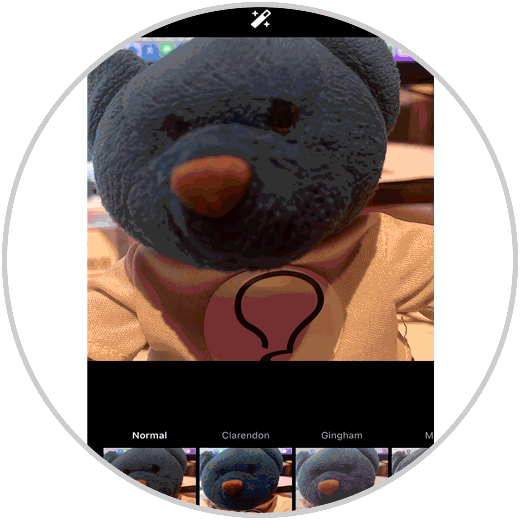
Step 4
Now you will see that you have the option to "Add music" Press to see all the available songs.
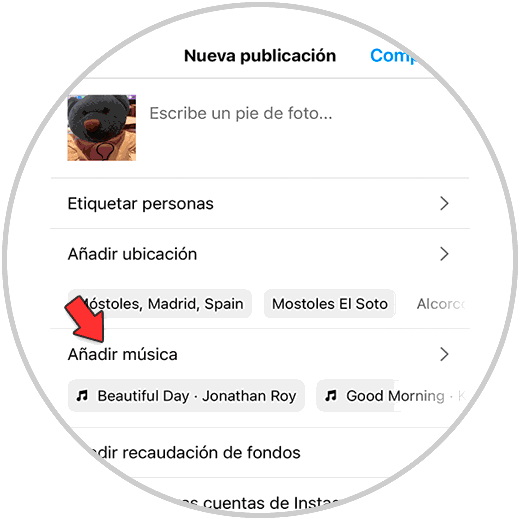
step 5
You will see a list with all the songs that you can select. Also at the top there is a search engine so you can find the music you are looking for.
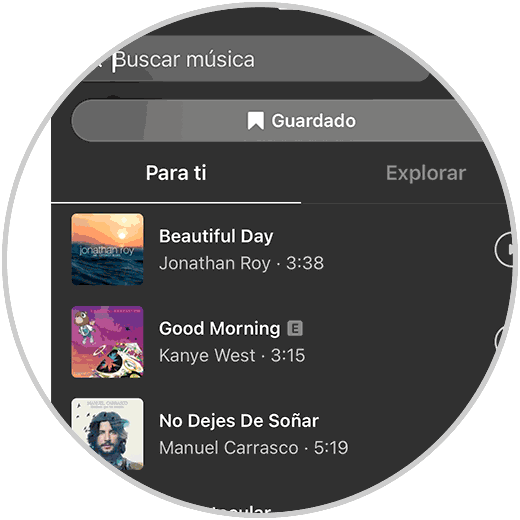
step 6
Finally you must select the part of the song that you want to set in the publication.
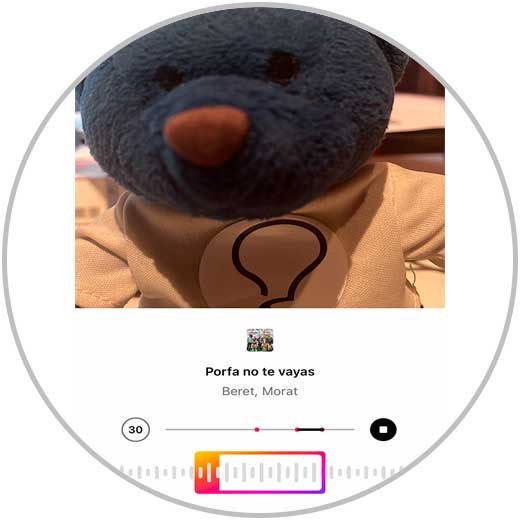
Step 7
Now you will see that your post has the song selected and that it plays when the post appears.

In this way you will be able to put music in the photo publications on the Instagram wall, whenever you want.