On Instagram we upload a lot of photos and videos but this is a selective action, since we usually choose our best photos to share with our followers and even edit them with filters and other options..
The downside of this is that by always using digital media we are losing the habit of printing photographs on paper and keeping them physically.
Currently and thanks to the smartphone we take hundreds of photos, so printing everything seems crazy. But keep our favorite photos if that seems a good idea, this is why today we will explain how to print photos from Instagram for free..
For this you will have to follow these steps:
Step 1
Download the “FreePrints†application in your Google Play Store or iTunes from the following links:
FREEPRINTS ANDROID
FREEPRINTS APPLE
Once downloaded, touch at the bottom of the screen “Touch to startâ€
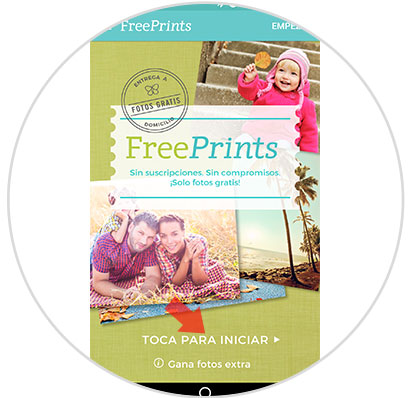
Step 2
You will appear on the next screen. Touch Instagram at the top of the screen.
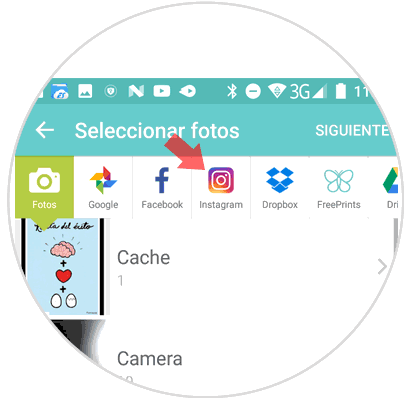
Step 3
Enter your username and password on Instagram so that the application can access your photos.

Step 4
You will appear on a new screen where you will see all the photos on your wall. Select the ones you want to print by touching them or click on “Select all†if you want to perform this action. Once you have done it, click on “Next†located in the upper right corner of the screen.

Step 5
Now the application gives you options to resize at the bottom of the screen. If you want to edit the photo, touch the icon next to the trash can.
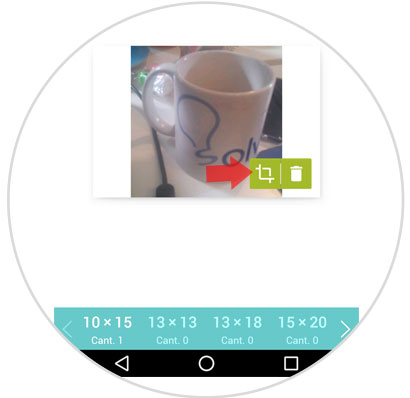
Here you can rotate the photo, mirror or add filters. When you are at ease, press "Save"
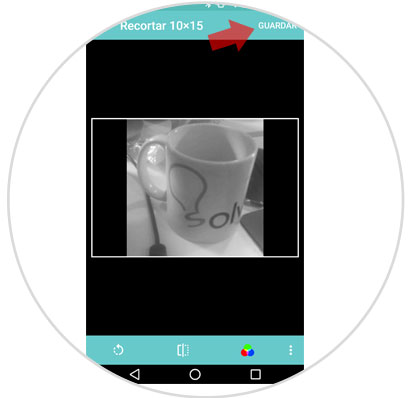
Step 6
When you have finished click on “Nextâ€

Step 7
You will have to fill in with your data the fields of Name, surname, email, password and invitation code if you had it. When you finish click on “Nextâ€
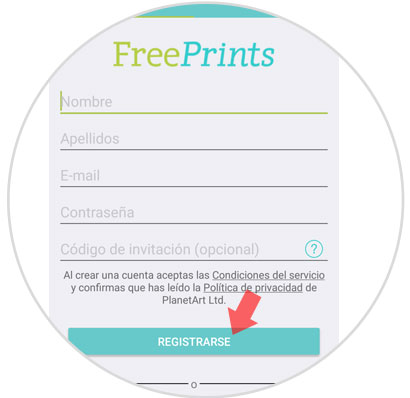
Step 8
Now fill in the address and telephone fields so that the photographs arrive at your address and when you have finished click on “Send to this addressâ€
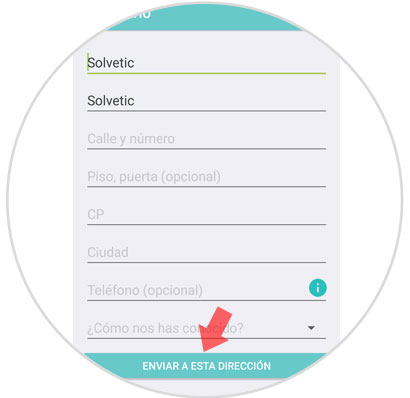
Note
You can print the first 20 photos for free, the rest has a cost specified by the application depending on the size of the photo to be printed.
It's that simple to print Instagram photos for free using the "Free Prints" application