Instagram is one of the social networks that has been growing the most in recent times since its popularity has been increasing over the years, due to the fact that different public figures such as actors, singers, brands, etc. have created profiles for them. thousands and millions of followers have joined..
Today many users enter the platform in search of new content from all those people they follow or to upload a photo or video on their story wall . But in addition to sharing and viewing different content, Instagram allows its users the possibility of connecting through its direct messages section.
This platform allows you to send and receive messages as well as make calls or video calls easily and quickly. It also offers the possibility of sending photos and videos temporarily, that is, they disappear once they have been viewed..
To stay up to date, remember to subscribe to our YouTube channel! SUBSCRIBE
Given that many people took screenshots when viewing this content, Instagram decided to activate an icon next to this content, so that the person who sent it would know that the receiver had taken a screenshot of this image. However, there is a way that we keep this content without the other person knowing. Here are the steps to do so.
To stay up to date, remember to subscribe to our YouTube channel! SUBSCRIBE
Step 1
The first thing to do is have a screen recorder installed on the phone. Most new terminals bring their own, but in the event that this is not the case, you can download one from the Play Store.
Step 2
Once you have the recorder installed, you have to put it to record the moment you receive a temporary file, but always before being opened.
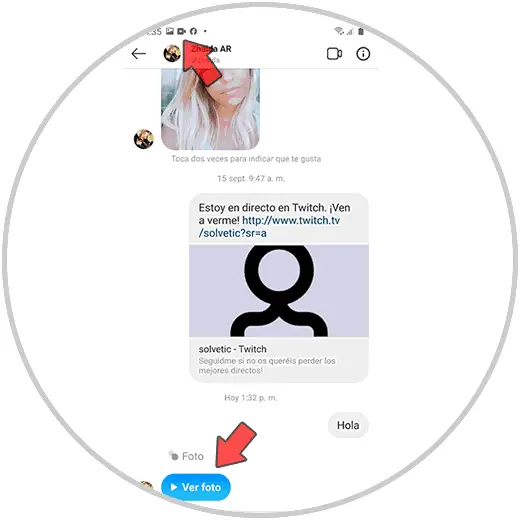
Step 3
Now you can see this photo or video.
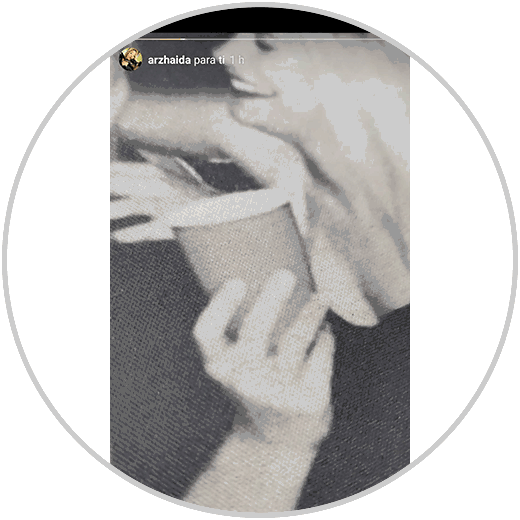
Step 4
The next thing you should do is to record and access the gallery where the video has been saved.
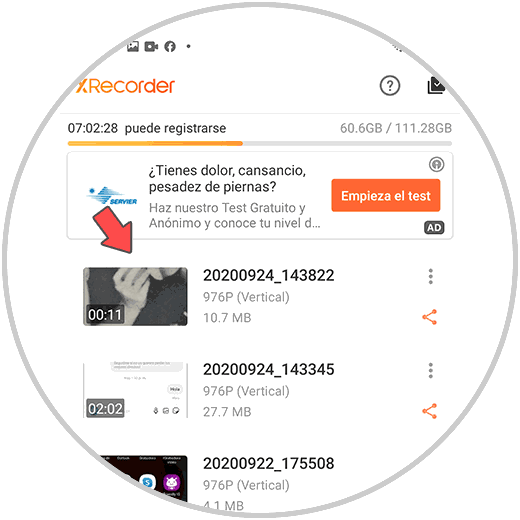
Step 5
Finally you will be able to capture the image in the video you have recorded.
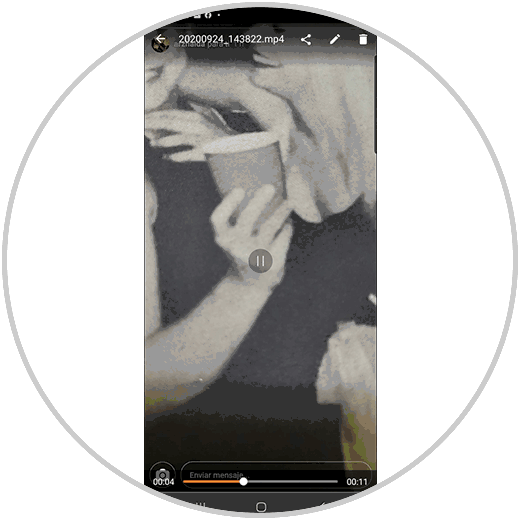
The other person will not see the notification that you have recorded the photo or video that you have sent to their Instagram account, so they will not know that you have this content..