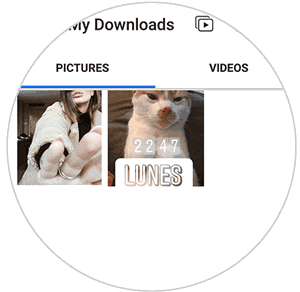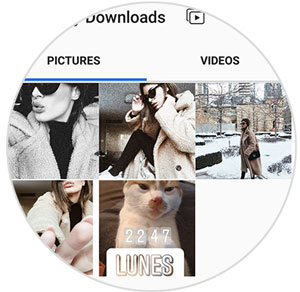When we are dizzy on Instagram, it is possible that on some occasion and for some reason, you wanted to save an image from another account. Generally when this has happened, we have made a screenshot and thus have stored it on our phone..
However, it seems that from now on we will have to be careful since it seems that Instagram users have taken users' privacy more seriously and will introduce a notification every time someone makes a screenshot in some history.
At the moment it does not seem that this notification appears when making screenshots in the photos of the accounts , but how you never know Below we explain how to download photos or stories easily on Instagram without making screenshots and without the user being notified..
The first thing to do is download the FastSave application from the Play Store.
FastSave
Once we have it downloaded to our phone, we have to access the App. We have two options. One is to access without having to log in to our account, and the other by registering with our login. In the case that we want to download photos or contact stories that follow us but have your private account, we have to access with our username and password..

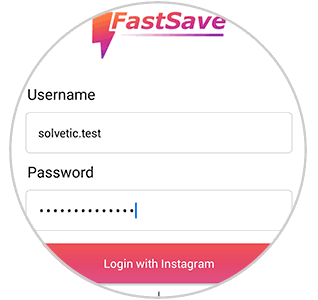
To keep up, remember to subscribe to our YouTube channel! SUBSCRIBE
1. How to download Instagram stories without screenshot
Step 1
Now that we are registered in the App, we will see at the top the contacts we have and that have stories 24 hours on the social network at that time.
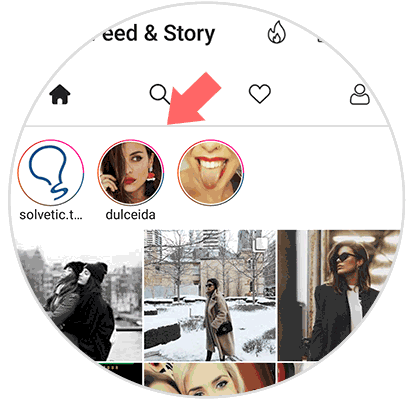
Step 2
We enter into the story from which we want to obtain the capture, and we will see that a download symbol appears at the bottom.
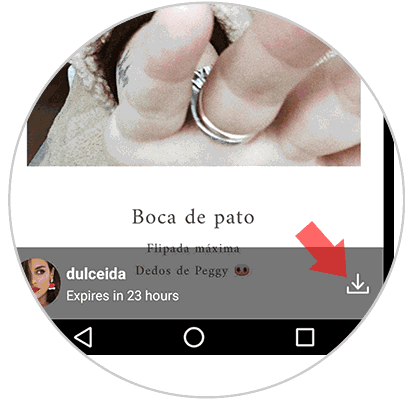
Step 3
Once we click on it, we will see that a notification appears that it has been saved.

Step 4
Now we can access this content, selecting the symbol of the folder that we find in the upper right of the App.
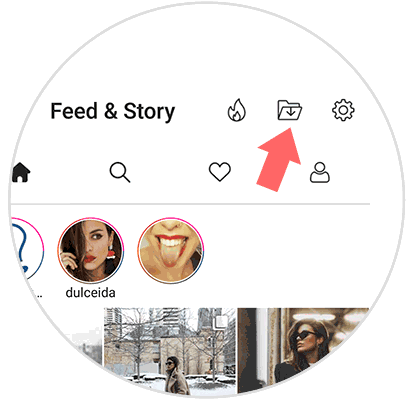
Step 5
In this section we will see all the photos and videos that we have saved.
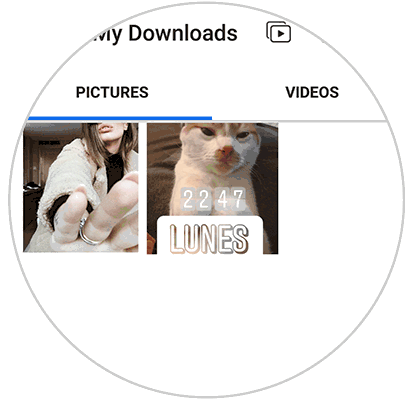
2. How to download photos or videos from Instagram without making a screenshot
Step 1
Once we have logged in, we will see all the images of the different accounts that we follow on Instagram. We can also use the search engine to find the contact from which we want to download the photo.
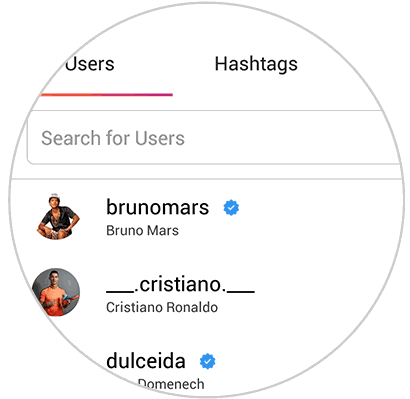
Step 2
Now what we have to do is click on the photo. Once inside, we have to select the download symbol located at the bottom.
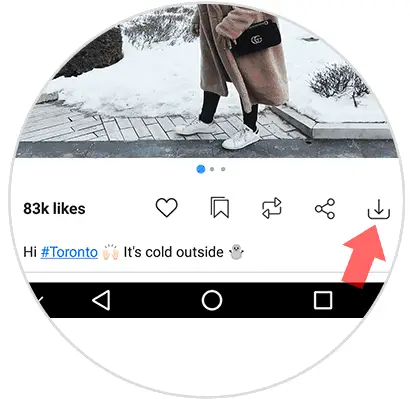
Step 3
Once we have selected it, we will see that the photo has been saved in our gallery.

Step 4
Finally to access, we must follow the steps as in the previous section. Click on the download folder and we will see all these images.