Instagram is undoubtedly one of the favorite social networks, and this is not something I miss at all. In fact, daily through the social network of images and videos we access lots of profiles of which we are interested in their content..
Within Instagram we can find content of almost any subject, and one of the most common ways to be aware of this content can be to follow people, follow hashtags , view Instagram stories or even watch videos within IGTV .
Surely on occasion you took a screenshot to save an image you liked from an Instagram profile. This is not necessary and it is almost prehistoric if you want to save a photo that you see on Instagram, since in this social network you have the option of saving the image in the collection and being able to see it whenever you want..
It is for this reason that today in TechnoWikis we will explain how to “Save in the collection†and delete this content saved on Instagram step by step.
For this, you will have to follow the steps that we will indicate in the following tutorial and video:
To keep up, remember to subscribe to our YouTube channel! SUBSCRIBE
1. How to save a profile picture on Instagram to the collection
If you see on Instagram a photo that you like and that you would like to be saved in your collection on Instagram, the steps you are going to have to follow are the ones that we will indicate below:
Within an Instagram profile, click on the tag icon if you want that photo to be saved within your Instagram collection..

Note
All the photos you mark with these tags will be stored in your Instagram collection and you can see them whenever you want by accessing it.
2. How to view the Instagram collection
Now, to see the Instagram collection, you will have to follow the steps that we will specify below:
Step 1
In your Instagram profile, click on the icon of the three horizontal lines located in the upper right corner of the screen.
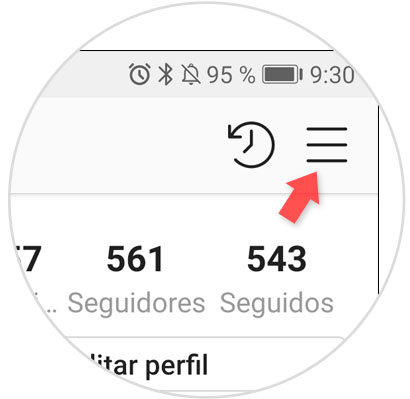
Step 2
A new window will slide from the right side of the screen, where you will have to click on the “Saved†option.
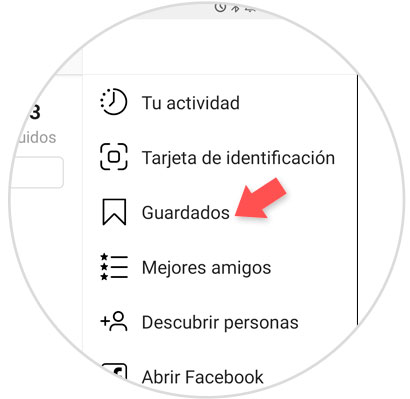
Step 3
Inside the “Saved†folder you will see a folder called “All publicationsâ€. Click on it to see all the content saved on Instagram.

Step 4
Here you will see all the images or videos you have saved by marking on the tag inside Instagram.

3. How to create collection of photos saved on Instagram
Among all the saved photos and videos, it is possible that you create collections to organize all content by themes and that you can locate them more easily within your Instagram.
To create a collection with the saved photos you will have to follow the steps that we will list in this chapter in an orderly manner:
Step 1
On your Instagram wall, click on the 3 horizontal lines icon located in the upper right corner of the profile.
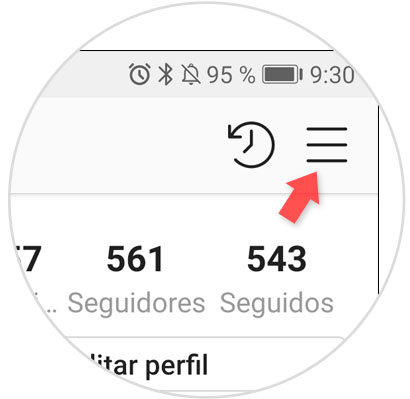
Step 2
Once you touch, a window will appear on the right side, in which you have to click on “Savedâ€.
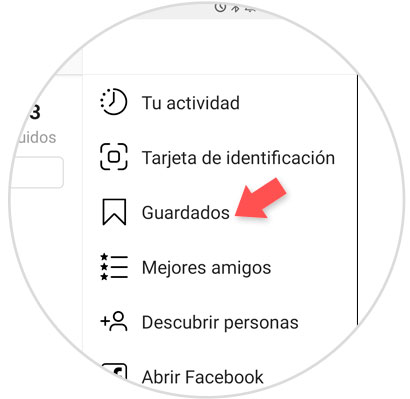
Step 3
You will see a new window, and in the upper right corner of it you will see a “+†icon on which you have to click to add a new collection.
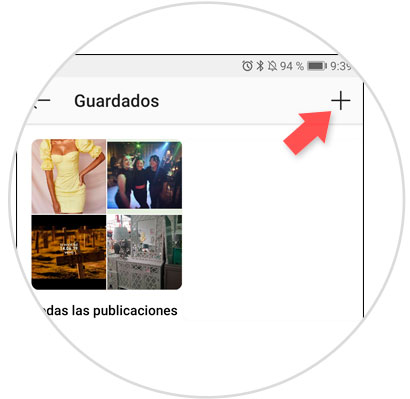
Step 4
Name the new collection and click on the "Next" option.
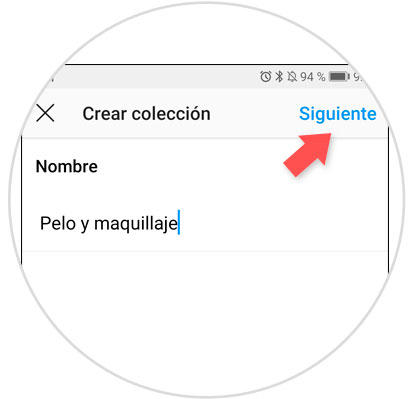
Step 5
Select the photos or videos that you want to be in that collection and click on the check in the upper right corner.
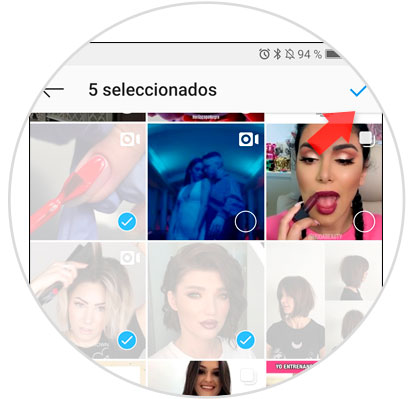
Step 6
You will see how the new collection has been created in your saved folder, in which you will find all the contents selected for your collection grouped together.
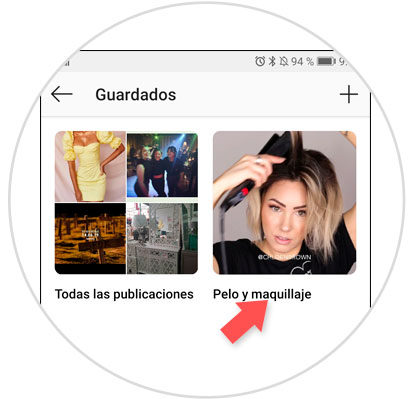
4. How to delete a photo from a collection on Instagram
If you saved a photo within a collection on Instagram but for various reasons you no longer want it to be within your collection, do the following process:
Step 1
Click on the 3 horizontal lines icon in the upper right corner of your Instagram profile.
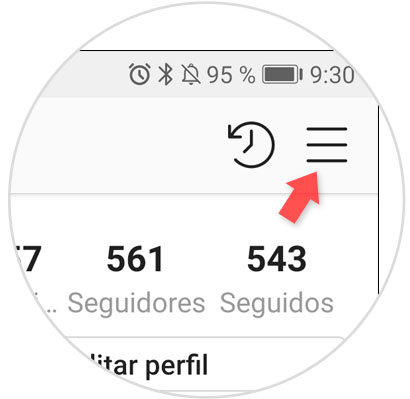
Step 2
Now, in the window that will be displayed, click on “Savedâ€.
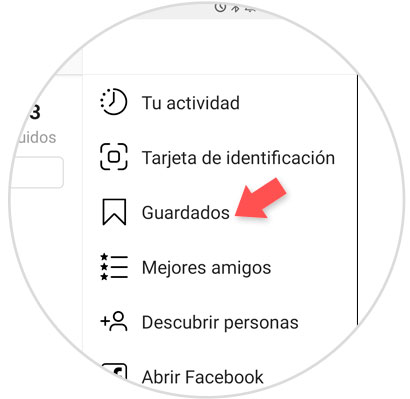
Step 3
Within saved, select the folder where the publication you want to remove from the collection is located.
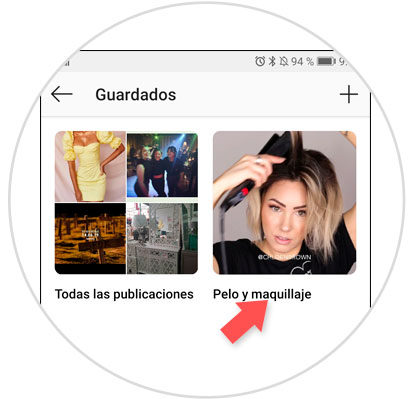
Step 4
Click on the publication you want to delete in the collection.
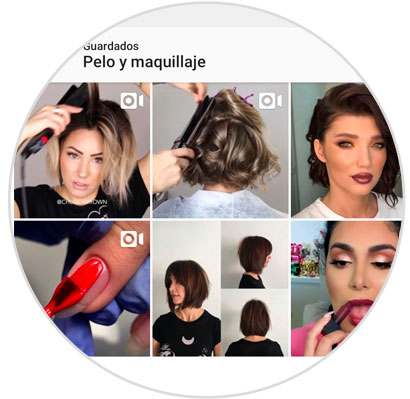
Step 5
Finally, click on the tag to deactivate it and that post will no longer be inside your Instagram collection.
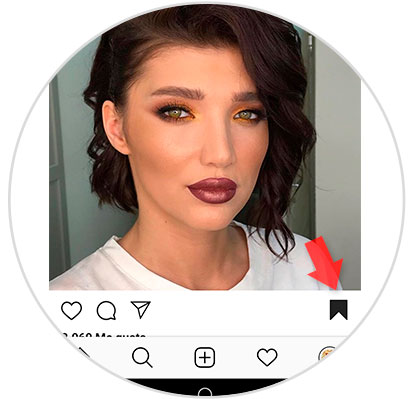
Step 6
A pop-up window will appear, where you can choose between “Remove from collection†or “Deleteâ€, an option on which when you click you will be removing this from any place where you had saved it.
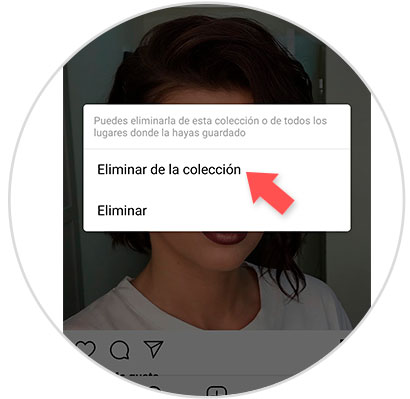
5. How to remove Instagram collections
It may be that at any given time you create a collection that you don't want to have in Instagram at any given time. For this, the steps to follow are the ones discussed here.
Step 1
The first thing will be to click on the 3 horizontal lines icon in the upper right corner of the profile.
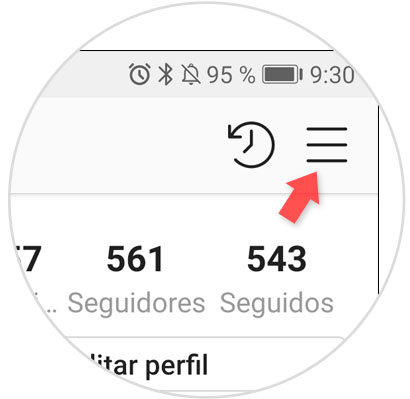
Step 2
Now, click on the "Saved" option.
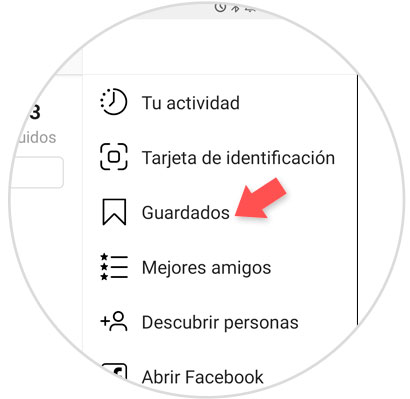
Step 3
The saved content and collections will appear here. Click on the collection you want to delete.
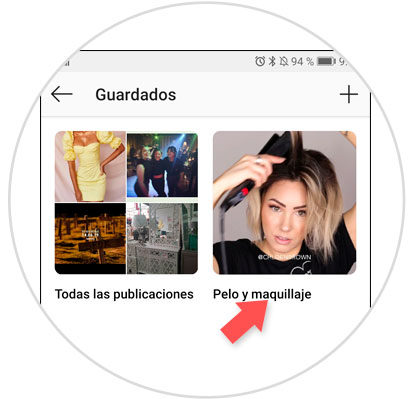
Step 4
Within the collection, you will see all the publications that it contains and in the upper right corner a 3-point icon horizontally. Press here.
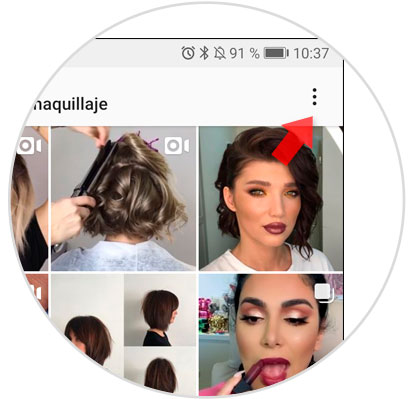
Step 5
In the pop-up window that will appear, click on "Edit Collection"
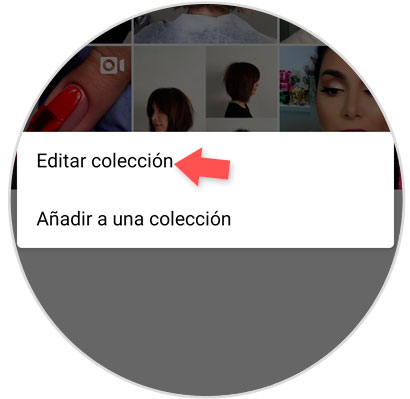
Step 6
Several options will appear here, click on “Delete collection†and the entire collection of your Instagram will disappear.

6. How to download the collection on Instagram
Instagram does not allow you to directly download the collection within your social network, but it does allow you to download all the information and data of your account (among which are the collections that you make within the App)
You can do this by following the steps we tell you in the following tutorial:
Of course, Instagram collections, apart from helping us save all publications with content related to our tastes, helps us categorize this content into different sections so that it is more organized when it comes to finding it. This is going to be very useful on many occasions and for this reason it does not hurt to know all these procedures that can be performed within the collections on Instagram.