TikTok is one of the social platforms to which more daily content is uploaded and without millions of users who enter daily to generate new content and consume it. There is no doubt that the options offered by TikTok are immense when it comes to creating videos , since all of them can be edited in different ways either with sounds, filters, effects, songs, etc..
In TikTok when publishing our videos we have several options, since we can do it publicly so that all people who access the social network can enter and see it, configure it as private , so that only those people who follow us can see that content or directly select it as a draft, and in that case only we can see it.
However, it is possible that on some occasion we have published a video and that for some reason we have wanted to delete it later but we have not known how to do it. In that case we should not worry since below we show you the process you must follow to know how to delete a video from TikTok of yours or that you have as a draft..
To stay up to date, remember to subscribe to our YouTube channel! SUBSCRIBE
Delete a video from TikTok
To delete a video from TikTok, the steps you must follow are the following.
Step 1
The first thing you should do is enter your TikTok account and click on the video you want to delete.
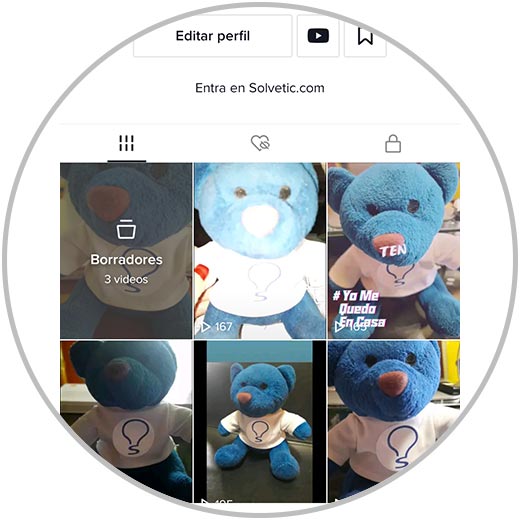
Step 2
Now that you are inside the video, you can click on the three points that are on the side.

Step 3
You'll see a menu appear at the top. You must slide it to the end so that the option to "Delete" appears

Step 4
Now you will see a pop-up window from which you have to confirm this process. Press to confirm and the video will have been completely deleted.

In this way, the video you have selected will have been deleted and it will no longer appear in your TikTok account. You must bear in mind that if you have not previously downloaded it, you will no longer be able to recover this content so you must be very sure when carrying out this process.