The time we spend in social media applications is increasing as the options and settings they offer increase over time. As a general rule, most of us use Instagram or Facebook on a daily basis, but the truth is that for some time, TikTok has taken a run and has positioned itself as one of the apps with more daily activity..
The videos that are uploaded to this platform daily can be counted in the hundreds, since in addition to conventional users, we find that public figures or brands make use of this service to show something. That is why the amount of new content that we can find on a daily basis is really wide.
In TikTok we find that we can make videos in a different way , since sound, voices, different effects and filters can be added to them ... But we also have the possibility of creating videos with photos from our gallery. That is why below we show you all the steps you must follow to know how to make a video on TikTok with photos and music..
To stay up to date, remember to subscribe to our YouTube channel! SUBSCRIBE
How to make a video on TikTok with photos and music
Step 1
The first thing you should do is enter your TikTok account and click on the "+" icon at the bottom.
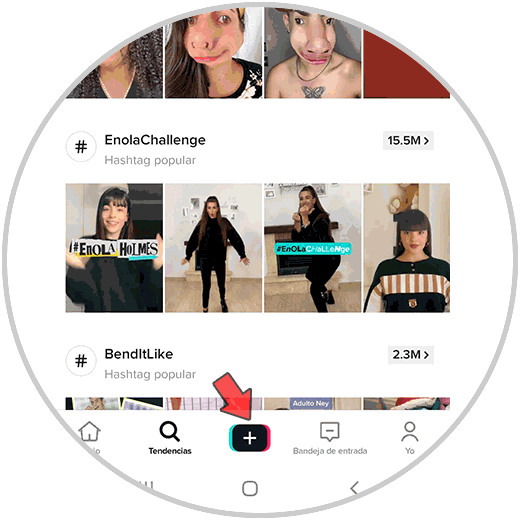
Step 2
Now you have to access the section of your gallery.

Step 3
The next thing you should do is select the photos and videos that you want to appear in the TikTok video. Once this is selected, click on "Next"
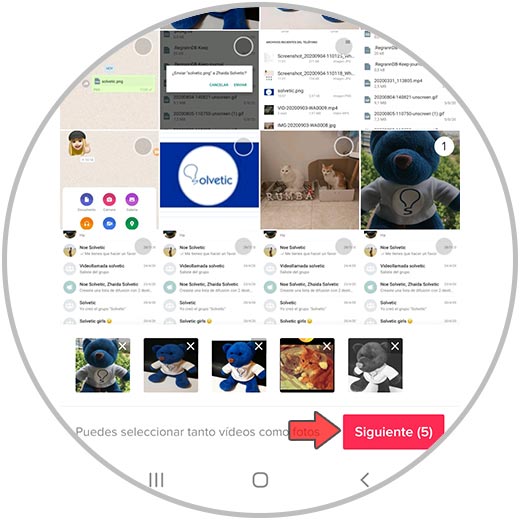
Step 4
Now you will see that the video appears with the photos you have selected. From here you will be able to select the music you want to play by clicking on "Sounds"
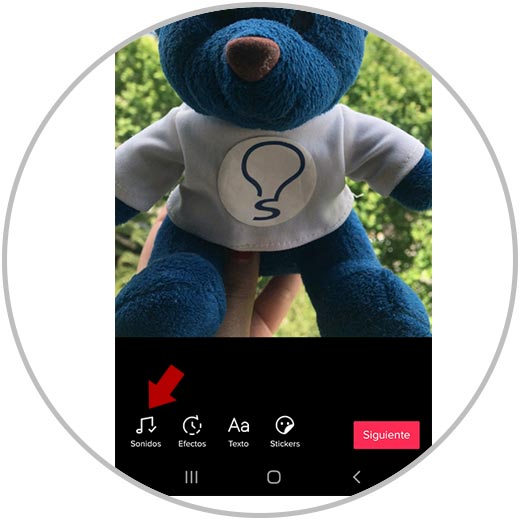
Step 5
Once you have it edited the way you want it to be, you must click on "Next" at the bottom.
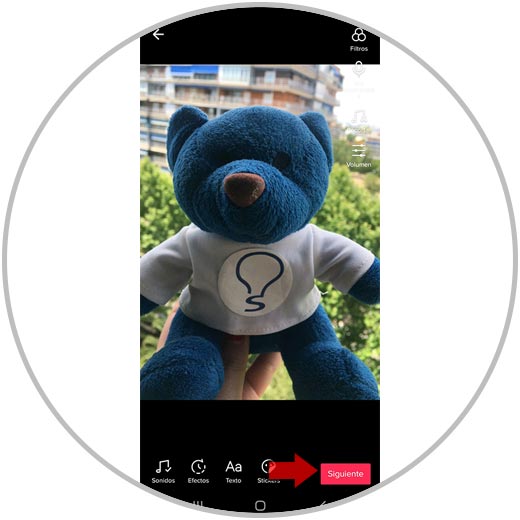
Step 6
Now it is ready for you to publish it as a video on the social network or to save it as a draft.

In this way you will be able to create videos with photos and music from TikTok in a simple and fast way.