We can not deny that social networks are part of our day to day, since it is increasingly rare to meet people who do not have an account in any of them. Most of us come in to have a good time and to post photos and videos of those places where we have been or on a topic that interests us at that time..
Instagram is currently undoubtedly one of the most used social networks by millions of users, since it also has the appeal that big stars are in it with a public profile that anyone can access.
One of the attractions of Instagram is the 24-hour stories , which offer to publish different content that disappears the day it is published. This as long as we do not select it as highlighted in our profile. These stories are not just publications, since they offer the possibility of editing them with different filters, adding examples or questions for followers or putting music on them . And in addition to playing music, they also allow us to record videos with different filters and the selected song..
Below, we explain how you can do this easily, so you can carry out this process.
To keep up, remember to subscribe to our YouTube channel! SUBSCRIBE
Step 1
The first thing you should do is enter your Instagram account, and select that you want to upload a story.

Step 2
Next, you must scroll through the lower menu, and select the “music†option

Step 3
Once this option is selected, you have to choose the song you want to appear in your story from the available ones.

Step 4
The next thing you should do is choose the type of video you want to make at the top:
Step 5
Once you have selected the theme you like, you have to press and hold the music icon to record the video.
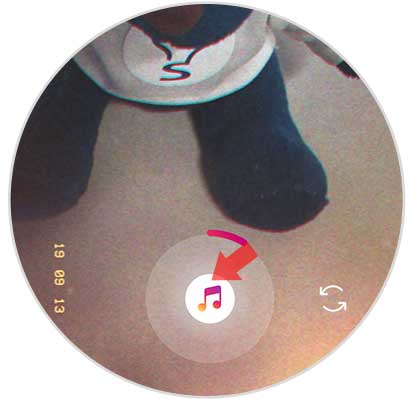
Step 6
Finally you can publish this content in your story.
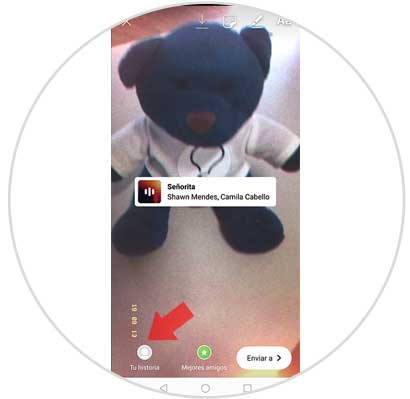
In this way you will be able to record different videos with the music that you select directly from Instagram stories. Remember that you can download this content as well..