Today, the Smartwatch has become one of our essential when it comes to measuring issues related to health and sports. Although by many it is used to receive notifications from applications; especially instant messaging such as WhatsApp or Messenger , issues related to healthy habits are gaining more and more prominence among users due to the rise in concern about this lifestyle..
The Apple Watch Series 6, after pairing it with the iPhone , is used to measure qualities related to this, such as steps or hours of sleep.
It is true that in the case of the Apple Watch Series 6 it includes a novelty that none of its predecessors has, such as the ability to measure oxygen in Blood. For this reason, in this TechnoWikis tutorial we are going to explain how to do it step by step in both text and video..
To stay up to date, remember to subscribe to our YouTube channel! SUBSCRIBE
For this the steps that we are going to have to follow are these:
Step 1
Enter the Apple Wacth menu by clicking on the crown and click on the icon of the Oxygen Measurement App.

Step 2
Click on "Next" on this screen.
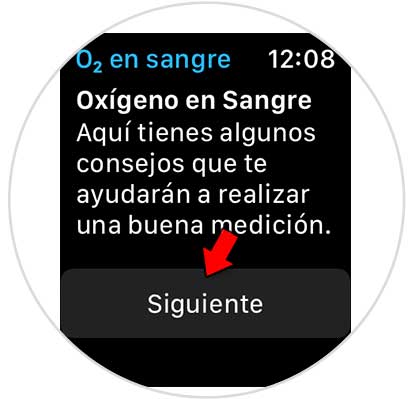
Step 3
Some indications will appear so that your Apple Watch can make the measurement correctly. After reading, click on "Next".
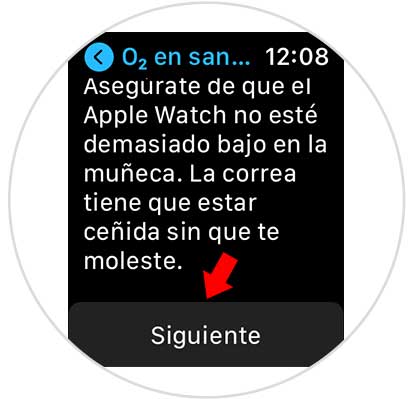
Step 4
Keep reading and following the instructions. Click on "Next" again.
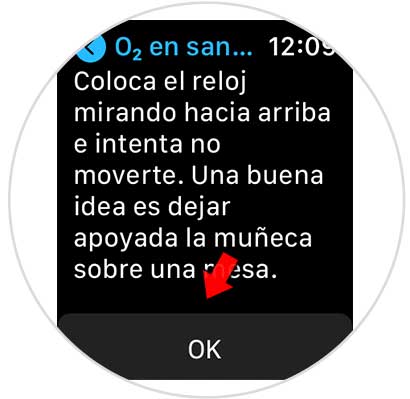
Step 5
On this screen, press "Start" and the measurement will begin.

Step 6
A 15 second countdown will begin.
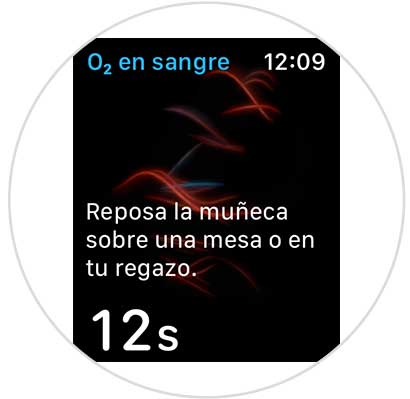
Step 7
Once done, you will see the result of your Blood Oxygen.
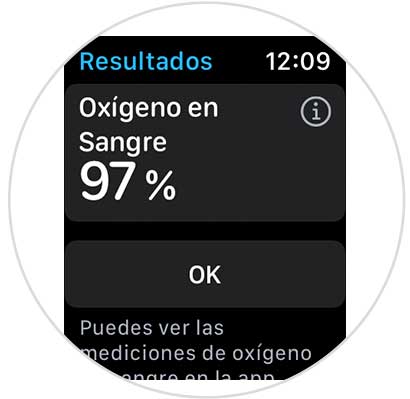
Note
In the "Health" section of your iPhone you can access the history of blood oxygen measurements made by your Apple Watch in the "Show all health data" and "Blood oxygen" sections

With this simple procedure and an Apple Wacth Series 6 you will be able to measure your blood oxygen quickly and easily and keep track of this aspect.