Virtually all current apps carry out some type of monitoring or tracking of the user. This means that the apps installed on your iPhone have the ability to track your user activity. These third-party apps installed on your iPhone are often capable of crawling your data and websites owned by other companies to perform analytics and deliver personalized ads.
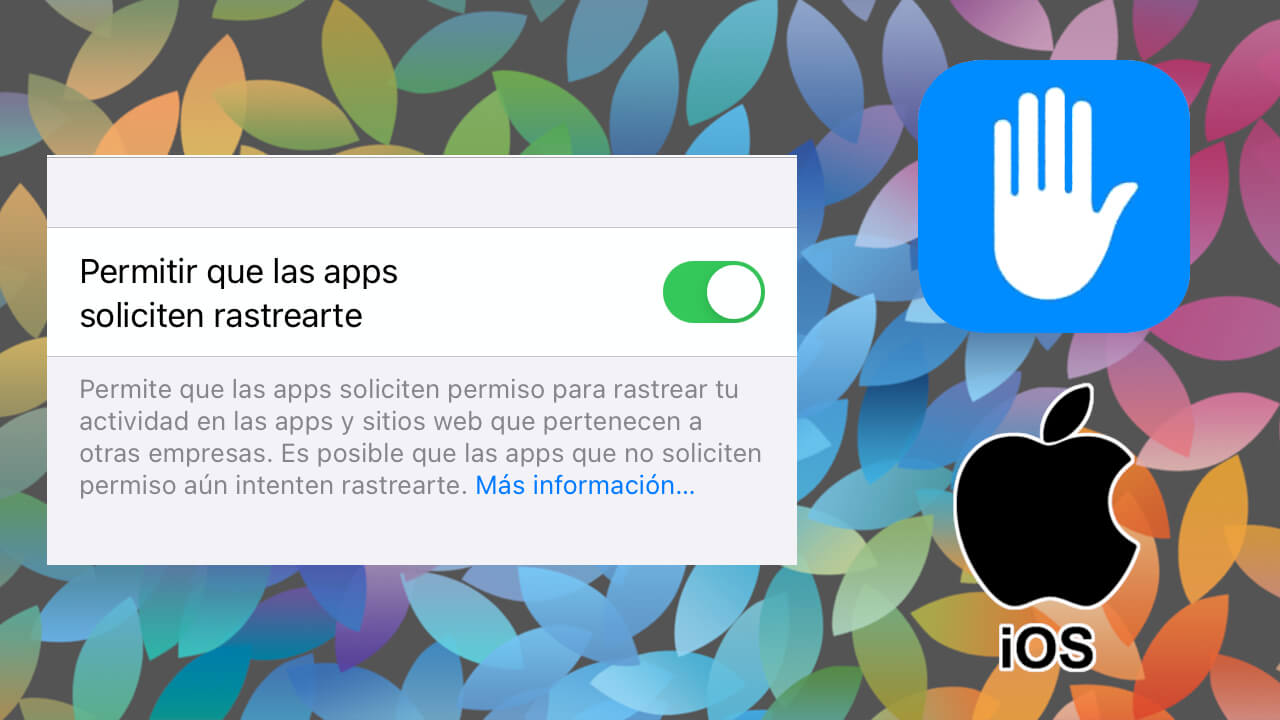
Related: Solution: iPhone App Doesn't Show Share Icon With TV
Fortunately in iOS 14, when an application installed on your iPhone wants to track this data, a pop-up window will appear requesting your permission. This is something that a priori very to highlight since it allows the user to decide at any time which apps you want or not to track your activity..
However, this can greatly annoy, especially those users who under no circumstances want to allow any app to track you or track your activity. Precisely for these types of users, Apple has just incorporated in its latest update the option to completely deactivate the tracking of installed apps so that you never receive even the request for tracking permission again.
That said, below we want to show you all the steps you must follow to completely disable the tracking of apps installed on your iPhone with iOS and even stop receiving the authorization message:
How to disable tracking requests from third-party apps installed on iPhone.
1. Open the Settings app on your iPhone..
2. On the next screen you will have to go to: Privacy.
3. Here you have to click on the option: Tracking.
4. Finally you will have to deactivate the option switch: Allow apps to request to track you.
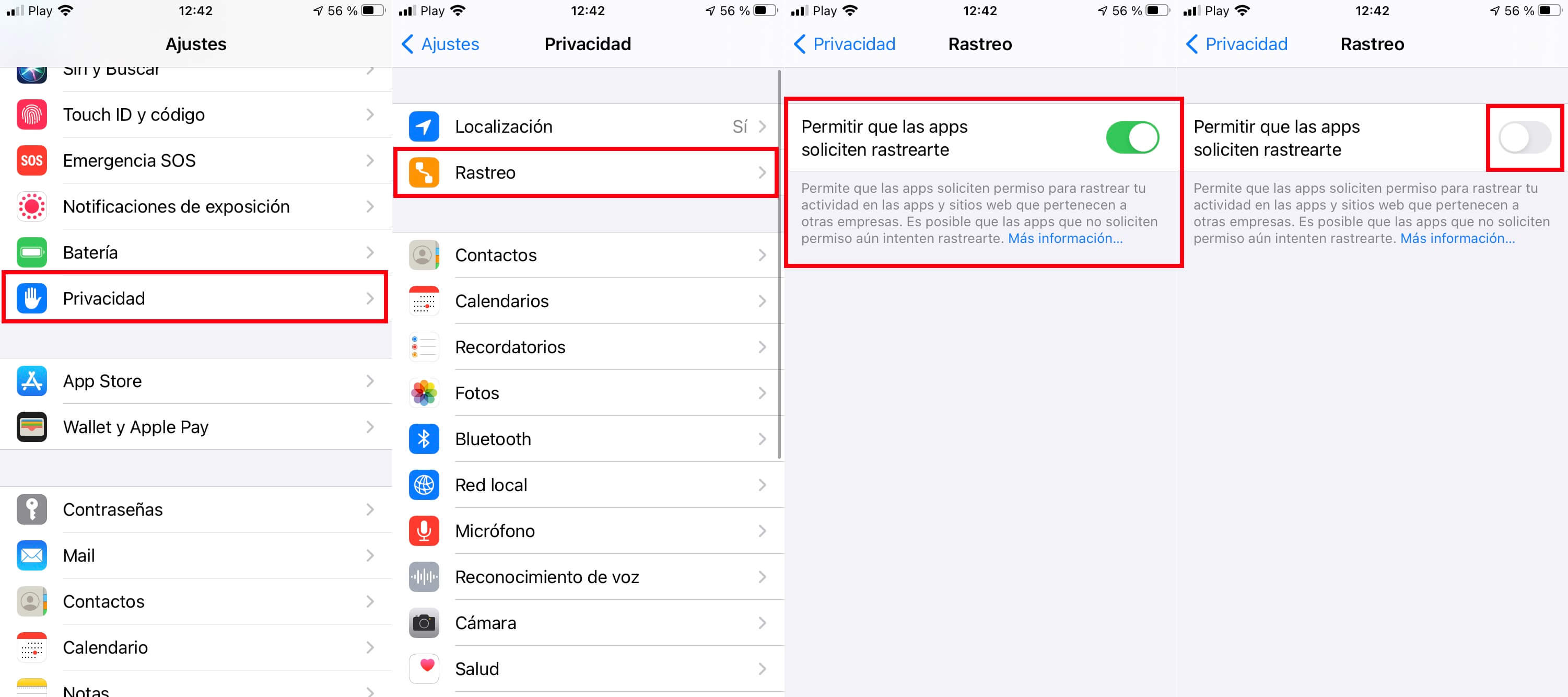
When this option is disabled, you will not allow apps to request permission to track your activity on apps and websites that belong to other companies. Apps that don't ask for permission may still try to track you.
Without a doubt, Apple takes security and privacy very seriously and offers numerous functions that allow you to preserve them on your iPhone or iPad. These settings have been increasing with the passage of iOS updates and it is certain that with the new updates they will increase..