Siri is one of the most advanced voice assistants and is available on iOS and MacOS device. It's been four years since Siri introduced Suggestions that make it much easier to access recently used apps, searches, and other items. The great thing about Siri is that it not only works with the default apps, but it also works seamlessly with third-party apps.

Related: How to turn off Siri Suggestions on iPhone (iOS)
At first, Siri was used to ask you to highlight a specific task, however thanks to Siri's Suggestions, the voice assistant will also be able to manage your recent activity. In this post we want to tell you precisely how to activate and use Siri suggestions..
In reality, Siri Suggestions work virtually without your noticing or requiring action on your part. To access Siri suggestions on an iOS device, just swipe down any of the home screens. This will reveal a search bar and just below it, the Siri Suggestions section.
These Suggestions can be apps you have used recently or apps related to your current location. For example, if you usually take an Uber at the same time every day, the Uber app will appear in this Siri Suggestions section..
Suggestions Siri also present in the app Mail your iPhone, so the voice assistant will help you add email addresses in both the To and CC according to the e-mail addresses most used or used Recently.
In general, Siri Suggestions are activated by default on iPhone with iOS, however if not, below we show you how to activate and use Siri Suggestions:
How to turn on Siri Suggestions on iOS
1. Open the Settings app on iPhone or iPad..
2. Search and click on the option: Siri and Search .
3. Now you will have to locate the section: Siri Suggestions
4. Under this section you will find 3 options which must be activated:
- Search Suggestions
- Consult Suggestions
- Lock Screen Tips
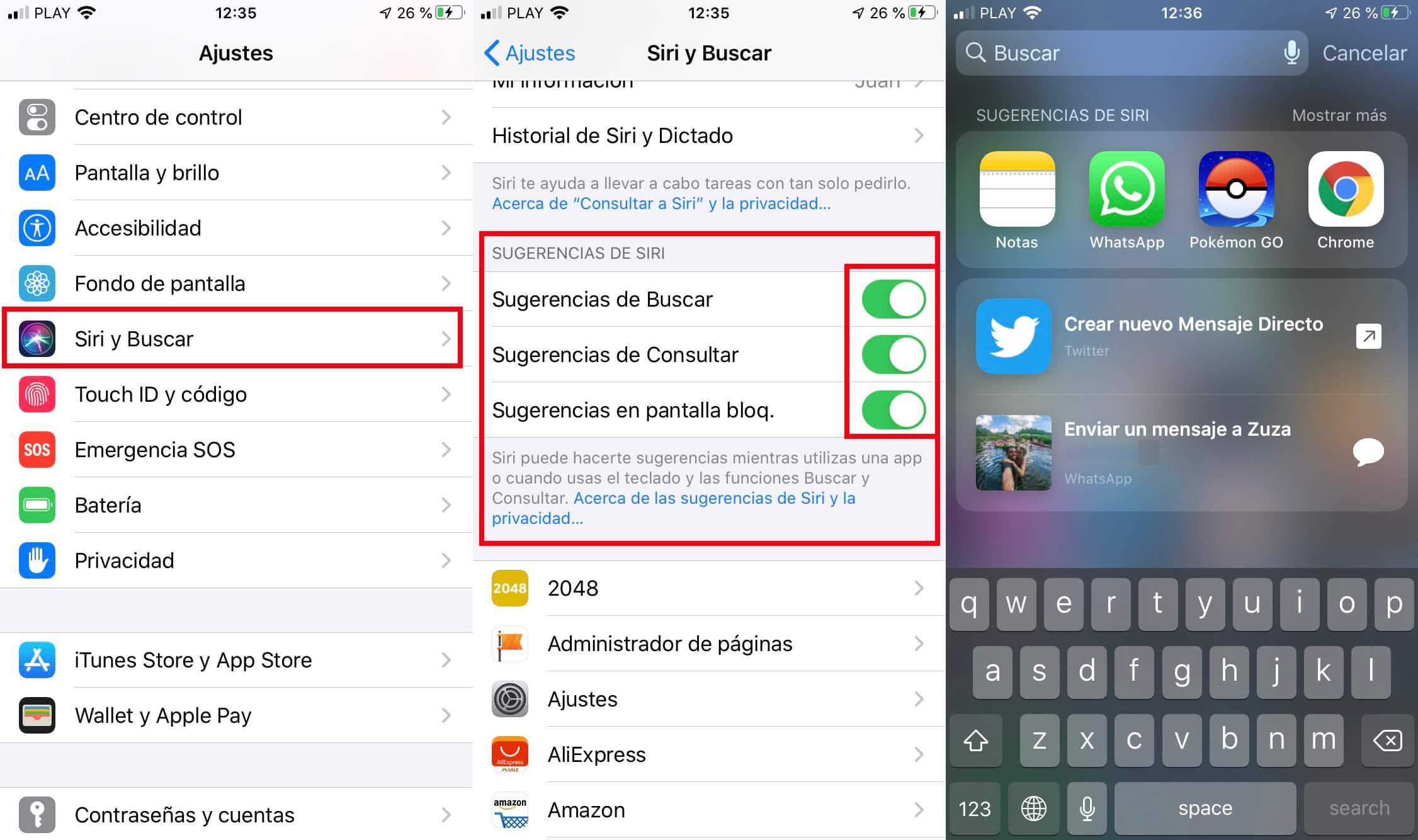
4. Finally, you can exit Settings.
Siri suggestions are already on.
How to use Siri suggestions in apps
Most Apple device users now know that Siri has the ability to help them improve the user experience. Here are the best uses we can give Siri suggestions on your iPhone or iPad:
- Create email and events: As you start adding people to calendars or emails, Siri will automatically suggest people or events that have been included in previous emails.
- Departure time for an event: If your calendar invitation includes a location, Siri will involve Apple Maps. In this way it will notify you of the best time to leave and arrive at the scheduled time based on the weather conditions and traffic in real time.
- Know the status of your flight: if you have a boarding pass in the Mail or Wallet application, Siri will show you the status of the flight in Maps. In this way you will get the recommendation or suggestion of when you should start your journey to the airport in order to arrive on time to catch your plane.
- Typing : As soon as you start typing text, Siri will start suggesting place names, movies, or anything you've previously seen on your iPhone or iPad. If you want to tell your friend that you are on your way to meet him, Siri can even suggest an estimated time when you would arrive at the meeting point.
- Search in Safari: Siri will start suggesting websites and other information in the search field when you start typing in the URL bar.
- Confirm an appointment: When you confirm an appointment and the date and time are present in the email or website, Siri Suggestion will suggest adding the appointment to your iPhone or iPad calendar.