Customizing our phone is something that has become everyday today, since the different functions and options offered by the devices are really wide. We use our devices for many things, in addition to browsing and entering our applications ..
Smartphones have been a very useful tool for downloading and storing videos, images, documents and even our favorite songs. Many times, this music is used simply to share it or to listen to it in spare time.
However, sometimes we like a song so much that it makes us want to place it as a ringtone. All this is possible with the Honor 10 Lite and with any other mobile device. We will explain in detail all the procedure you must follow to configure it on that device..
To keep up, remember to subscribe to our YouTube channel! SUBSCRIBE
1. How to put a ringtone song in Honor 10 Lite
Step 1
First, you must go to the main screen of the terminal applications. There you will find the corresponding icon with the “Settings” of the device, which you must select. Appears with a cogwheel symbol.
![image]()
Step 2
Accessing the device settings, you will have to scroll until you find the option that says “Sound” and select it.
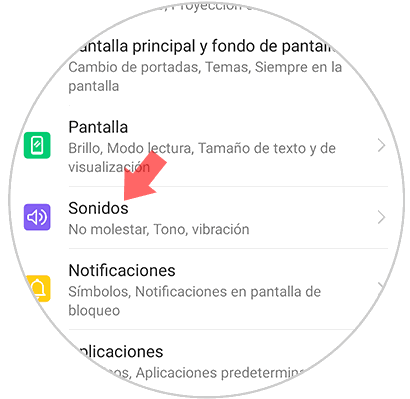
Step 3
Once inside the sound section, you must scroll through the options until you find the one that says “SIM ringtone” to select it. It is here where it is possible to configure the sound you will have each time you receive a call.
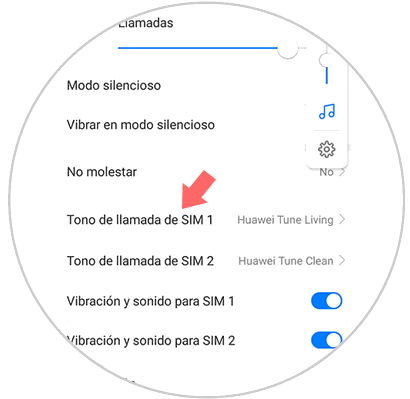
Step 4
Next, some more options will appear, you should scroll to where it says “Music (stored)” and select it. Then, you should see the complete list of all the songs you have downloaded on your Huawei Honor 10 Lite.
Find the song you want to select as a ringtone, select it and click on the check in the upper right corner of the screen to confirm the selection.
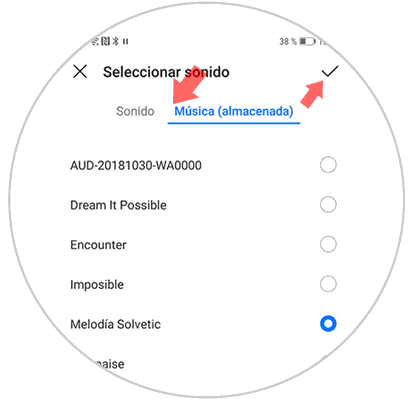
Note
To be able to set the ringtone, you must have downloaded that song previously in the terminal.
2. How to put an Honor 10 Lite YouTube ringtone song
To be able to configure a song as a ringtone found on YouTube, the process to download it on the Huawei Honor 10 Lite is very simple. However, we will explain all the procedure you must carry out to achieve it.
You just have to follow all the steps that are indicated in the video tutorial, with the only difference that instead of selecting to download it as a video, you must click on the “AUDIO (M4A / AAC, 128k)” option..
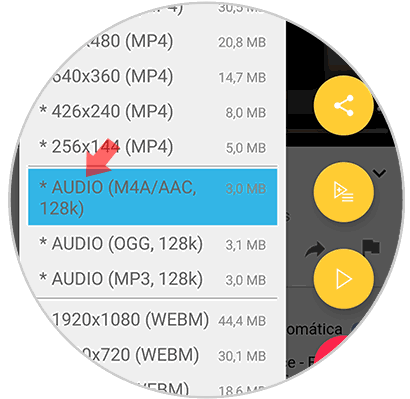
Note
In this procedure it must be taken into account that the downloads must be carried out legally, downloading those songs that are not copyrighted.
When the song you have chosen on YouTube is downloaded, to be able to set it as a ringtone you only need to follow the same procedure as explained above. You just have to access the “Music (stored)” option and follow the final steps.
It is in this way that you can have your totally personalized ringtone in the Honor 10 Lite. And so, every time you receive a call, your favorite song will be playing on the device.