Prebuilt PCs have always been the hassle-free alternatives for gamers who just want to play their favorite games as fast as possible. However, nothing can beat the joy and sense of accomplishment that comes with building your own PC, and it costs relatively less than a pre-made one off the shelf..
Unless you've gotten an unrivaled deal, you can still build yourself a better PC in terms of performance for the price of a prebuilt PC. While triple-A games will continue to push the limits of a waning PC that will come at a premium price, you won't need it for a smooth gaming experience for games like League of Legends , VALORANT , CS : GO , Dota 2 or Fortnite . These popular favorite titles offer the possibility of being playable with few resources, and this is one of the main reasons for their popularity.
A PC that you can have with a total budget of $ 700 is more than enough to experience over 144 frames per second (FPS) playing at 1080p. Achieving those high frames will also allow you to get the most out of your monitor, a must-have for competitive gamers..
The following setups have been put together to ensure an enjoyable experience in most competitive titles, but they should also be able to hold up with recent triple-A's. Raising your settings to values above Ultra will surely give them trouble, but expecting close to 60 frames when you lower your settings shouldn't be an unlikely scenario.
Here are the best PC configurations you can have for under $ 700..
Config # 1 - The first step of the podium
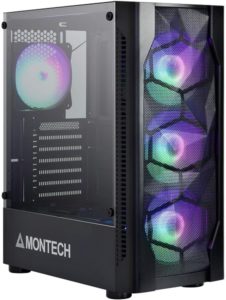 Montech X1 ATX Mid Tower - Image via Montech
Montech X1 ATX Mid Tower - Image via Montech  Gigabyte GeForce GTX 1650 SUPER 4 GB WINDFORCE OC - Image via Gigabyte
Gigabyte GeForce GTX 1650 SUPER 4 GB WINDFORCE OC - Image via Gigabyte  Team T-FORCE Vulcan Z 16GB (2 × 8 GB) DDR-3200 CL 16 - Image via Team T-Force
Team T-FORCE Vulcan Z 16GB (2 × 8 GB) DDR-3200 CL 16 - Image via Team T-Force  EVGA 500W 80+ ATX Certified - Image via EVGA
EVGA 500W 80+ ATX Certified - Image via EVGA  TeamGROUP MS30 512 GB M.2-2280 SSD - Image via Team GROUP
TeamGROUP MS30 512 GB M.2-2280 SSD - Image via Team GROUP  ASUS PRIME A320M Micro ATX AM4 - Image via ASUS
ASUS PRIME A320M Micro ATX AM4 - Image via ASUS  AMD Ryzen 3 3100 3.6 GHz Quad-Core - Image via AMD
AMD Ryzen 3 3100 3.6 GHz Quad-Core - Image via AMD - CPU: AMD Ryzen 3 3100 3.6 GHz Quad-Core
- Motherboard: ASUS PRIME A320M Micro ATX AM4
- Memory (RAM): Team T-FORCE Vulcan Z 16GB (2 × 8 GB) DDR-3200 CL 16
- Storage: TeamGROUP MS30 512 GB M.2-2280 SSD
- Graphics card: Gigabyte GeForce GTX 1650 SUPER 4 GB WINDFORCE OC
- Package: Montech X1 ATX Mid Tower
- Power supply: EVGA 500W 80+ ATX certified
You may not have noticed it before, but most pro gamers set their graphics to the lowest level in order to have the best gaming experience possible. This decreases the number of graphical features required, making it easier to see enemies from a distance. Since you don't need the most advanced hardware to have a smooth gaming experience at the lowest settings, this version of “First Step of the Podium” should be more than enough to show off your skills in any setting. what game do you like.
With an AMD Ryzen 3 3100, a 4-core processor that has a base of 3.6 GHz, this configuration focuses on gaming without distractions. The CPU can go up to 3.9GHz with some big performance going on, but we recommend that you dig deeper if you want to experiment with overclocking it. Be sure to follow the guides that come with this CPU and stick to the values tested by the switch.
We paired this monstrous performance / price ratio of a CPU with a GTX 1650 SUPER that comes with 4GB of virtual RAM. While the GPU is powerful enough for any MOBA game, you will have to make some pretty serious settings tweaks in battle royales that will require a lot of resources. Call of Duty: Warzone might be one of the only examples that gave this setup a hard time, but if you stick to the basics and lower your settings to a point where your game will still look good without getting messy, then all should be fine.
Most battle royale titles seem simple in terms of graphics, but it's actually the sheer number of players that makes them resource hungry. More than 50 players with countless number of buildings are the real factors of resource depletion.
The Montech X1 ATX Mid Tower case is large enough to accommodate this setup and leave a little room for improvement. The 500W power box is more than enough to keep it running, but it's not a choice that will hold up in the future if you're looking to upgrade a few parts over time. We recommend using a power supply of at least 650W if that is your goal and you have the budget for.
Storage space is where the budget gets tighter. It doesn't affect performance, but an SSD is still essential if you want fast load times. We have included a TeamGROUP MS30 512GB SSD in this config, but if you have any storage solutions that you can use from old builds, we recommend that you use the storage budget to get a better CPU or GPU. This little extra in terms of performance could be the advantage when you want to upgrade your PC over time, and there is nothing better than dealing with your old PC in your new configuration.
Config # 2 - There, we discuss
 Thermaltake View 71 TG Snow ATX Full Tower - Image via Thermaltake
Thermaltake View 71 TG Snow ATX Full Tower - Image via Thermaltake  MSI B450 TOMAHAWK MAX ATX AM4 - Image via MSI
MSI B450 TOMAHAWK MAX ATX AM4 - Image via MSI  Corsair Vengeance RGB Pro 16 GB (2 x 8 GB) DDR4-3200 CL16 - Image via Corsair
Corsair Vengeance RGB Pro 16 GB (2 x 8 GB) DDR4-3200 CL16 - Image via Corsair 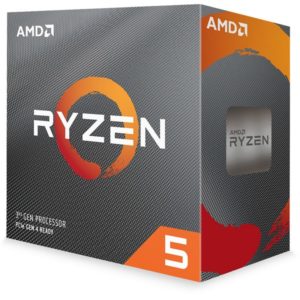 MD Ryzen 5 3600X 3.8 GHz Six-Core - Image via AMD
MD Ryzen 5 3600X 3.8 GHz Six-Core - Image via AMD  ASUS GeForce GTX 1660 SUPER 6 GB DUAL EVO OC - Image via ASUS
ASUS GeForce GTX 1660 SUPER 6 GB DUAL EVO OC - Image via ASUS  Western Digital Caviar Blue 1 TB 3.5 ″ 7200RPM HDD - Image via Western Digital
Western Digital Caviar Blue 1 TB 3.5 ″ 7200RPM HDD - Image via Western Digital 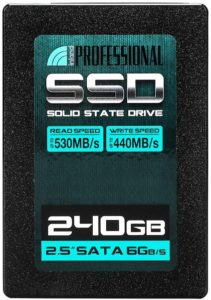 Inland Professional 240GB SSD - Image via Inland
Inland Professional 240GB SSD - Image via Inland  Corsair RM Series, RM650, 80+ Gold Certified - Image via Corsair
Corsair RM Series, RM650, 80+ Gold Certified - Image via Corsair - CPU: AMD Ryzen 5 3600X 3.8 GHz Six-Core
- Motherboard: MSI B450 TOMAHAWK MAX ATX AM4
- Memory (RAM): Corsair Vengeance RGB Pro 16 GB (2 x 8 GB) DDR4-3200 CL16
- Storage: Western Digital Caviar Blue 1 TB 3.5 ″ 7200RPM HDD
- Storage 2: Inland Professional 240GB SSD
- Graphics card: ASUS GeForce GTX 1660 SUPER 6 GB DUAL EVO OC
- Package: Thermaltake View 71 TG Snow ATX Full Tower
- Power supply: Corsair RM Series, RM650, 80+ Gold Certified
Sometimes the bare minimum is just not enough. After all, no one likes to win a race with a tiny lead. Being able to launch any game easily without pushing your PC can also allow you to stream your trip.
This "There we talk" config contains an AMD Ryzen 5 3600X processor which has a clock speed base of 3.8 GHz. This chip can push its cores up to 4.4 GHz under heavy load, making it a great choice for multitasking while gaming.
The ASUS GeForce GTX 1660 SUPER graphics card and the 16 GB RAM module accompany the processor. The GTX 1660 SUPER has 6GB of virtual RAM and an essential clock speed of 1400 MHz. This GPU is more than capable of delivering a gaming experience over 144 FPS in almost any competitive title.
Considering that this computer is powerful enough to run triple-A's on medium settings, we figured it might require additional storage as most of them take up 50 GB of space. A 240GB SSD is always present to install your OS and continue your most played games to make sure they load fast, the HDD of a tera will always be there to keep games like CoD titles .
Going with a full case allows for better ventilation in the system, and you can also add an extra cooling case if you have the budget. Investing in a liquid cooling system is worthwhile if you are looking to save money by bringing your own storage space or any other room.
The 650W power box is here to shock any addition in your setup over the years. A full box will always have room for improvement, and most power boxes are built to last. Gambling on decent power is one option, but if you want to use it for other more complete builds in the next 5/6 years, it's worth the effort.
While both of these setups are powerful enough to ensure you have good gaming sessions, you can improve them by trying to fill in with the leftover parts of your old PC. Do you have a CPU that is still powerful enough to use? Use it in your new config and use the remaining budget for your graphics card.
If you don't have a gaming peripheral setup that includes a keyboard, mouse, mouse pad, and monitor, the extra budget you'll have to recycle your old parts should help you form a great lineup of support distribution. Spending your entire budget on your PC is of course a good thing, but you'll need the best peripherals to get your lightning-fast reflexes going into the game of your choice.