High-quality gaming displays have great features, but they also come at a steep price. Many gamers don't need the highest configurations for the games they play, and some gamers can't afford to spend hundreds of dollars on a screen..
Fortunately, you don't have to spend a lot to get a gaming monitor with a satisfactory configuration. There are several reasonably priced options with high refresh rates and low response times. Many displays in this low price line include gamer-friendly features like adaptive synchronization technology (G-sync) and software to optimize their performance.
On the downside, affordable displays don't have the luxury side of their more expensive colleagues. Cheaper displays focus on performance and cut out additional features like RGB lights, dynamic designs, and USB ports to stay within a certain price line..
Here are the best gaming screens under $ 150.
The best with FreeSync
AOC G2490VX
 Image via AOC
Image via AOC AOC's G2490VX strikes a superb balance between price and performance. It's one of the only displays in this price line that offers a 144Hz refresh rate, which makes it very useful for competitive gamers. One of the ways it manages to achieve this high refresh rate is by using the Vertical Alignment (VA) panel. VA panels are prone to ghosting and have less accurate colors than most more expensive panels (IPS)..
For a screen on a budget, the G2490VX is above its class in terms of configuration. The 24-inch screen has a Full HD 1920 × 1080 resolution and a response time of one millisecond. Like most gaming monitors, this AOC model has adaptive sync technology to prevent texture tearing. In this case, AMD FreeSynx compatibility is standard.
Like many mid-budget displays, the G2490VX has a minimalist design. There are no particular lights or dynamic patterns. Instead, there's a thin red stripe at the bottom and the rest of the screen is black, with subtle branding. Connectivity options are limited to a DisplayPort 1.2 port and an HDMI 1.4 port. 3.5mm audio configuration is standard, but without USB ports.
Considering the price the G2490VX has a lot to offer. The 144Hz refresh rate and millisecond response time makes this AOC model attractive, but some users might not like the VA panel and lack of USB ports.
The best with G-Sync
Lenovo G24–10
 Image via Lenovo
Image via Lenovo The Lenovo G24-10 is the same size as the G2490VX, but it uses a different panel (TN instead of VA). TN panels are known for their low price and fast refresh rates. The downsides are that they have reduced viewing angles and average color reproduction.
By using a TN panel, the G24-10 achieves a high refresh rate at a low cost. The 24-inch FUll HD screen at 1920 × 1080 resolution has a respectable rate of 144Hz with a response time of one millisecond. Instead of FreeSynx compatibility like the G2490VX, this Lenovo arrives with G-Sync compatibility from Nvidia.
Another way to keep the price of the G24-10 low is the simple design. The G24-10 looks more like a desktop monitor with its thick edges and V-shaped stand. Other than the Lenovo logos on the front and back, there is no indication of the performance of the gaming monitor. Like the G2490VX, there is only one DisplayPort 1.2 port, one HDMI 1.4, and no USB port. Even the adjustment options are limited.
The G24-10 matches the 144Hz refresh rate and 1ms response time of the G2490VX, and all for a similar price. Both displays have the same connectivity options, so the choice is up to the consumer, versus the TN panel versus the VA.
The best for casual gaming
LG 24MP59G-P
 Image via LG
Image via LG For such a low-cost display, the LG 24MP59G-P boasts good features and excellent connectivity options. Instead of a VA or TN panel like the other options mentioned, the 24MP59G-P uses an IPS panel. IPS panels are generally more expensive, but have better color accuracy and wider viewing angles than other types of panels.
L’affichage du 24MP59G-P est de la même taille que les G24-10 et G2490VX, mais à un taux de rafraîchissement plus bas. L’écran utilise un affichage IPS de 23,8 pouces avec une résolution Full HD 1920×1080. Le taux de rafraîchissement est limité à 75 Hz. Comme d’autres écrans de cette liste, le modèle LG comprend de l’AMD FreeSynx pour réduire la déchirure des textures. Par défaut, le 24MP59G-P a un temps de réponse GTG de 5ms mais il peut être réduit à 1ms quand la réduction de flou de mouvement est active.
Like more affordable displays, the 24MP59G-P has black edges with subtle branding and no RGB lights. The only clue to its gaming performance are its red accents on the V-shaped stand legs. It matches the other displays on this list by including a DisplayPort 1.2, HDMI 1.4 and a 3.5mm audio port. Unlike the displays mentioned so far, there is also a VGA port, which makes it compatible with older PCs.
The 24MP59G-P stands out with a passable 75Hz refresh rate, FreeSync compatibility, and DisplayPort. While 75Hz refresh is not ideal for competitive gaming, it is acceptable for console gamers. Some might also dislike the lack of USB ports and VESA compatibility.
The best versatility
ASUS VA24DQ
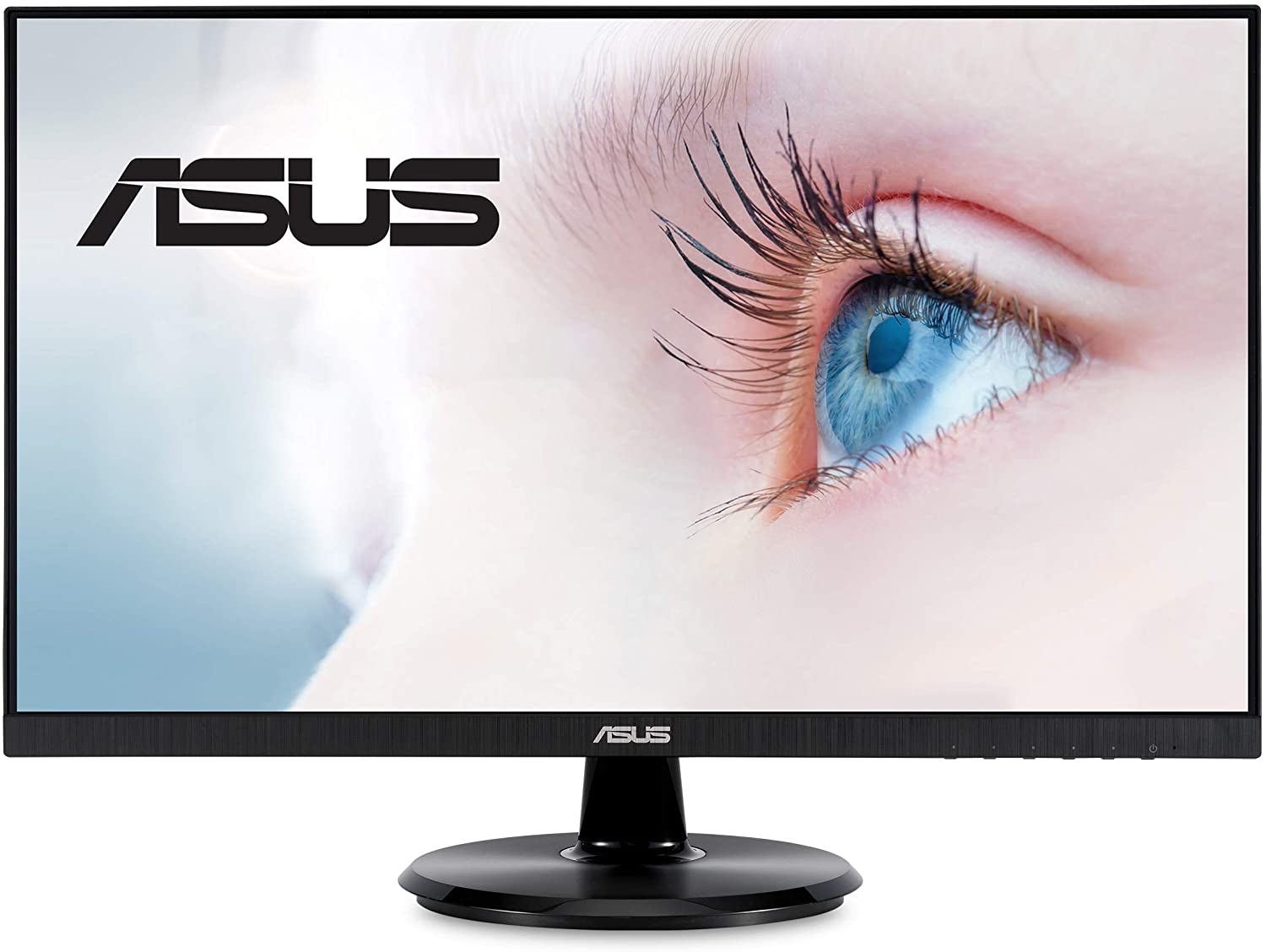 Image via Asus
Image via Asus The Asus VA24DQ is a direct rival to the 24MP59G-P with a similar setup. The Asus model also uses a 24-inch Full HD 1920 × 1080 screen and IPS panel with 75 Hz refresh. Instead of being only compatible with FreeSync like the 24MP59G-P, this screen also works with the Nvidia G- Sync.
The majority of the connectivity options on the VA24DQ are similar to those on the 24MP59G-P. Both displays have a single DisplayPort 1.2, a VGA port, an HDMI 1.4 port, and a headphone jack. They both lack USB ports. The VA24DQ stands out with a set of two included 2 watt speakers. These inlaid speakers aren't the most powerful, but they help a bit when there aren't any headphones or external speakers available. Another area where the VA24DQ beats the 24MP59G-P is the inclusion of the VESA mount system.
In terms of design, the VA24DQ appears to be a standard desktop display. Like the 24MP59G-P, it has a black exterior with thin edges and the Asus logo on the front and back. The only adjustability option is rotation between -5 and 23 degrees.
For an affordable display, the VA24DQ has enough features to satisfy casual gamers. On the other hand, the lack of USB ports and a slower refresh rate could be a red flag for gamers.
Best price-quality
Scepter E275W-FPT
 Image via Scepter
Image via Scepter The Scepter E275W-FPT offers great value for money by matching the configuration of the Asus VA24DQ and LG 24MP59G-P while having a larger size. It's the only display on this list that has a 27-inch screen, which some prefer over the 24-inch competition.
This IPS display has the same Full HD 1920 × 1080 resolution as the other options on this list and a 75Hz refresh rate on the VA24DQ and 24MP59G-P. While the rate is good, the 5ms response time can be a bit slow, plus no adaptive sync included.
From a design standpoint, the E275W-FPT is kept simple. It has a standard black design with thick edges and a circular backing. It's the only display on this list that has two HDMI ports, but without DisplayPort. Other connectivity options include a VGA port and audio input and output ports. Like the Asus VA24DQ, it has a set of built-in speakers.
Scepter's E275W-FPT offers users a large screen size at a low price, but that has its drawbacks. Lack of DisplayPort and adaptive sync can be a problem for some users. The 5ms response time isn't very good for competitive gaming either. This screen is worth a look for users who need an affordable solution, as long as they don't plan on competitive gaming.
See Dot Esports Deals