
The final sound that we hear from a computer is, as a general rule, the product of a long chain of computer processes. It includes both software and hardware components and a resulting bad sound is often the victim of incompatibilities between these two parts.
Your equipment may not sound good
Starting from the base, we first have to know a little about the characteristics of our team. If we operate under Windows , some of these problems occur due to the ASIO driver ..
ASIO what? This is a protocol that provides a low latency between hardware and software, improving the delay in the signal response.
The simple solution is to install the ASIO4ALL driver, a free generic driver that works with most sound cards..
We must also bear in mind the resources that the system reserves and allocates to applications. In this particular, the ideal is to keep the systems in high performance. In Windows 7, from Start> Control Panel , in Windows 8 and 10 from the Charms and Settings bar > Control Panel . From there we will have to go to System and Security> Power options and activate the High Performance mode .
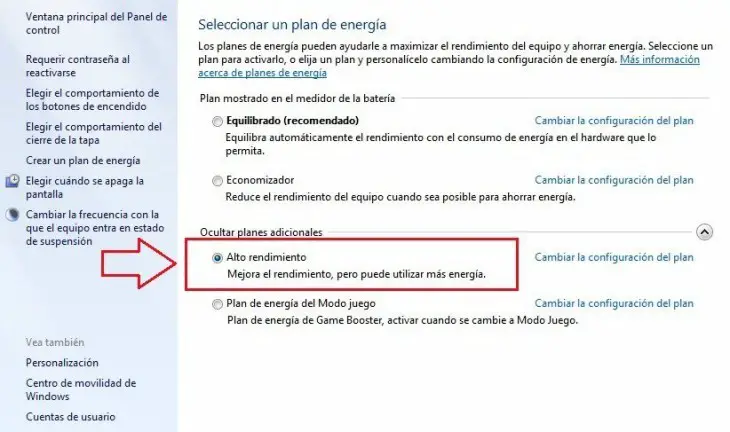
What is that "equalize"
A brief notion: by raising and lowering the controls, an equalizer allows you to influence the amplitude and volume of the frequencies of the sound spectrum. We can alter the intensity of the basic tones through their ranges of hertz: bass, mids and treble. Hence, in many equalizers, when we click on presets such as the metal label , the graph is changed to a V shape, giving priority to bass and treble..
Or when we listen to folk and singer-songwriter music , the graph is shaped like two humps, because the brightness of certain midrange frequencies is preferred. This is a basic principle that is used from the recording studio to the final mix.
An equalizer divides the audio signal into frequency ranges: the bass is below 250 Hz , the midrange between 250 Hz and 3500 Hz and the treble is above 3500 Hz .
Below these thresholds are called infrasound and ultrasound above. The human ear is subject to many alterations — age, gender, environmental pressure — but we could say, broadly speaking, that our audible spectrum ranges from 20 to 20,000 hertz .
Looking for the perfect sound

As we said, if we want the audio from our computer to sound correctly we must first update the drivers to their most recent version. In Windows it is common to find Realtek HD and its string of codecs , always present in the lower right bar. By clicking and accessing from the Speaker Configuration , we can go from stereo (never combined stereo) to quadraphonic or 5.1 sound, as long as we have four or five speakers.
In this way we will make the most of the 3D image that the music offers us.
The usual pops or cuts in the audio come from erratic software operation. It is recommended to kill those processes running in the background to optimize CPU performance. In Windows, from the Task Manager we simply have to click on the Applications tab and, from there, select the program that is responding badly and click Finish Task .
Although major music apps often come with their own equalizers, our goal is to find a tool for system-wide audio. It is not always free but, yes, there are several options:

SRS HD Audio Lab , the heir to SRS Audio Sandbox, is one of the most complete, working behind the usual music player and acting as a virtual sound card, with a handful of pretty juicy options.
We can modify the size of the 3D, the speaker and the subwoofer, apply the Trubass , Focus technology and add an intelligent limiter. A very complete suite for $ 30. Unfortunately it no longer receives official support from its developer SRS Labs since it was acquired in 2012 by DTS, Inc.

Hear , on the other hand, for $ 20 — it offers a 30-day trial — modifies an enormous amount of parameters of the sound resulting from the computer. It's not for beginners though. By adding gain and a handful of decibels to our equipment's audio output, fans of flatter sound may be frustrated by that compression. It can even force the speakers and cause distortion. Hence, we must act with measure. First, leave everything to the minimum from your presets section by pressing 00 Everything Off .
The standard preset (Default) usually provides everything the audio needs — more consistent and solid volume, 3D surround image , virtual subwoofer, and a bit more ambience to space the overall signal. However, along its tabs we can modify each parameter independently.
The richness of the 3D effect means that we do not feel that the music is in a frontal plane, but rather located in the center, while the music wraps us in all directions. An ideal effect for series or movies. It always depends on what we are seeing at each moment.
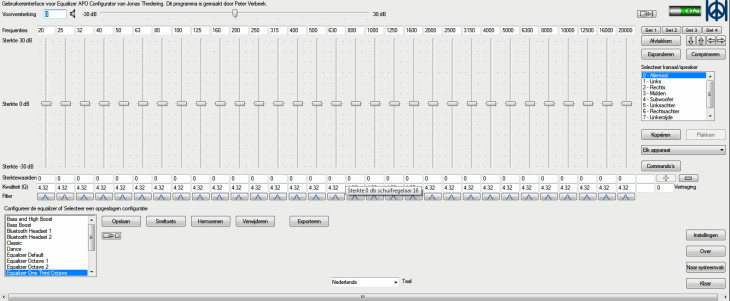
Equalizer APO is a marvel like few others. Independently programmed by Jonas Thedering , this exclusive free software for Windows allows you to apply different filters to different inputs, although it does not include presets.
Once installed, right-clicking on the speaker icon can select the active playback devices. From there we select the output that we use in each case - headphones, HDMI or VGA - and we can review all the options, such as applying a specific equalization and saving it as a preset. It also includes a series of advanced settings for the most demanding.
Modifying the sound from our favorite app
If we listen to music in iTunes, from the Window menu we can access the equalizer. Spotify has a very limited option from the desktop, accessing from the application preferences and selecting Playback> Equalizer . Your ideal companion in this case is Equalify, a ten-band equalizer with different versions, from free to professional.
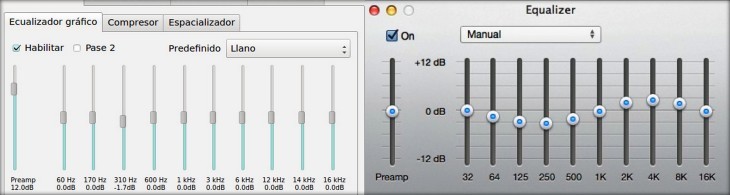
VLC, on the other hand, is mistakenly regarded as a video-only app . Nothing could be further from the truth: as an audio player it stands up perfectly to iTunes or MediaMonkey. It includes, of course, a very complete standard equalizer that can be modified according to the different output channels.
To finish, take a look from time to time at our team's master equalizer. In Windows it is common to find the section within the driver —in Environment— or from the Speaker icon from which, by right-clicking, we can activate the volume controller. You know what Ockham's Razor says: sometimes the simplest theory brings the best solution.