
The arrival of new technologies even affects the way we express our talent, it is something that we can see in the field of art, which has undergone a 180º change in a few years..
In the past, cartoonists and illustrators used to be loaded with canvases, briefcases with pencils, brushes, paints, today all that is transformed thanks to devices with a touch interface and digital pencils .
For this you have to sign some good applications ..
Sketchable (Windows)
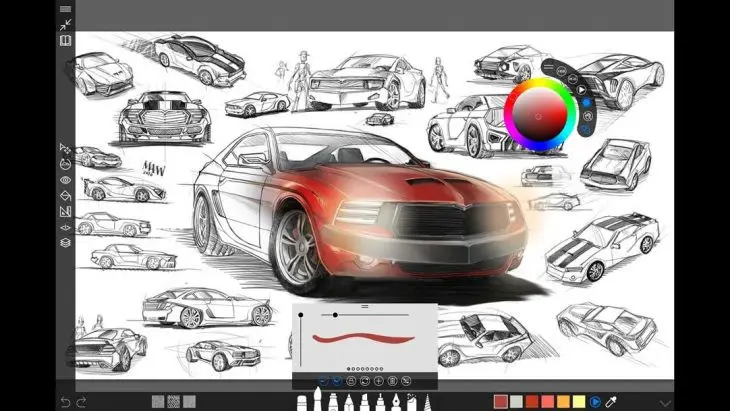
Thanks to a clean and highly customizable interface , this exclusive app for Windows systems will allow you to use your notebook as if it were a real notebook to make drawings and illustrations with a high level of detail.
- Download the app from the Windows App Store.
Autodesk SketchBook (Windows and Android)
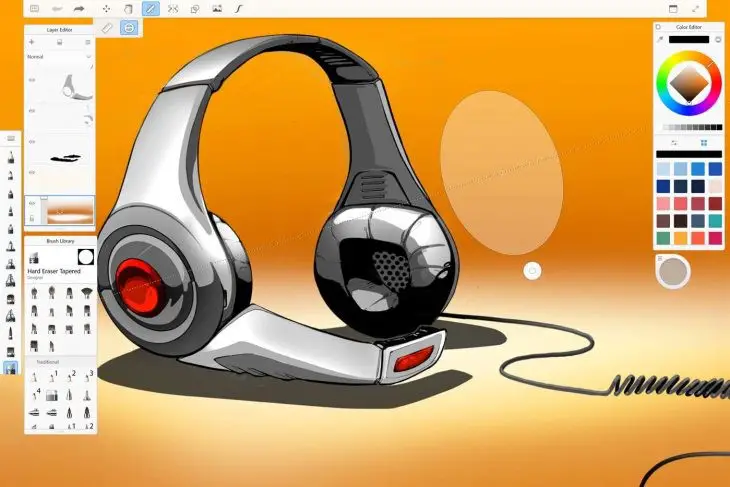
Autodesk is one of the classic firms when it comes to creating design software, and SketchBook is one of their most popular tools. We can find it on platforms such as Windows or Android and it allows us, naturally, to use realistic digital imitations of pencils, pens, markers and brushes..
- Download the app from the Windows App Store and Google Play.
MediBang Paint (Android)
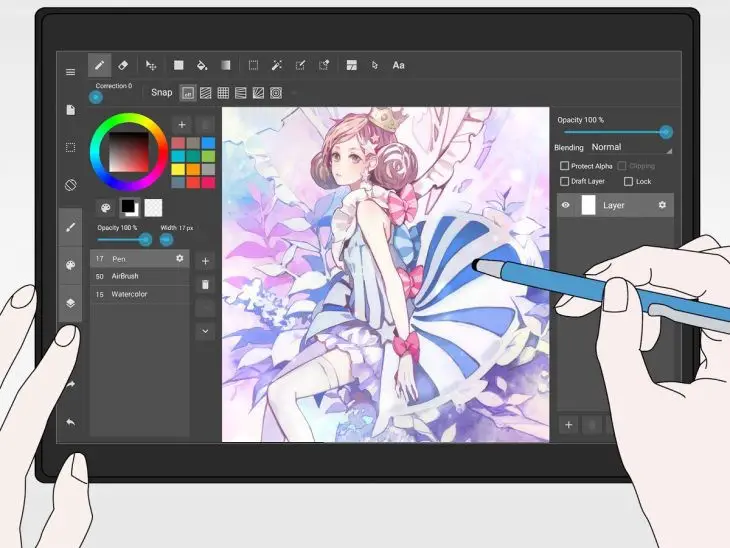
MediBang Paint is available for both Windows and Android. It is a free drawing app, perfect for illustrators and comic book artists. It has brushes, screen tones and backgrounds, among other tools.
- Download the app on Google Play and Windows.
ArtBoard Creative Drawing (Android)
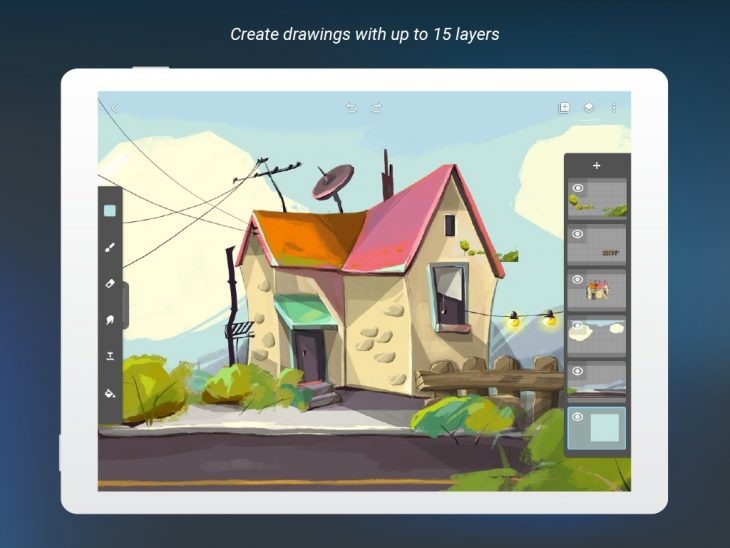
This Android app allows you to use exactly what you need to make drawings and illustrations with a whole library of brushes and advanced settings, as well as the ability to create layers and have a very wide palette of colors.
- Download the app on Google Play.
Ibis Paint X (Android)
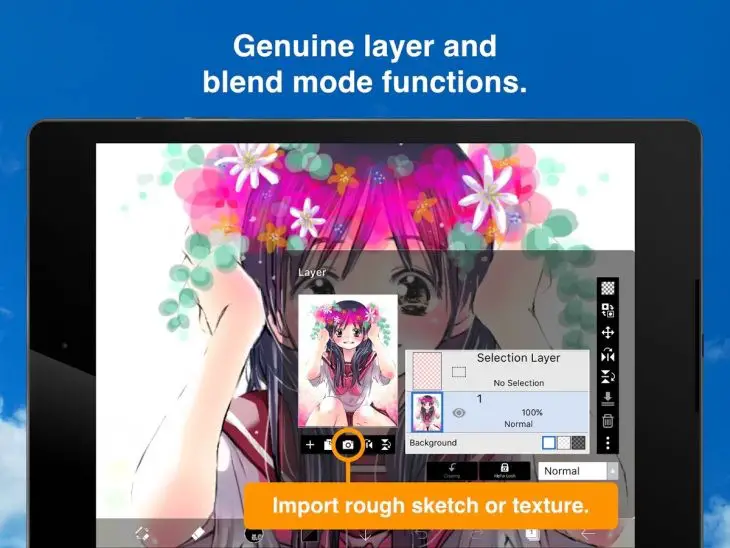
Ibis Paint X is an Android app based on the concept of social drawing: you can share the progress of creating your drawings with all your contacts thanks to videos of the entire process.
- Download the app on Google Play.
Paperone (Android)
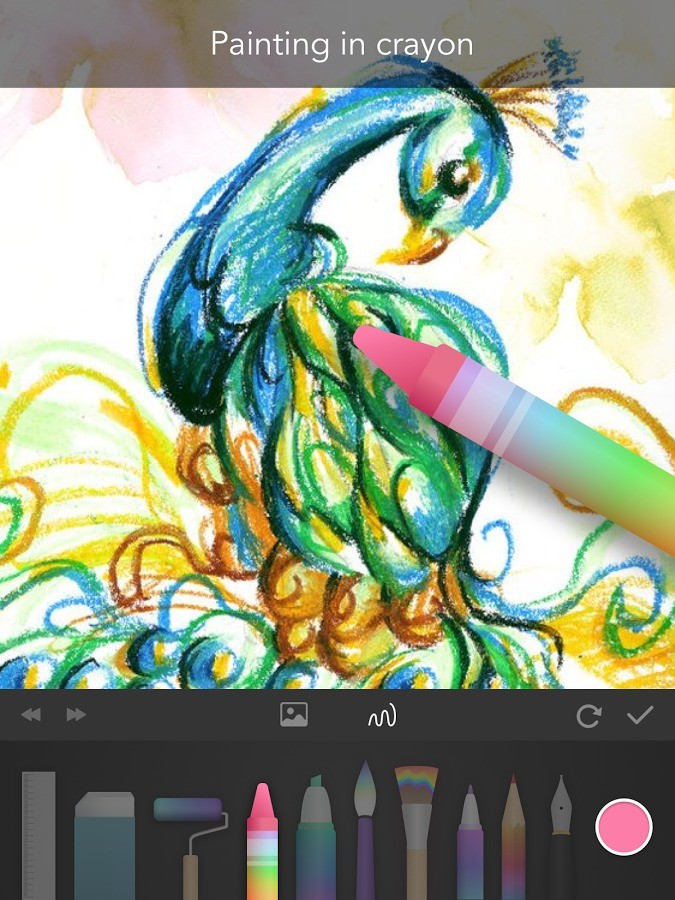
Paperone is a simple Android application that allows you to enjoy different types of brushes to draw on your device whenever you want, you can also add frames and draw on images.
- Download the app on Google Play.
Spirality (Windows)

Spirality is an application designed to color and relax: you can use your digital pen to make beautiful motifs and add the tones you want, all of them based on spirals inspired by ancient spirographs.
- Download the app from the Windows App Store
Screen, resolution, digital pen ... To draw
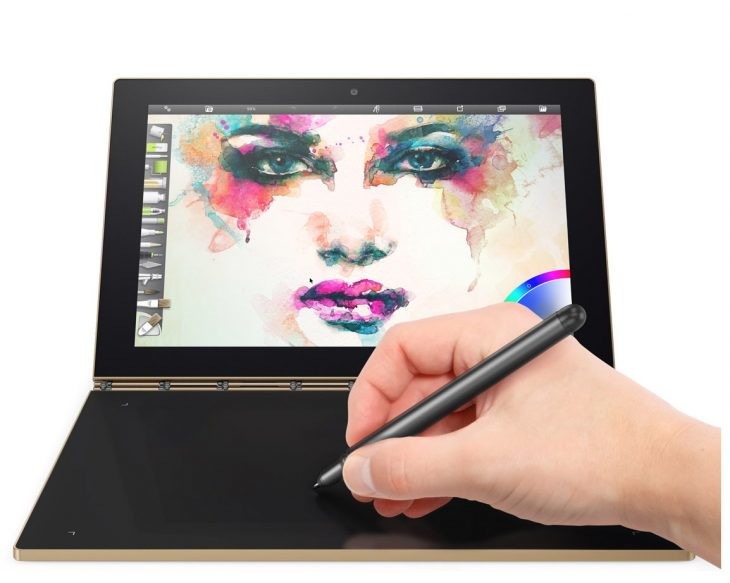
Devices such as the Lenovo Miix 720 with Windows and the Lenovo Active Pen 2 or the Lenovo Yoga Book allow us to access a whole portable design studio. The Lenovo Miix 720 tablet has the power of a desktop computer and a 12-inch high-resolution QHD + screen, which together with the Lenovo Active Pen 2 allows the sensation of drawing on a real notebook or canvas.

On the other hand, devices such as the Yoga Book with Android with a more compact size and the 'Note Saver' function, allows us to take quick notes or make sketches on the fly wherever we are.