
Any user we love that our tablet works like the first day. We enjoyed the power and speed of the first few starts. But, due to intensive use, carelessly installing and uninstalling applications , or simple continued use, gadgets get tired. And they need an extra boost of energy that we can give them.
To keep our system clean and healthy, sometimes we need to install additional software that allows us to easily do apparently more complicated tasks: clear the system or application cache, browsing cookies , clean up the RAM or delete all those Unnecessary files that create broken shortcuts and empty folders , taking up space that would be good for other things. Let's see how to fix this mess and give our tablet an extra power..
A couple of key tips

First we must consider the grouping of files. To avoid crashes in the applications, error messages due to wrong directories, it is convenient to classify and organize all our files by folders . Either according to the use we give them, by favorites, by work necessity ... it does not matter why, but it is important to group icons in folders so as not to fill the entire screen with access to applications that we hardly use.
It should also be noted that many of the errors that occur on a tablet come from abusing the multitasking function. Since it appeared in our lives we cannot live without it, but it would not hurt to go to Settings> Memory and, from there, stop the applications and tasks that we are not using immediately. It is very comfortable to have everything open, but we must be aware that RAM memory is not infinite and applications, to be more efficient, consume more and more system resources..
And, if you already knew these basic notions but need an extra boost of power, these 7 applications will make your tablet an unbeatable gadget .
Battery doctor
The battery is one of the fundamental elements of the system . Determine, plain and simple, how much we are going to use our tablet. Battery Doctor is an app that allows you to manage and improve battery performance, protecting its useful life against applications that consume a lot..
Among its advanced functions, the option to force the closure of tasks or applications that are exhausting the system and cause, for example, a faulty behavior of WiFi networks stands out. It accurately indicates the remaining amount of battery in our tablet, depending on how we are using it at the time and with a minimum margin of error. In addition, it allows to regulate the load index, avoiding overloads. Let me explain: we can monitor the charge progressively and it will inform us when the device is complete, to save energy and not harm the battery cells.
On the other hand, it gives us the opportunity to manage minor routines such as screen brightness, informs us of the temperature , health status, and the exact consumption rate of each network (bluetooth, WiFi, etc.), through a simple and straightforward interface. It is compatible with Android 4.0 onwards —the version called Ice Cream Sandwich— and you can download it from here.

Clean Master
Clean Master has built, update after update, a good reputation among cleaning applications. It allows us to eliminate applications according to the rate of use and attention that the user pays them, it allows us to free up RAM memory by eliminating all that junk that remains in the systems: residual or cloned files, obsolete APKs, the search histories of our browsers, etc.
Among its best options, its AppLock stands out, which allows us to block and protect our tablet. In addition, it is estimated to accelerate the performance of graphics applications such as games by 15-30%. Its engine optimizes resources in real time. Not bad for a free app, right? You can download it through this link.
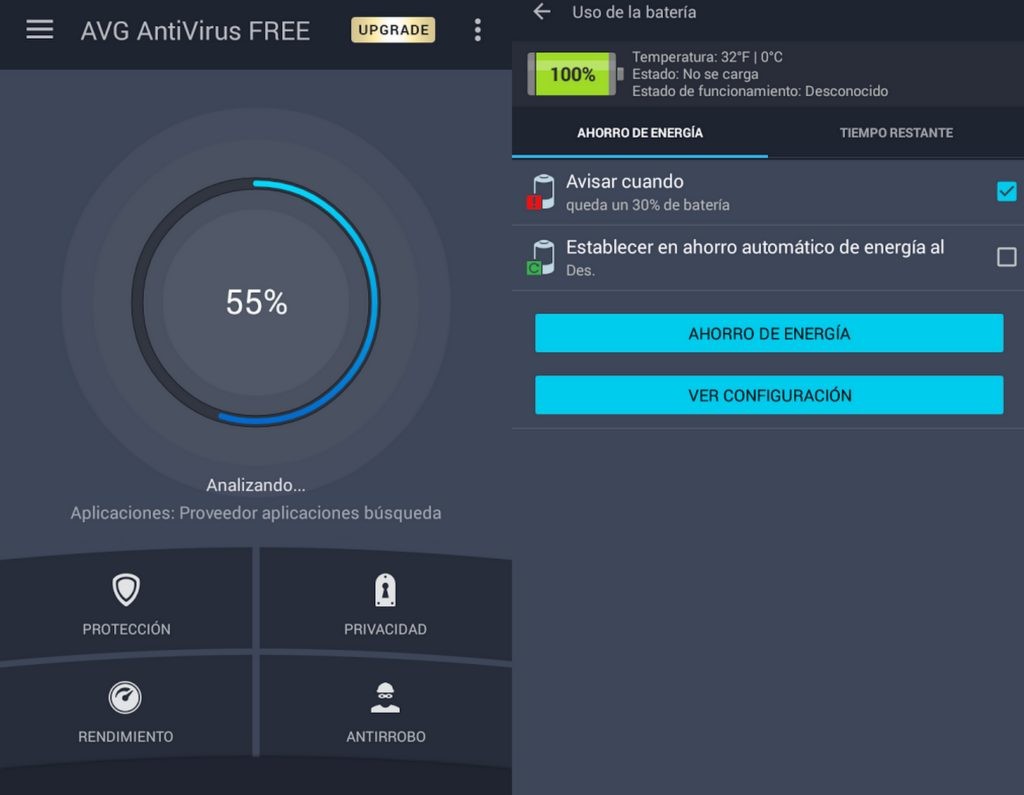
AVG Antivirus
AVG has been in business for so many years that it's hard not to know it. Its mentality is to offer the user a complete suite of functionalities . From optimizing performance, with accelerators, freeing up space or reducing the use of resources that some applications make when they run, to protection against malware or phishing - identity theft emails.
Like any free application, its FREE version includes some options of its paid version (4.99 euros) but also a little advertising. Among its most notable functions, the possibility of analyzing websites and encrypting our communications, eliminating tasks and threads that slow down our tablet, regulating and controlling battery consumption, mobile data networks (3G / 4G), optimizing internal storage space and of our SD cards, by means of a detector of duplicate files, empty folders and temporary caches , and so on.
As a last addition, the new versions of AVG include the option to manage the tablet in case of theft, a camera trap where a photo of whoever enters 3 or more incorrect passwords to try to unlock the tablet is sent by email . It also allows device blocking in the event that someone replaces the SIM card, and other location protocols using Google Maps and anti-loss or anti-theft. In free download, from here. 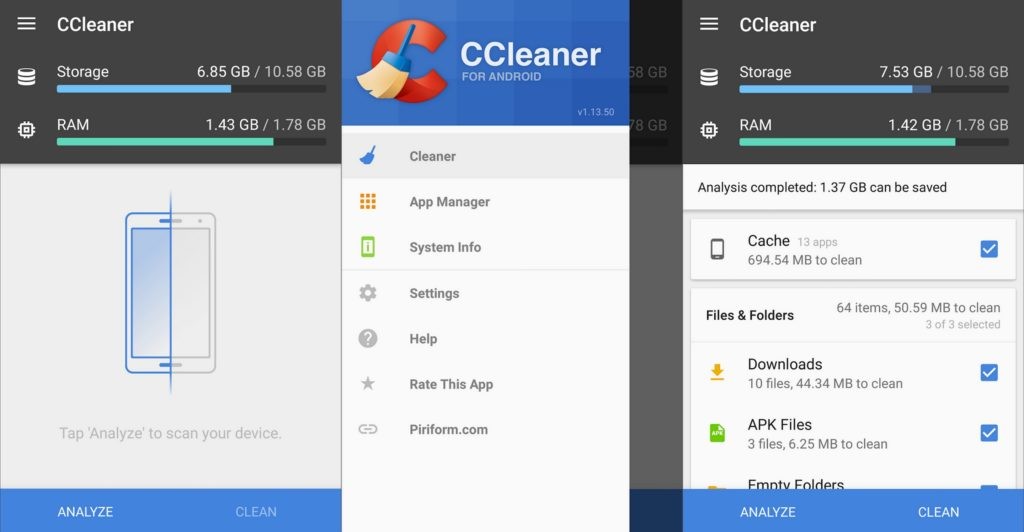
CCleaner
CCleaner is one of my favorites because, while applications help improve performance, sometimes they are so heavy and resource intensive that they become more of a hindrance than a solution. This Piriform app is light and agile and its operation is very simple, with all the options that can be automated with a single click.
It allows you to clean the system cache and applications, the browsing history and Google Maps, the download folder and the clipboard, the files sent via WhatsApp, whether video, audio or image and, in addition, it deletes the records at a stroke call, SMS and MMS. You can download it from here. 
DU Speed Booster
DU Speed Booster is part of a wide ecosystem of the same brand, DU APP Studio, in which the user is invited to take part to take full care of our tablet or smartphone . It has been my bedside app for some time, thanks to a very elegant and stylish design. Although it is also somewhat intrusive with the "garbage" notices.
Provides comprehensive diagnostics and visibly speeds up the system, cutting response times for any application in half . It is perhaps one of the most powerful apps in this field, sweeping beyond what is not seen with the naked eye, optimizing the release version, the APKs, the resources of each application, and so on. It includes a series of widgets from the home screen, from which you can manage all the processes, deactivate what we are not interested in, or concentrate resources to focus on activities that consume a lot of memory, as in the case of video games. Download it directly from here, you will not regret it.
360 Security
This application has been awarded for its good performance and its ability to intercept Trojans, malware or viruses . This is perhaps its main asset, because as for the rest of the tools it does nothing that other applications cannot. But as an antivirus it is unbeatable: its artificial intelligence engine, QVS, checks from the cloud, using the heuristic method, all those applications that are likely to violate our system.
In this way, possible generic signatures, or with badly compiled or disassembled code, attract the attention of this complete suite that subjects them to scanning. It also has a one-touch “booster”, but this time in addition to cleaning the system cache and other basic tasks, it optimizes battery life through an intelligent saving system . Ideal even for when you're close to running out of battery and need some extra time. Downloading is available from this link. 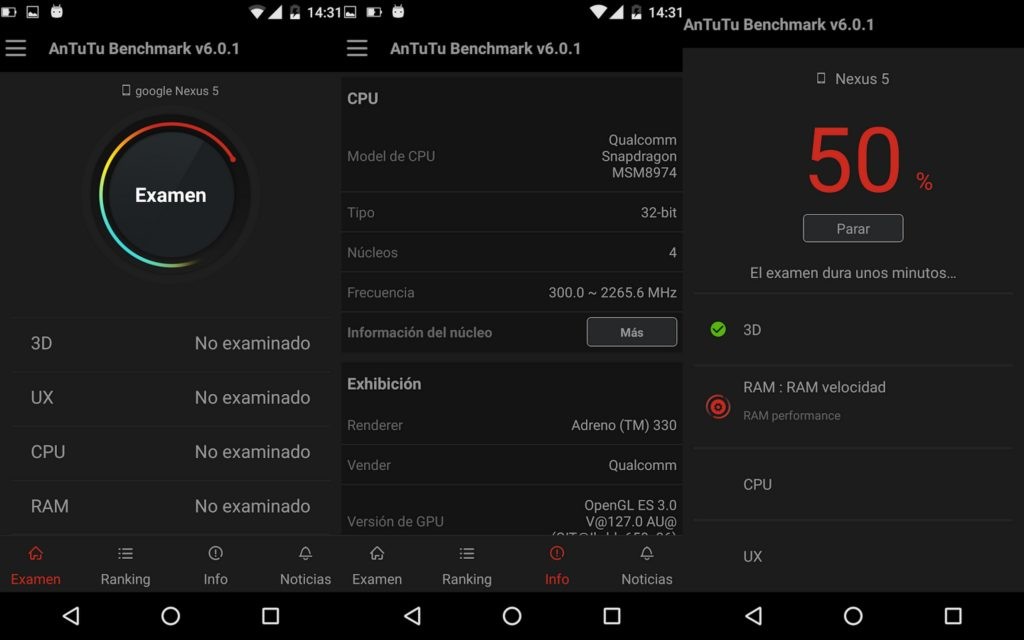
Antutu Benchmark
And now we go, to close, with a very important element to measure the performance and power of our tablet. Benchmarks are computer techniques that measure the performance of part or all of the system. The dedicated applications for these tests are endless, but very few provide accurate data and offer enough information to find solutions.
'Antutu Benchmark' evaluates all systems and brands, CPU temperature, RAM, 2D and 3D graphics, image transmission quality, GPU performance, UX, and so on. Through intuitive and quite attractive graphics they put us in a situation of the capabilities of our system. Ideal for testing those seventh-generation Intel HD graphics that come standard on the Lenovo ThinkPad, or the Quad-Core on the YOGA Tab 3 10. An ideal application for control and maximum performance connoisseurs . Because to know how to speed up our system, you must first know it thoroughly. Download it from here.