
The WiFi connection always supposes a loss of signal quality with respect to what would be the wired ethernet network. However, the advantage of not having to depend on connecting a computer, tablet or television via cable makes the wireless network the favorite of most home users today. To have an optimal signal, it is necessary to know what affects the transmission quality and which waves steal your WiFi ..
To begin with, we should bear in mind that the WiFi connection uses the air as a transmission medium. This means that we are going to use something shared with the rest of the people who also create their own wireless networks. If we live in a large building, and when looking for a network we find an endless list, the greatest enemy of your WiFi network may be the networks of the neighbors . In this case, the ideal is to look for the optimal transmission channel, the one that is freer to have a better signal.
It can be used from a utility that often incorporates the router itself or an access point to analyze the best channels , to an application such as WiFi Analyzer that allows us to evaluate the electromagnetic spectrum that affects our environment. In this way, instead of letting the router itself choose the channel dynamically, we are the ones who indicate in which of them we want to operate.
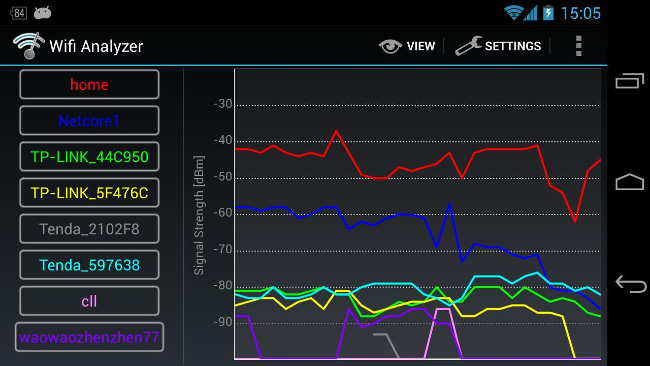
Microwaves, enemies of your WiFi
Normally in the kitchen we have a lower signal quality. Appliances with metal walls, such as a refrigerator, dishwasher, or washing machine affect signal reception. However, the microwave is one of the great enemies of your WiFi , especially if it is a powerful device. You can easily do the test with WiFi Analyzer to see how it affects your signal, especially if we are in the 2.4 GHz band, which is the most saturated..
To solve this problem, the ideal is to locate the microwave in a place as far away as possible from the router itself. The most effective thing is to use a dual router, which transmits both the 2.4 GHz and 5 GHz bands , which is not affected by the waves emitted by this device and also is usually much less congested than that of 2.4.
Cordless phones affect your WiFi too

Other devices that operate in the 2.4 GHz band are household cordless phones . Not all models do, but the oldest ones. If you have one of these at home and we see that the WiFi connection is affected, the ideal is to replace it with a traditional one, or if you want to maintain mobility, renew it with a more modern one that does not operate in the frequency band that affects WiFi..
Remote controls
This is another of the classics that we have at home and they also affect the WiFi connection. Every time the remote control is used it interferes with the signal quality . We can notice it especially if we are using a Smart TV connected by WiFi, where by changing the channel in an application of the Smart TV itself we can see how it affects the initial reception quality for a few seconds. The solution in these cases is to use the wired network connection or find a Smart TV that can connect in the 5 GHz band.
Baby monitors
Another device that can affect your WiFi connection are baby monitors in the event that they create their own network between the controller and the receiver to broadcast, whether they broadcast video or only have audio available. In these cases the ideal if we are going to use one of these devices is to look for one that already uses our own network for transmission and does not interfere with it. In the previous cases the truth is that the interferences were specific, but in this type of baby monitors they are usually connected for a long time to monitor their rest.
ChromeCast, Airplay and Bluetooth, the most dangerous for your WiFi

There are other devices that use their own technology to connect that can also affect your WiFi network, from the ChromeCast to other devices that may use technology such as Airplay or the Bluetooth speakers we have at home. All of these can affect the signal quality of the WiFi network and cause its performance to drop at certain times. Here the only possible solution if we cannot or want to do without them is to use a router that broadcasts in the 5 GHz band to ensure a good connection quality.
Christmas lights
Finally, at specific times of the year, such as Christmas, it is true that the quality of the WiFi can go down. In general, it is due to the components of the decorative lights that are used , especially if they are of low quality in their components such as switches, capacitors or fluorescents that emit large amounts of radio frequency signals that interfere with WiFi networks.
In Lenovo Blog | How long do we need for a WiFi with light? This is LiFi, a much faster speed