One of the main functions of mobile devices is undoubtedly the applications , these valuable tools allow you to develop almost any activity on the phones, depending on the activity performed since there are apps that cover from the student field, to the workplace without leaving aside recreation and recreation..
But to enjoy all these features it is necessary to download and install the app on our devices , and sometimes as a prerequisite to perform this process it is necessary to enter the phone number. This puts us at a disadvantage when receiving a large amount of advertising that is not only annoying but can also cause damage to the mobile operating system due to the large number of viruses it has.
This is why then through a quick procedure, TechnoWikis will teach us the necessary steps to block contacts and calls that we do not want to receive on our Xiaomi Mi 8 Lite phone..
To keep up, remember to subscribe to our YouTube channel! SUBSCRIBE
1. How to block contacts on Xiaomi Mi 8 Lite
If you need to block phone numbers on your Xiaomi Mi 8 Lite mobile, it is necessary to complete the following steps
Step 1
Select the phone icon found on the main screen of the terminal.

Step 2
A tab will be shown where you can see at the top two sections which are Recent and "Contacts" and you must click on this last option.

Step 3
It will redirect to a list where you can see all the contacts, select, the one you want to block.

Step 4
After entering the contact you can see in the upper right part of the screen three small vertical points where we must press.
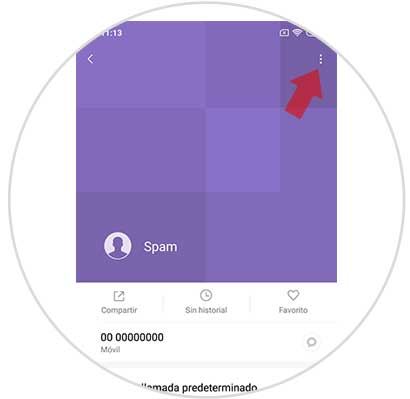
Step 5
A tab will be displayed immediately, where a list with different alternatives is displayed, we will proceed to choose the one that says “Block”.
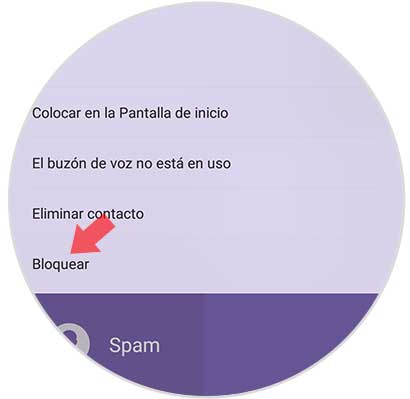
Step 6
Subsequently a box will open with a message, asking if you want to block that contact, if you agree we proceed to click on the "Accept" option located in the lower right of the screen in a small box , with this action it is guaranteed not to receive more messages and calls from that specific number.
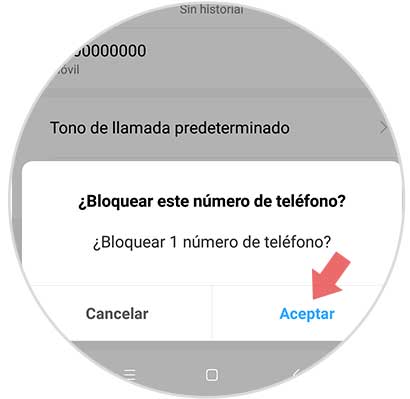
Note
This procedure is completely reversible, that is, if you want to unlock the contact, we only have to follow the procedure in all its steps, and in step 5, we choose the unlock section.
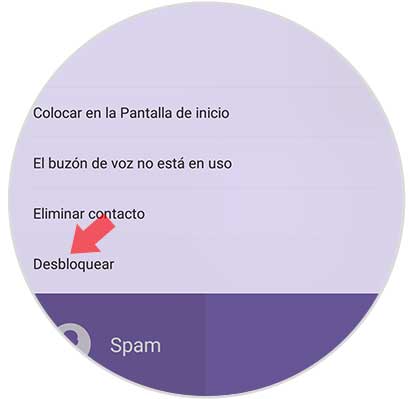
2. How to block calls on Xiaomi Mi 8 Lite
Now if what we want is to block a phone number that you don't have stored in your contact book, you just have to follow the following instructions.
Step 1
We enter the phone icon found in the main menu of the Xiaomi Mi 8 phone and look for incoming or incoming calls that you want to block.

Step 2
After performing the previous action, a window will be displayed where at the top you can read the alternatives: “Recent” and Contacts, press the first one to access all the calls, locate and press the one we need to block.

Step 3
A menu will appear that offers you a list of alternatives, click on the one that says “Block”.
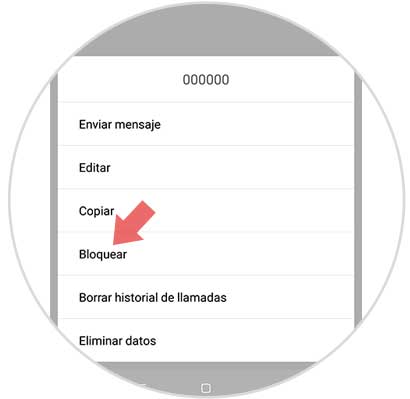
Step 4
As a final step, a box with a message is displayed, where you are asked to confirm if you need to block that phone number, press “Accept” located on the bottom right of the Xiaomi Mi 8 Lite phone screen.
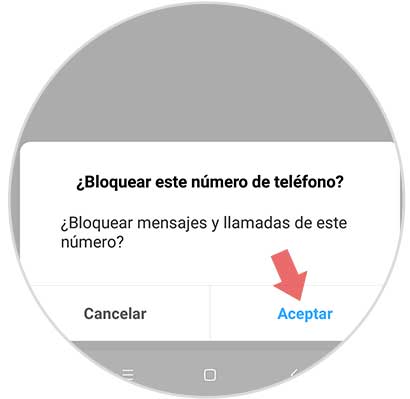
In this way we will block calls and messages from a specific number or contact that you do not want to receive on your Mobile device.