In the agenda of our mobile phone we will surely have a number of stored phone numbers. Nowadays, this device has become the main element of communication between people in addition to finding the possibility of making calls and sending messages, we can also send emails, communicate through our social networks or write through instant messaging apps ..
Undoubtedly, our phone number is used for many things, since we also use it to register on different platforms of the web or applications . However, the fact that telephone numbers are so accessible today can be a problem since advertising or spam calls have become commonplace.
That is why most phones have an option that allows us to block these types of numbers or those that can be annoying, so that they can not call or send us messages. Here’s how to block calls and contacts on Xiaomi Mi 8..
To keep up, remember to subscribe to our YouTube channel! SUBSCRIBE
1. How to block contacts on Xiaomi Mi 8
If you want to block phone numbers on your Xiaomi Mi 8, you must do the following.
Step 1
First, contact your phone contacts through the phone icon on the main screen.

Step 2
Now select the "Contacts" tab at the top

Step 3
You will see all your contacts appear. In this case enter the one you want to block.

Step 4
Once you are in the contact, you must select the three points tab in the upper right corner.
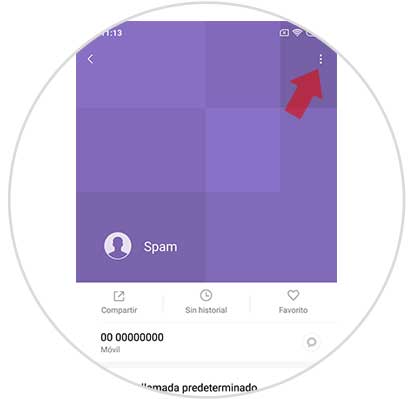
Step 5
You will see that a new window is displayed in which different options appear. In this case you have to select "Block"
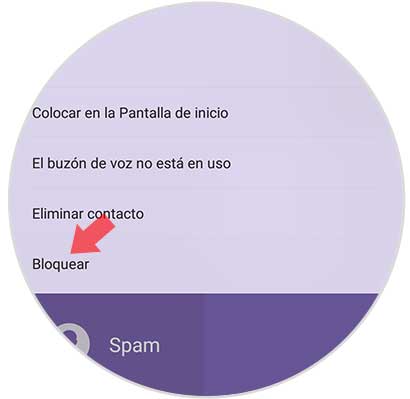
Step 6
A pop-up window will appear again asking if we want to block that contact. If we agree with this, click on "Accept". From this moment, we will no longer receive calls or messages from this number.
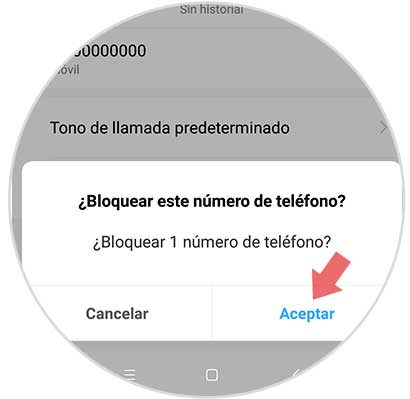
Note
In case you want to unlock this contact, you must perform the same process, but in this case select “Unlockâ€
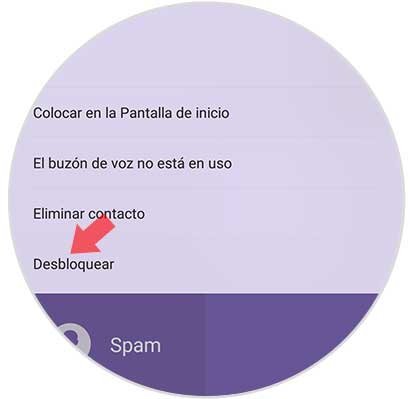
2. How to block calls on Xiaomi Mi 8
If what you want is to block a phone number that has called you but you have not saved in your phonebook, you must do the following.
Step 1
The first step is to enter the calls you have received from the phone icon on the main screen.

Step 2
At the top from the "Recent" tab you will see all the calls you have issued and received on your phone. Now you have to press and hold the phone number you want to block.
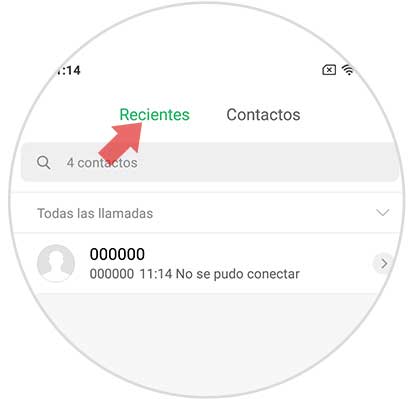
Step 3
A pop-up window will appear. Among the available options we have to select "Block"

Step 4
We will see that a new pop-up window appears in which we must confirm that we want to block the number by clicking on "Block"
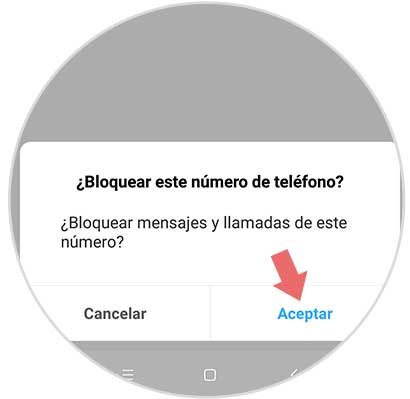
In this way you will be able to block all those numbers and contacts that you have in your Xiaomi Mi 8 so that they cannot call you back or send you messages.