Our phone today has become an important storage . In the we usually save different data related to us such as photos and videos , documents, downloads and phone numbers..
Surely your phone's agenda has grown over time since today giving our mobile number is something that most of us do without any problem. The problem with this is that we may have introduced this information on a website or platform, and it has been registered for commercial matters.
It is not a rare thing that we receive calls from numbers that we do not know and that when picking up the phone we realize that it is spam or advertising calls. This can be quite annoying when the calls are repeated does not stop bothering us..
That is why all phones offer a way to avoid this harassment by offering the possibility of blocking those phone numbers or contacts that we have stored in our phonebook . That is why we show you below how to block both the phone numbers and the contacts you have stored on your Xiaomi Mi A2 so that they cannot call us back or send us SMS.
To keep up, remember to subscribe to our YouTube channel! SUBSCRIBE
1. How to block contacts on Xiaomi Mi A2
If you want to block phone numbers on your Xiaomi, you must do the following.
Step 1
The first thing you should do is enter your phone contacts through the phone icon on the main screen.

Step 2
Once here, you have to select the contacts tab.
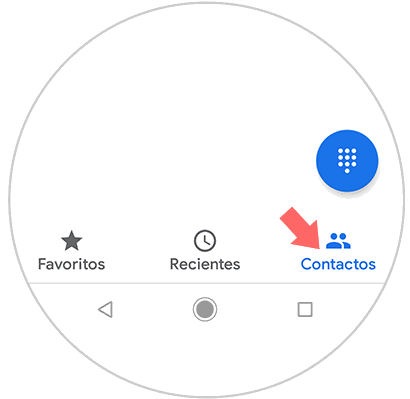
Step 3
Within this tab, you must choose the contact you want to block.
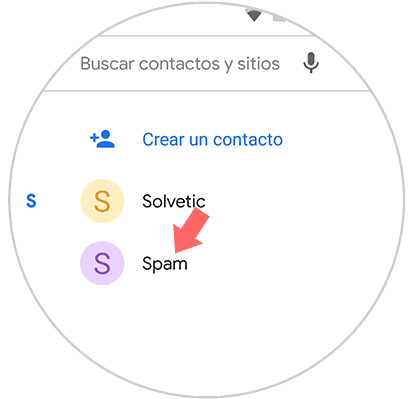
Step 4
Once you are in the contact, you must select the three points tab in the upper right corner.
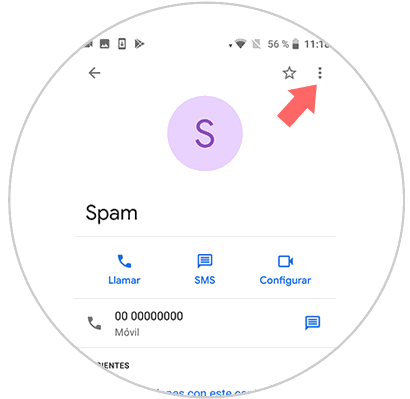
Step 5
We will see that a tab is displayed in which there are several options. In this case you have to select "Block numbers"
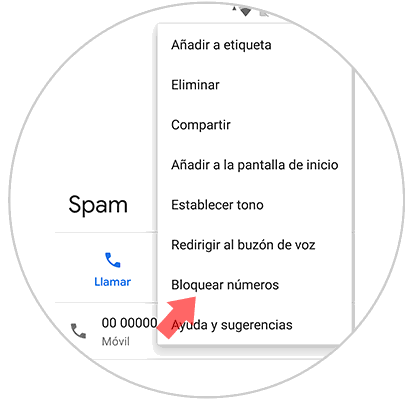
Step 6
In the case that we are sure that we want to block that contact, we will see that a pop-up window appears in which we have to select “Block†to confirm the process.
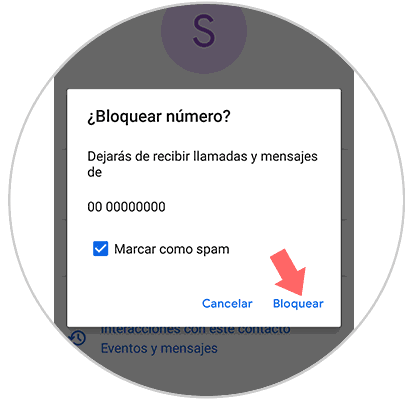
Step 7
We will see that the contact appears as blocked and at that time we will no longer receive calls or messages from this number.
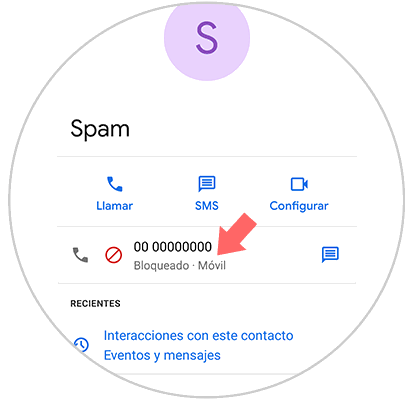
Note
In case you want to unlock this contact, you must perform the same process, but in this case select “Unlock numbersâ€
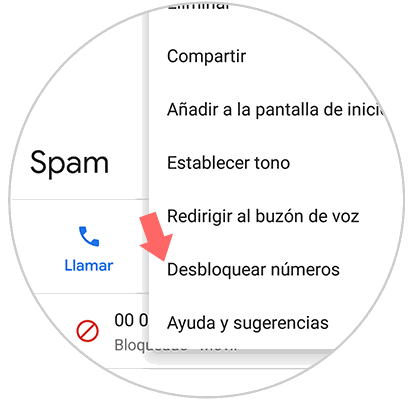
2. How to block calls on Xiaomi Mi A2
In case you want to block a phone number that has called you but you have not saved in your phonebook, you must do the following.
Step 1
The first thing you should do is to enter your phone calls through the phone icon on the main screen.

Step 2
Now we will see that all calls made and received appear. We must press and hold the number we want to block.
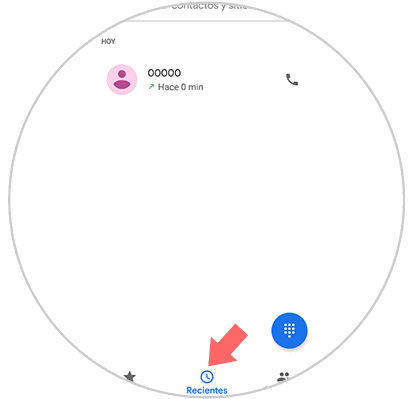
Step 3
We will see that a pop-up window appears. Among the available options we have "Block / Mark as Spam"
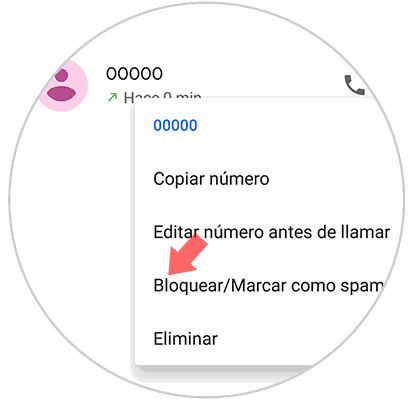
Step 4
Now a pop-up window will appear in which we must confirm that we want to block the number by clicking on "Block"
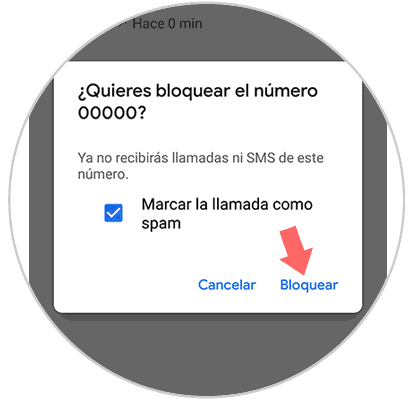
Step 5
We will see that the phone number has been blocked
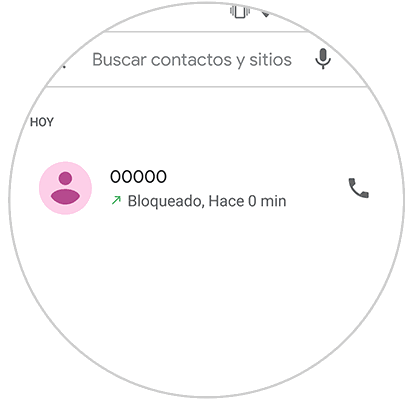
Note
In case you want to unlock this number, you have to perform the same process but in this case, select "Unlock number"
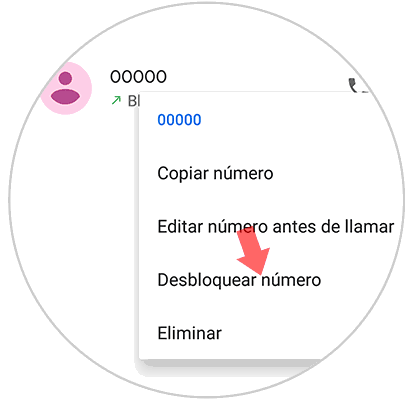
In this way we will be able to select which calls and which contacts we want to block in our Xiaomi Mi A2 and stop receiving calls and messages from these numbers..