The most modern Android mobile devices incorporate an NFC technology that until now was not very well known and used but that provides innumerable advantages to the owners of Android mobile devices. In this post we will let you know what the NFC technology / protocol is and how to activate it on your Android phone.
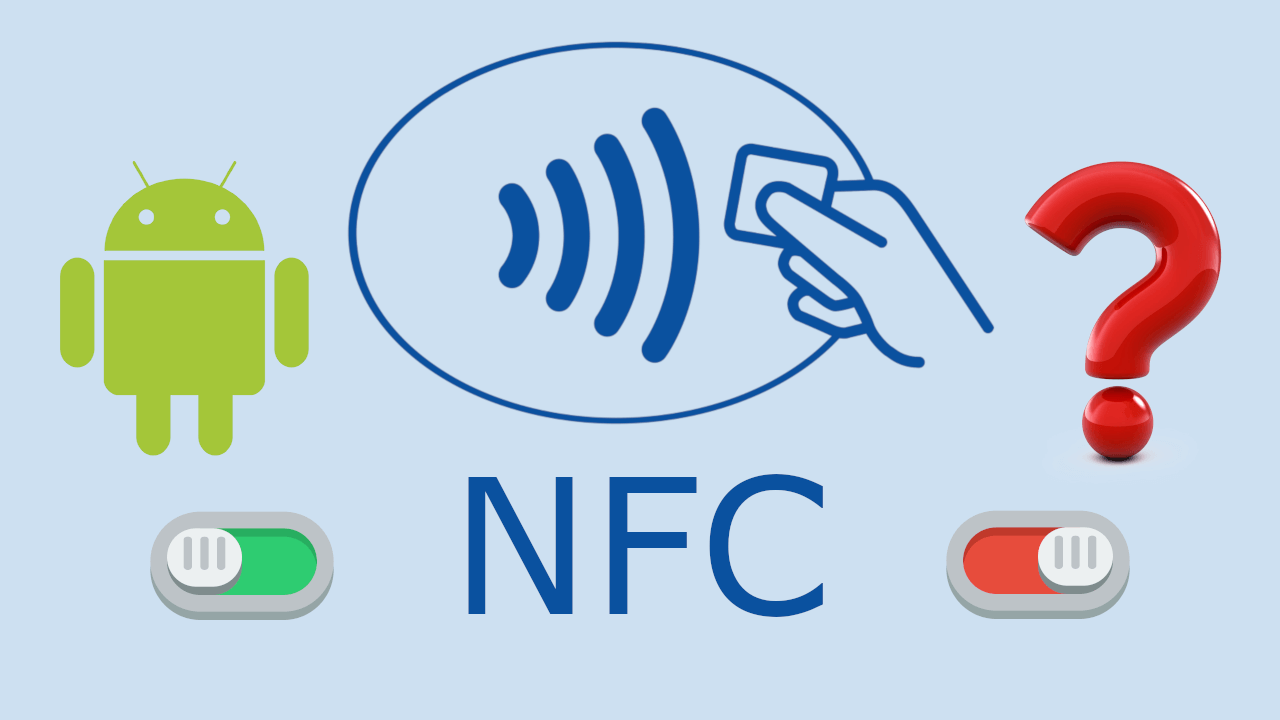
Related: How to set up and use Apple Pay on your iPhone.
NFC is the acronym in English for Near Field Communication. NFC is a set of standards that allow smartphones and other devices to communicate via radio signals when they are near each other. NFC has a fairly short range as a security measure, which means that the devices you want to communicate must be quite close to each other (approximately 10 cm)..
Devices with NFC hardware can communicate with other NFC-equipped devices, as well as with NFC “tags”. NFC tags are non-powered NFC chips that are powered by drawing power directly from the NFC device or smartphone that comes close to the tag. This means that the NFC tag does NOT need its own battery or power source.
To establish an NFC connection, all you need to do is move two NFC-equipped devices closer or touch. For example, if you had two NFC-equipped smartphones, you would just have to put them next to each other, touching each other so that communication with each other can take place. If you want to use an NFC tag, you must touch the tag on the back of your NFC-equipped smartphone or device (for example, payment terminal)..
NFC is included in a wide variety of Android devices, in fact practically any new mobile device with Android operating system owns it.
What can the NFC of my Android phone be used for?
1. Mobile payments
NFC payments work similarly to payment functions like PayPass, included on credit cards. An NFC-equipped smartphone could be approached (or shaken) to an NFC-enabled payment terminal to make the required payment, replacing the need for a credit card..

2. Wireless data transfer
Data can be transferred wirelessly between two NFC-equipped iOS devices. Android phones with NFC have the Android Beam function, an option that allows two smartphones to quickly share a web page, contact, photo, video or other information. Tap two phones with each other and the content being viewed on one device will be sent to the other. File transfers are handled via Bluetooth once the transfer is started, but there is no complex Bluetooth pairing process - you just have to touch the phones and the rest will happen automatically.
The Android Beam option is the one that can be used to for example transfer all the information from your old Android phone to the new one. This way you will not lose any of the data from your old phone.

3. NFC Tags
NFC tags can be bought easily and cheaply. These NFC tags can be configured with a specific action so that when your Android phone touches that tag, your phone behaves in a certain way.
For example, we can configure a label so that when our Android phone touches it, it makes our device enter silent mode. If we place this NFC tag on the bedside table in our room, when we place our phone on it, the phone will automatically be in silent mode, preventing notifications from disturbing us.
These are just a few examples: You can take any action that an application can run on your Android smartphone.

4. As a security pass
Many companies use security cards to access different places in their offices or to sign in or out. Thanks to the NFC technology of your Android device, you can use your phone as a security card or arrival or departure card.
5. Transport ticket
Identical to how we use passes or public transport cards. Thanks to the NFC you will be able to use your Android phone as a virtual subscription in which you will only have to put your Android phone on the dedicated terminal so that you will be discounted for the race you are doing on your public transport subscription.
How to activate NFC and Android Beam.
- Unlock your Andorid phone and access Settings.
- Once here you will have to go to the option: Connections.
- Now you can see the option activation switch: NFC and payment.
- Once the function is activated, you can also configure it. For this you will have to click on the name of the NFC and Payment option.
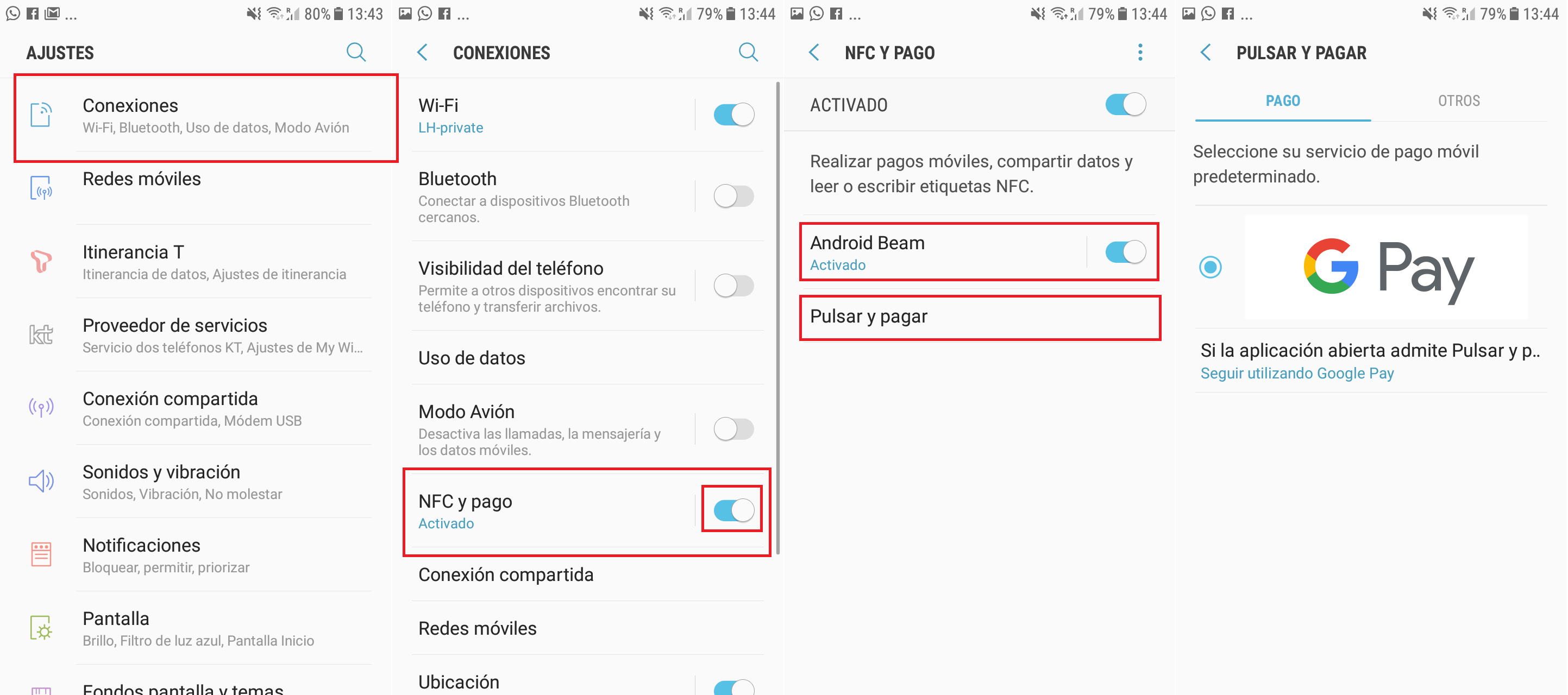
- This will take you to a new screen where you will have the option to configure various functions such as:
- Android Beam: With which you can share files, information and data through NFC
- Press and Pay: Here you can select the NFC payment method you want to use, such as Google Pay or any other provided by your bank.